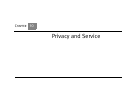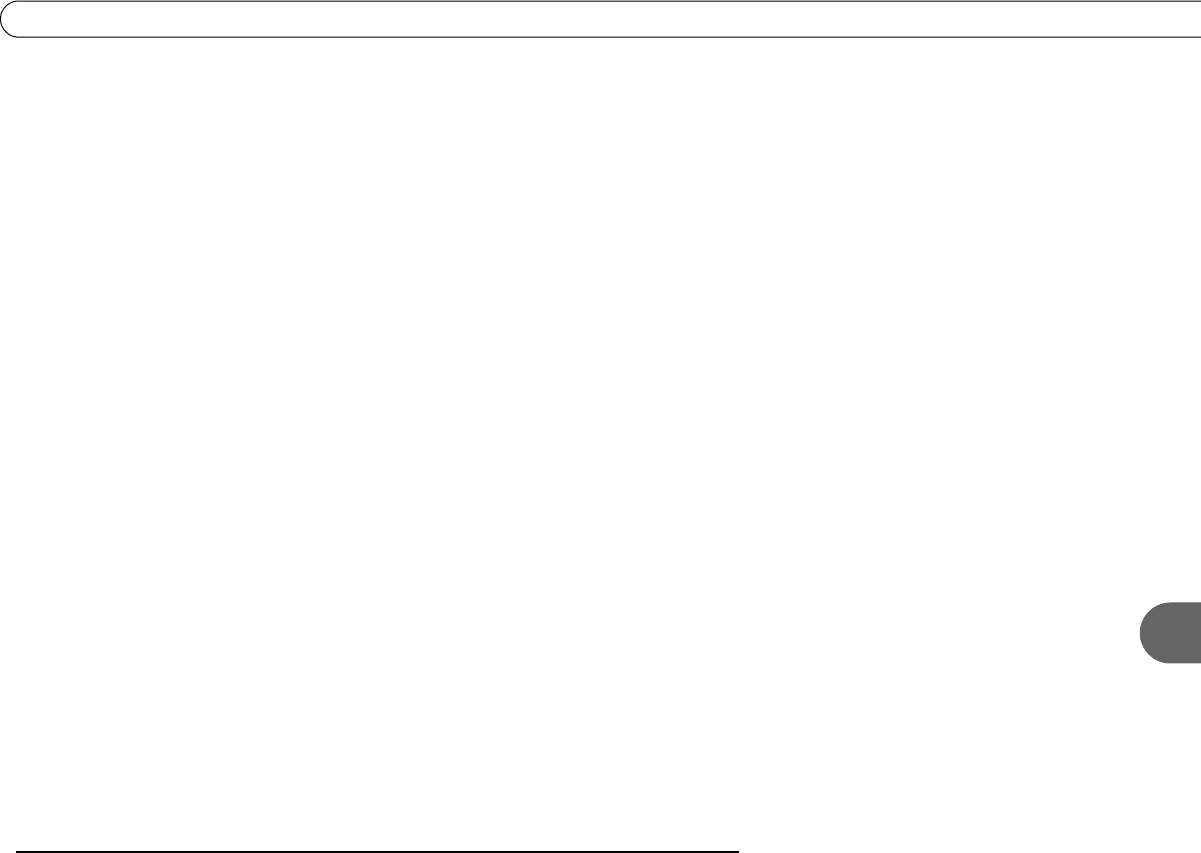
145
Questions About Networking
9
• Reduce the distance between the wireless network adapter and the wireless access point. Wireless networks typically have a
range of 100 - 300 feet, but distances can vary based on walls, floors, and other obstructions. It may be necessary to adjust the
location adapter of your wireless access point or router to be closer to the network adapter attached to your Recorder(s).
• Consider adding a signal booster to your network (available from some wireless equipment manufacturers).
4. Check network name. On the Wireless Settings screen (press the TiVo button to go to TiVo Central, then select Messages & Setup,
then Settings, then Phone & Network, then Edit phone or network settings, then Wireless Settings), check that the network name
(SSID) for your network access point is listed correctly. To change the network name, follow the instructions for completing
Wireless Settings at “Wireless Settings for a Home Network” on page 108.
If you haven’t already done so, you should also try the steps in “My Recorder is not connecting to my home network.” on page 142.