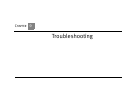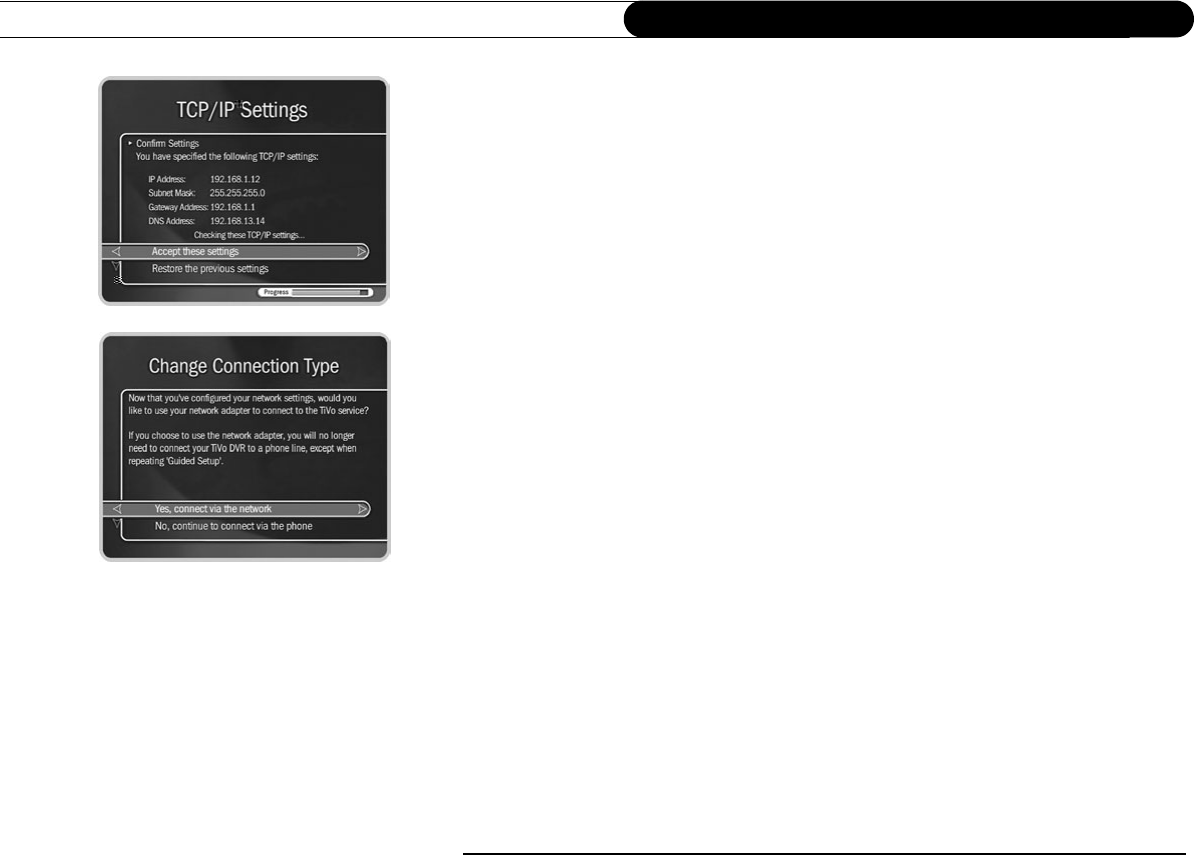
116
Chapter 8
Connecting to a Home Network
Confirm Settings
Review the settings and select “Accept these settings” if they are correct.
Congratulations, your Recorder should now be connected to your home network!
For steps you can take to troubleshoot issues with your Network Connections, see
“Questions About Networking” on page 141.
Change Connection Type?
If your Recorder connects to the TiVo service over a phone line, you will see this screen
anytime you complete Wireless Settings or TCP/IP Settings. Only select “Yes,” if your
Recorder is connected to a network that includes an always-on Internet connection.
Advantages of connecting to the TiVo service over the Internet are:
• You may disconnect your phone line from the Recorder. You only need to reconnect
your phone line if you repeat Guided Setup.
• If you have Home Media Option, you can use Remote Scheduling to schedule a
program to record an hour before it begins.
After you select “Yes” or “No,” you see the Phone & Network Settings screen. Press
LEFT arrow to see the Phone & Network screen. The first line of Phone & Network
should read: “Connect Via: Network.”
To test the new connection, select Test Connection. On the next screen, press SELECT.