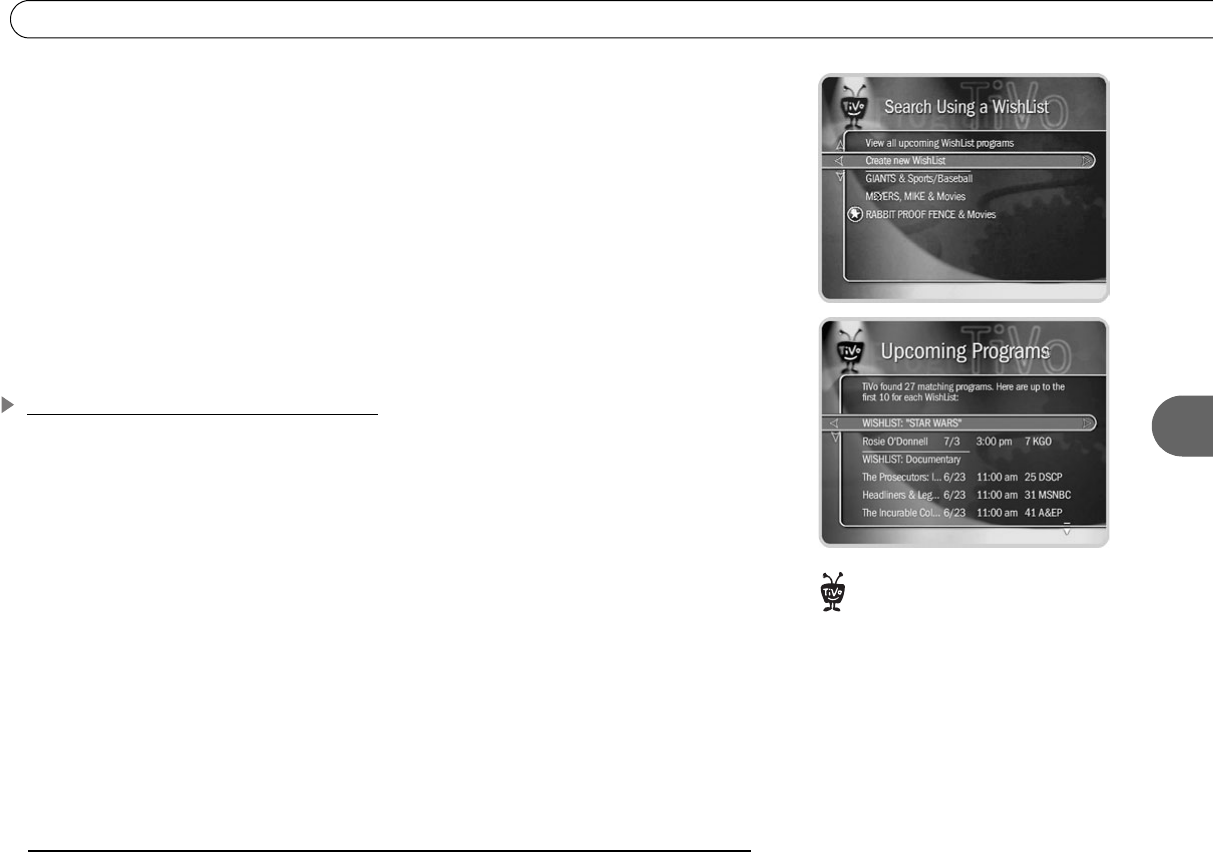
85
6
Finding Programs That Match Your Interests
a specific program—it finds the specific version! The keyword entry would look like this:
“GEENA DAVIS” FLY. (Using quotation marks in a Keyword WishList makes sure that
the WishList only finds programs that match the exact phrase you have entered. This
means that you will find The Fly, starring Geena Davis and not a documentary about flies
narrated by Davis Geena!). You could also find this movie by making a Keyword
WishList for the movie’s title and year. In that case, the keyword entry might look like
this: “THE FLY” 1986.
After you make a WishList, you can periodically view what it finds by selecting “View all
upcoming WishList programs,” or selecting an individual WishList, then selecting “View
upcoming programs.” Then you can schedule recordings for just the programs or episodes
you want.
Can a WishList Do More Than Search?
You can set a WishList to auto-record, and it will record every program the WishList
finds. For example, with the Sean Connery Actor WishList, you could automatically
record Sean Connery action movies.
Some WishList searches are better suited to browsing than to auto-recording. For
example, you could create a Category Only WishList for the category “Documentary.”
This WishList would find every upcoming documentary. You could then occasionally
browse the WishList and choose the upcoming documentaries you want to record.
The more specific a WishList is, the better suited it is to auto-recording. For example, an
auto-recording Keyword WishList with the keywords LAKERS and KINGS, and category
“Sports/Basketball” would only record basketball games with both of these teams—a
great way to ensure that you enjoy this season’s rivalry. (For more on auto-recording
WishList searches, see page 89.)
If you set up an auto-recording
WishList for sports, consider using
the Overtime Scheduler (described on
page 76) to make sure you don’t miss the
most exciting part of the game!
®
TiVo Central


















