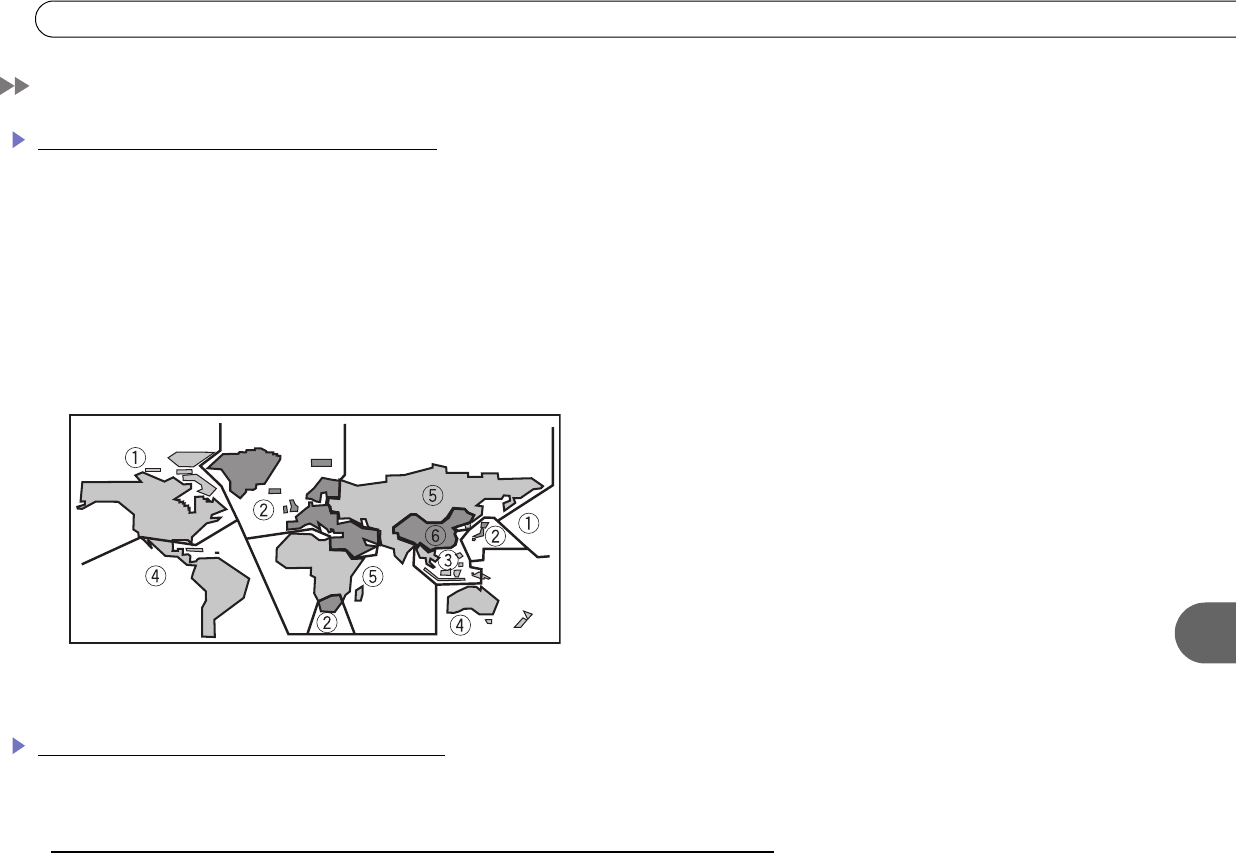
137
Questions About Playing DVDs or CDs
9
Questions About Playing DVDs or CDs
I cannot play DVDs or CDs on the Recorder.
• You must complete Guided Setup (see Chapter 1) before the Recorder can play DVDs or CDs.
• Check that the disc is loaded properly (aligned in the disc tray with the label side up). See page 16 for an illustration of proper
alignment.
• Remove the disc and clean it. See “Disc Care” on page 45.
• Check that the disc has a region code compatible with the Recorder. If one of the regional codes on the disc does not match the
number on the back panel of the Recorder (region code 1), the disc cannot be played. Discs marked ALL will play in any DVD player.
Regional restriction codes are built-in to DVD players and DVDs for each sales region.
• There may be condensation in the player. Allow time for condensation to evaporate. Leave the Recorder for an hour or so, then try
again. If the Recorder is near an air-conditioning unit, you should move the Recorder.
The Recorder is not playing audio on a DVD.
• If playing a DTS DVD, the Recorder must be connected to a DTS Receiver to receive audio.


















