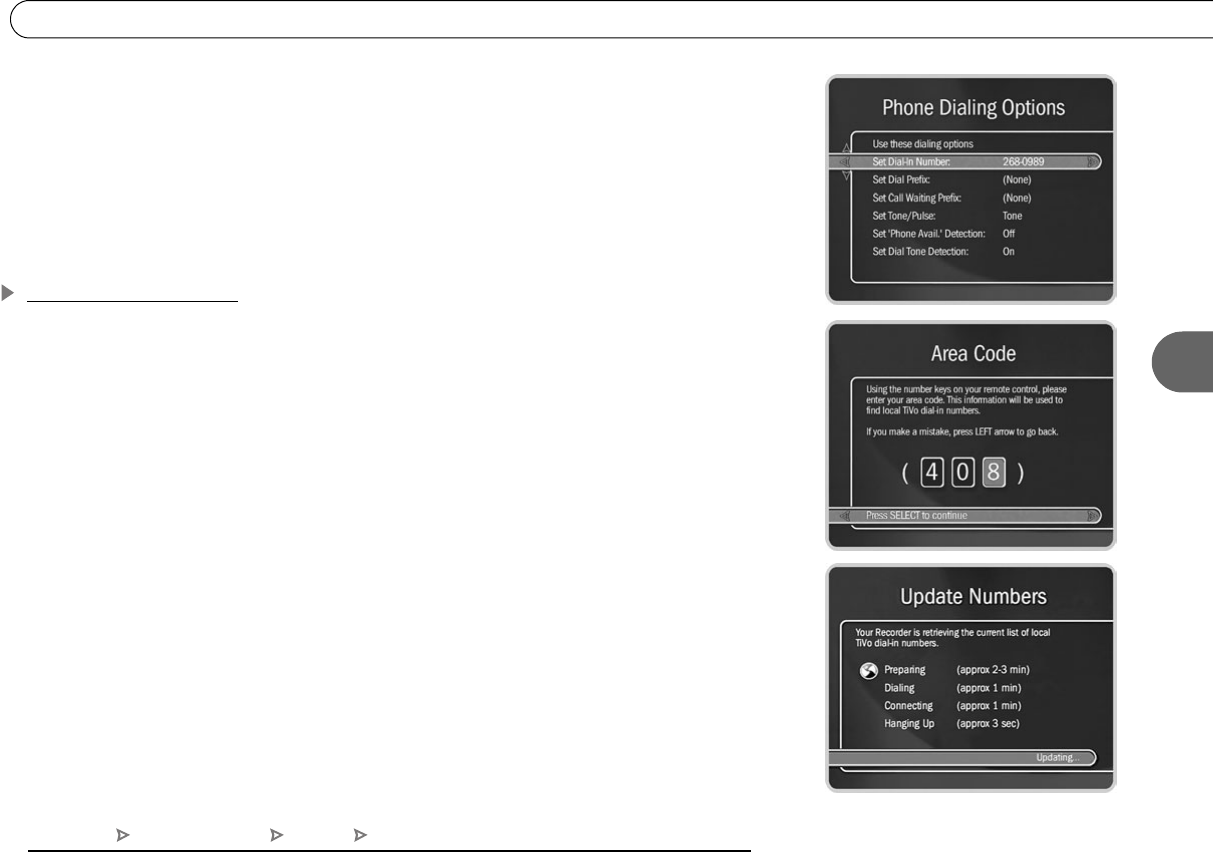
61
5
Settings
• Change connection type. This allows you to change how the Recorder connects to
the TiVo service, by phone or using your home network’s shared broadband Internet
connection.
• Edit phone or network settings. The Phone & Network Settings screen has selections
for Phone Dialing Options (see below for details), TCP/IP Settings, and Wireless
Settings. See Chapter 8 for more information about TCP/IP Settings and Wireless
Settings.
Phone Dialing Options
Change Dialing Options. You can change the following settings (if you make a mistake
while entering a change, use the BACK button to backspace). After making any changes
to dialing options, you must select “Accept and test new options.” The Test Phone
Connection screen appears; press SELECT to test the connection. When the connection
completes, you should see the message “Test Succeeded!” Press SELECT to return to
Phone Dialing Options.:
Set Dial-In Number. Use this to change the number the Recorder uses to make
connections to the TiVo service. To change it:
1. Select “Set Dial-In Number.” The Area Code screen appears.
2. Use the number keypad on the remote to set the area code, then press SELECT. If
you change the area code, or if the Recorder has not made a connection to the TiVo
service in the last twenty-four hours, the Update Numbers screen appears and the
Recorder connects to the TiVo service to retrieve a list of local dial-in numbers.
After the connection, press SELECT. The Dial-In Number screen appears.
3. Use the UP/DOWN arrow to choose one of the listed phone numbers. The Recorder
will use this number for connections to the TiVo service. Then press SELECT.
TiVo Central Messages & Setup Settings Phone & Network


















