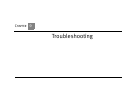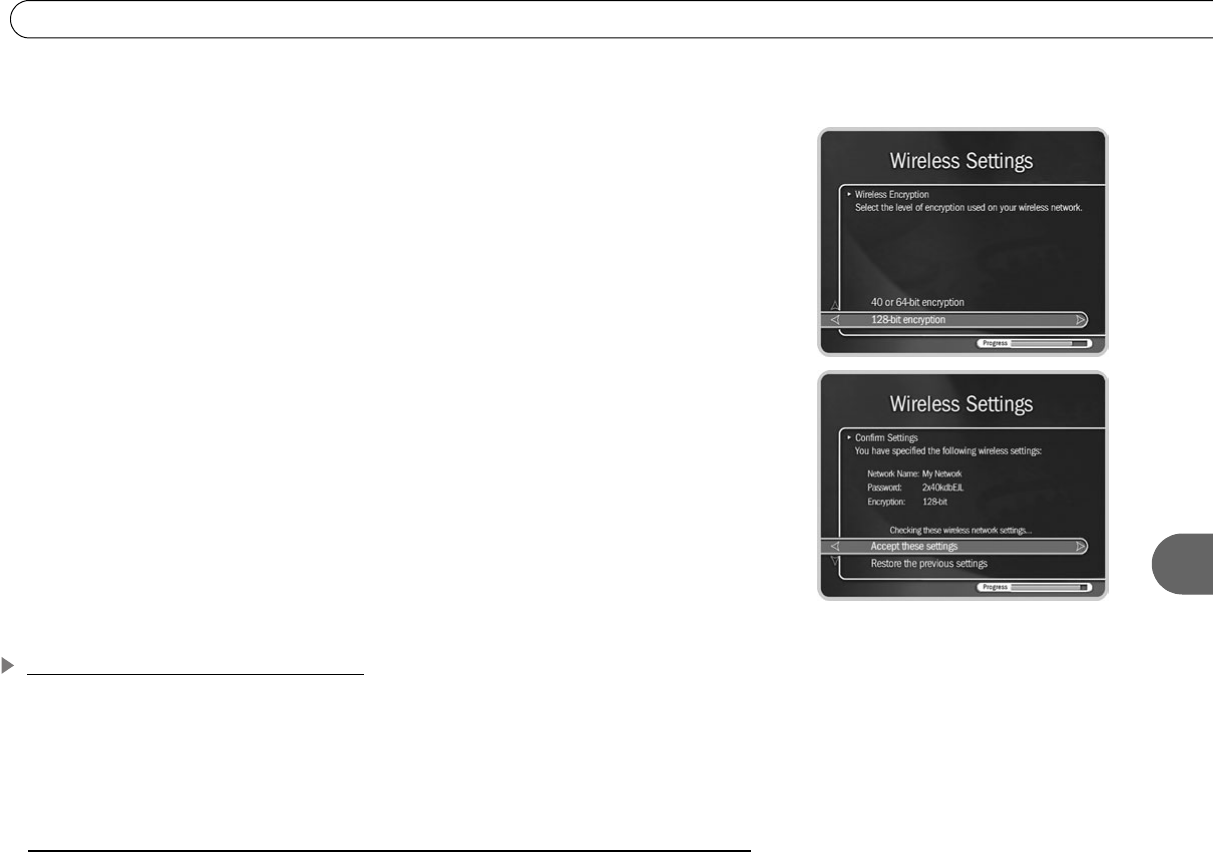
111
8
Completing the Recorder’s Network Settings
lowercase letters appropriately. For example, if your password is “MyPassword”,
entering “mypassword” will not work. Use THUMBS UP and THUMBS DOWN to
change to uppercase or lowercase. Select “Done entering text” when you are finished.
Wireless Encryption
If you entered an alphanumeric password, you will see this screen. Select the level of
encryption used by your wireless network. If your network uses 104-bit encryption, select
128-bit encryption. Recorders are not currently compatible with 256-bit encryption.
Confirm Settings
Select “Accept these settings” if they are correct. For steps you can take to troubleshoot
issues with your wireless connection, see “Questions About Networking” on page 141.
Change Connection Type?
If your network has a shared broadband Internet connection, you can select “Yes” to use it
to connect to the TiVo service instead of a phone line.
Next Step
You have completed wireless settings. If your home network has DHCP, and you do not
have a DHCP Client ID, you are done. If your home network does not have DHCP or you
have a DHCP client ID, continue with “TCP/IP Settings for a Home Network.”
TCP/IP Settings for a Home Network
You are ready to complete TCP/IP settings if:
• You are connecting your Recorder to your home network wirelessly and have already
completed “Wireless Settings for a Home Network” on page 108, or
• You have a wired (Ethernet) adapter connecting your Recorder to your home network.