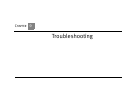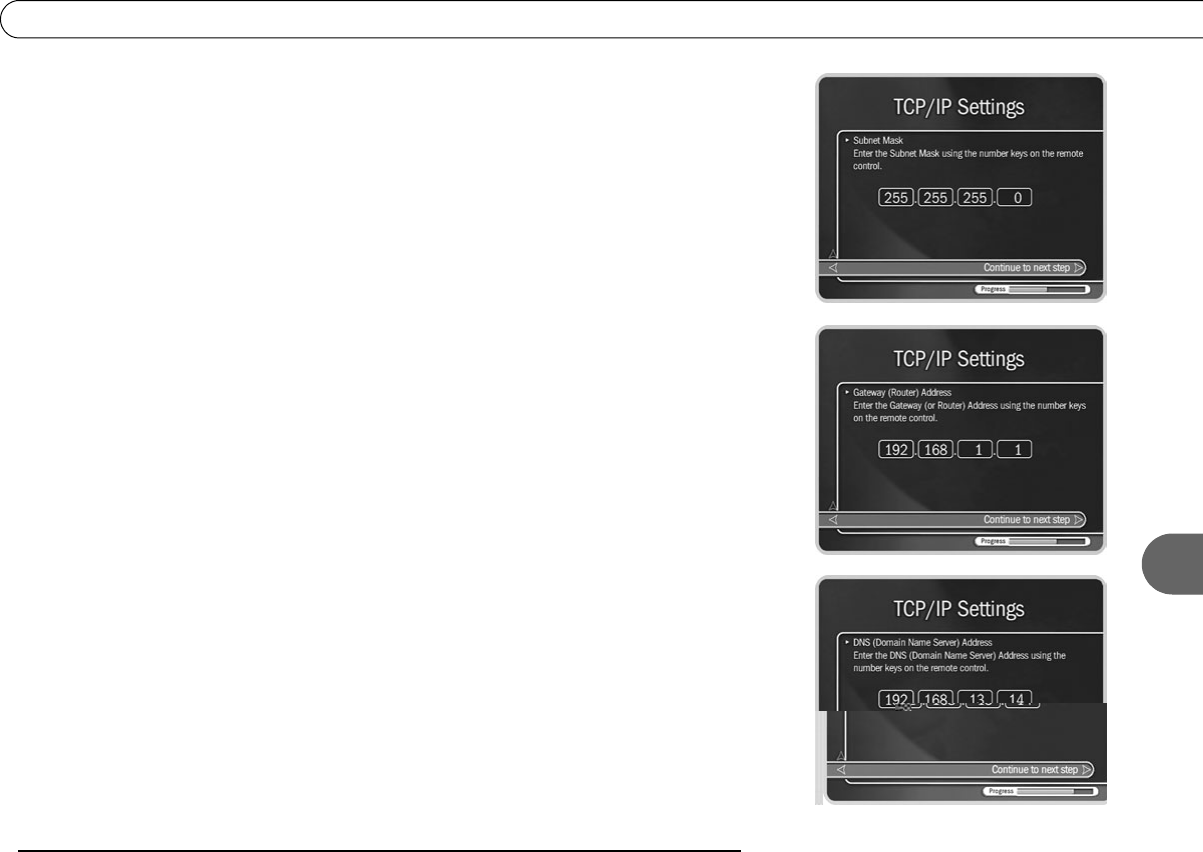
115
8
Completing the Recorder’s Network Settings
would be common to all devices on the network. The last part, ‘12’, would be unique to a
device on the network.
Subnet Mask
A subnet mask allows communication between a large network (such as the Internet) and
a smaller sub-network (such as your home network). It uses the same format as an IP
address and is usually provided by your Internet service provider (ISP). The subnet mask
for a home network is usually ‘255.255.255.0’.
You may also be able to find the subnet mask by inspecting the IP settings of a computer
on the same home network.
Gateway (Router) Address
Enter the IP address of your home gateway or router. The IP address is usually available in
the configuration screens for your gateway or router. Some common values for the
gateway or router IP address on a home network are ‘192.168.0.1’ and ‘192.168.1.1’. If
you use a router supplied by your Internet service provider (ISP), your ISP should also
have supplied the router’s IP address.
You may also be able to find the home gateway or router IP address by inspecting the IP
settings of a computer on the same home network.
DNS (Domain Name Server) Address
If your home network includes a broadband connection to the Internet, your Internet
service provider (ISP) will have given you a DNS address. You may also be able to find
the DNS address by inspecting the IP settings of a computer on the same home network.