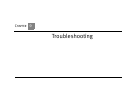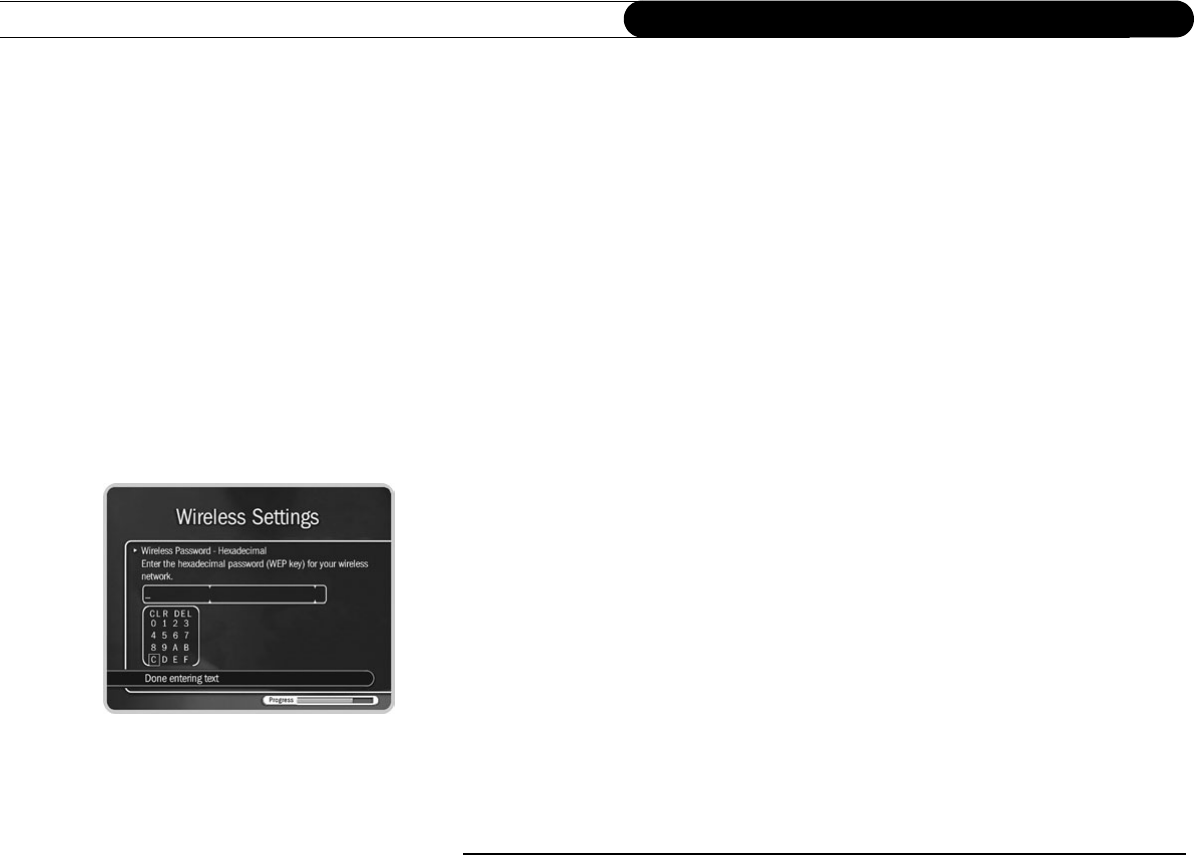
110
Chapter 8
Connecting to a Home Network
settings of a wireless access point or router. If your network uses WEP, then it has a
password or “key.”
To connect a Recorder to a network that uses encryption, you need to provide:
• A wireless password format. WEP passwords may be hexadecimal (a combination of
letters from A-F and numbers from 0-9), or alphanumeric (a combination of letters
from A-Z and numbers from 0-9). If your network has both an alphanumeric and a
hexadecimal password, we strongly recommend you use the hexadecimal password.
• A wireless password. It does not matter whether the letters of a hexadecimal
password are uppercase or lowercase, but for alphanumeric passwords, capitalization
is important. For example, if the password is “MyPassword,” then entering
“mypassword” will not work. Some hexadecimal passwords have only numbers.
• A level of wireless encryption. If you specify an alphanumeric password, you must
also specify a level of wireless encryption. Recorders are compatible with 40, 64, 104,
and 128-bit encryption; they are not currently compatible with 256-bit encryption.
Choose a format or select “The wireless network doesn’t use a password.” If you select
“The wireless network doesn’t use a password,” you will see the Confirm Settings screen,
described on page 111.
Wireless Password — Alphanumeric or Hexadecimal
• Hexadecimal (preferred). Enter a hexadecimal password by using the arrow keys on
your remote to highlight a character, then press SELECT. It does not matter if a letter
is uppercase or lowercase. Some hexadecimal passwords contain only numbers.
• Alphanumeric. Enter an alphanumeric password by using the arrow keys on your
remote to highlight a character, then press SELECT. You must use capital and