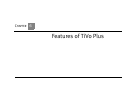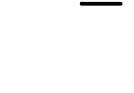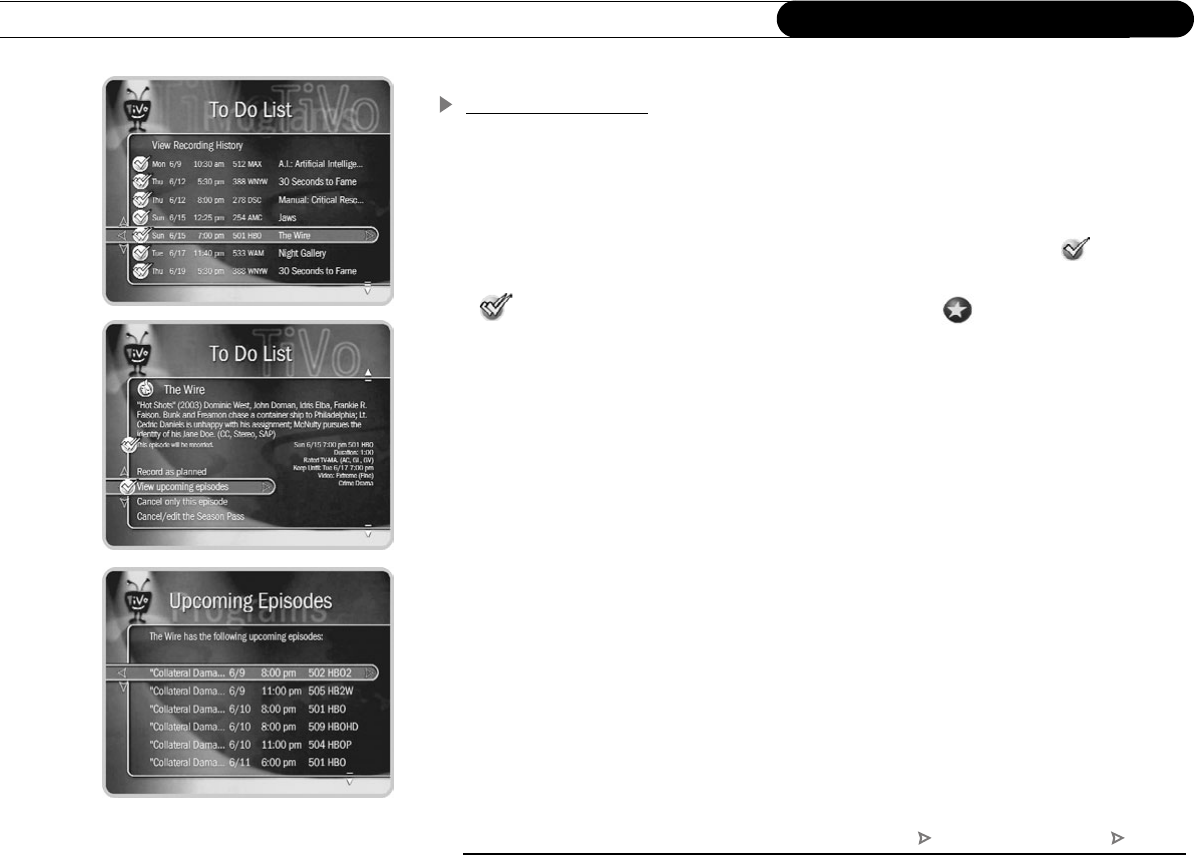
78
Chapter 6
Features of TiVo Plus
Improved To Do List
With TiVo Plus, the To Do List still has Recording History and lists all scheduled
recordings in one place. However, you can now also use it to change Recording Options
(even for individual episodes of a repeating recording), and you can use “View upcoming”
to look for alternate showings of programs you can’t record because of scheduling
conflicts. Individual recordings on the To Do List now have a checkmark ( ) to the left
of the program title. Season Pass and manual repeat recordings have a double checkmark
( ), and auto-recording WishList searches have a star ( ). Any Season Pass with
no upcoming episodes appears at the bottom of the list.
Select a program on the To Do List if you want to:
• Change recording options. Highlight “Record as planned,” then press RIGHT arrow
and select “Options” to see the Recording Options screen. Changing Recording
Options from the To Do List only makes changes for a single episode. Select
“Cancel/edit the Season Pass” to make changes for all episodes.
• View upcoming episodes/showings. Displays a list of upcoming episodes/showings
(up to two weeks into the future) of a selected program. Programs scheduled to record
have a checkmark, double checkmark, or star. A comprehensive list appears, including
episodes with showings on different channels and different time slots. The Program
Information screen also includes an option for recording a particular program.
• Cancel this recording or Cancel only this episode/showing. Cancel a single
recording or a single episode from a Season Pass.
• Cancel/edit the Season Pass/manual repeat recording. Cancel the Season Pass or
manual repeat recording, view upcoming programs, or change recording options.
TiVo Central Pick Programs to Record To Do List