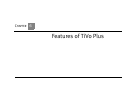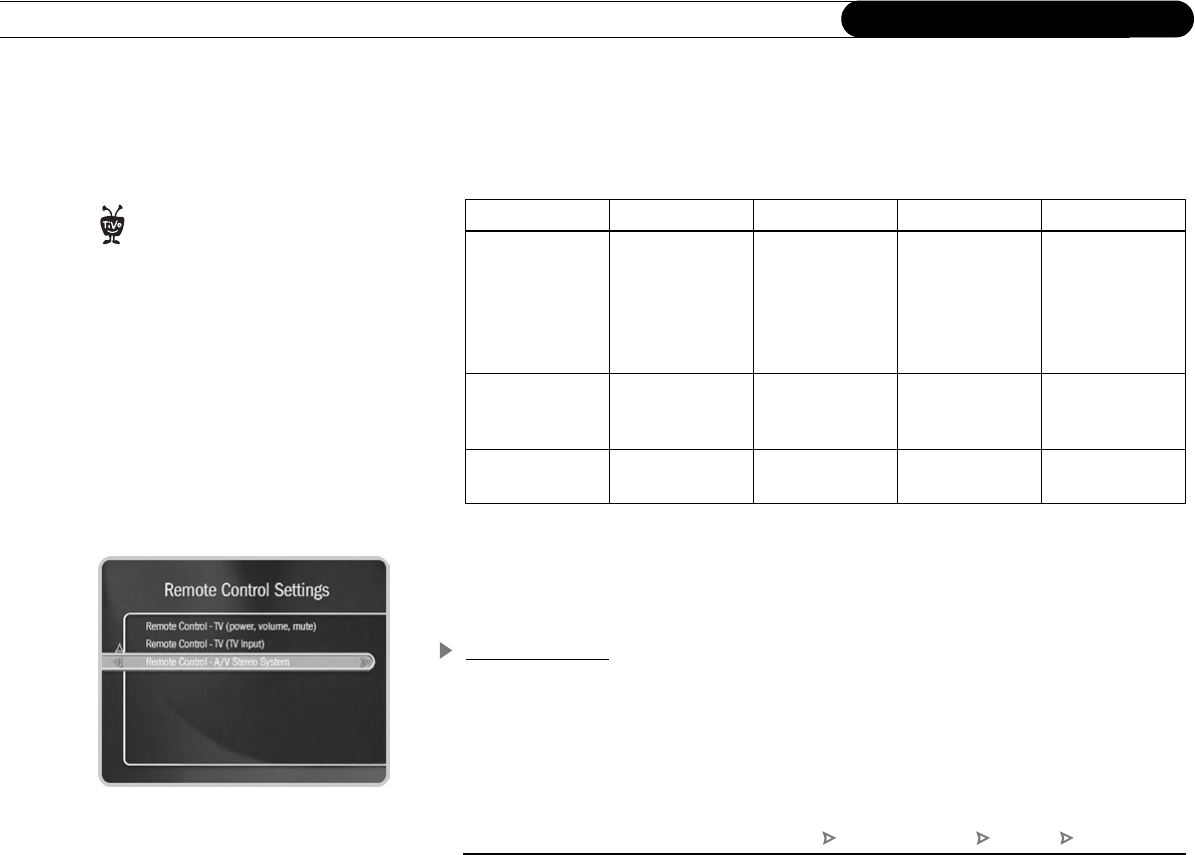
64
Chapter 5
Messages & Setup
of Extreme (Fine) quality, so it gives you about three times the amount of space for
programs. You may wish to experiment with different levels and then reset your default.
This screen also shows you how about how many hours of programming recorded at a
given quality level will fit on a DVD.
The Recorder automatically uses Extreme (Fine) Quality when displaying and recording
live TV. However, when it records a scheduled program via the To Do List, the Recorder
uses the Video Recording Quality you specified as a default in this setting. If that quality
is not Extreme (Fine), you may notice the difference when recording starts.
Remote Control
You can use your Recorder’s remote to control the power, volume, mute, and TV input
settings on your TV or A/V Stereo System. Select your TV or A/V Stereo System brand
and then follow the on-screen instructions as you step through the various codes to
program the Recorder’s remote control. See the Installation Guide for more information.
Quality Level Extreme (Fine) High (SP) Medium (LP) Basic (EP)
Quality vs.
Recording
Space
Best video
quality, but can
record the fewest
programs on your
Recorder.
Better video
quality than
Medium, but can
record fewer
programs on your
Recorder.
Better video
quality than
Basic, but can
record fewer
programs on your
Recorder.
Basic video
quality; can
record the most
programs on your
Recorder.
Suggested Uses Sports,
Action Movies
Dramas, Films Daytime Talk
Shows,
Animation
News
Amount that fits
on a DVD
About 1 hour About 2 hours About 4 hours About 6 hour
You can also check the Recording
Quality screen to see how many
hours of programming at different quality
levels will fit on the Recorder.
®
TiVo Central Messages & Setup Settings Remote Control