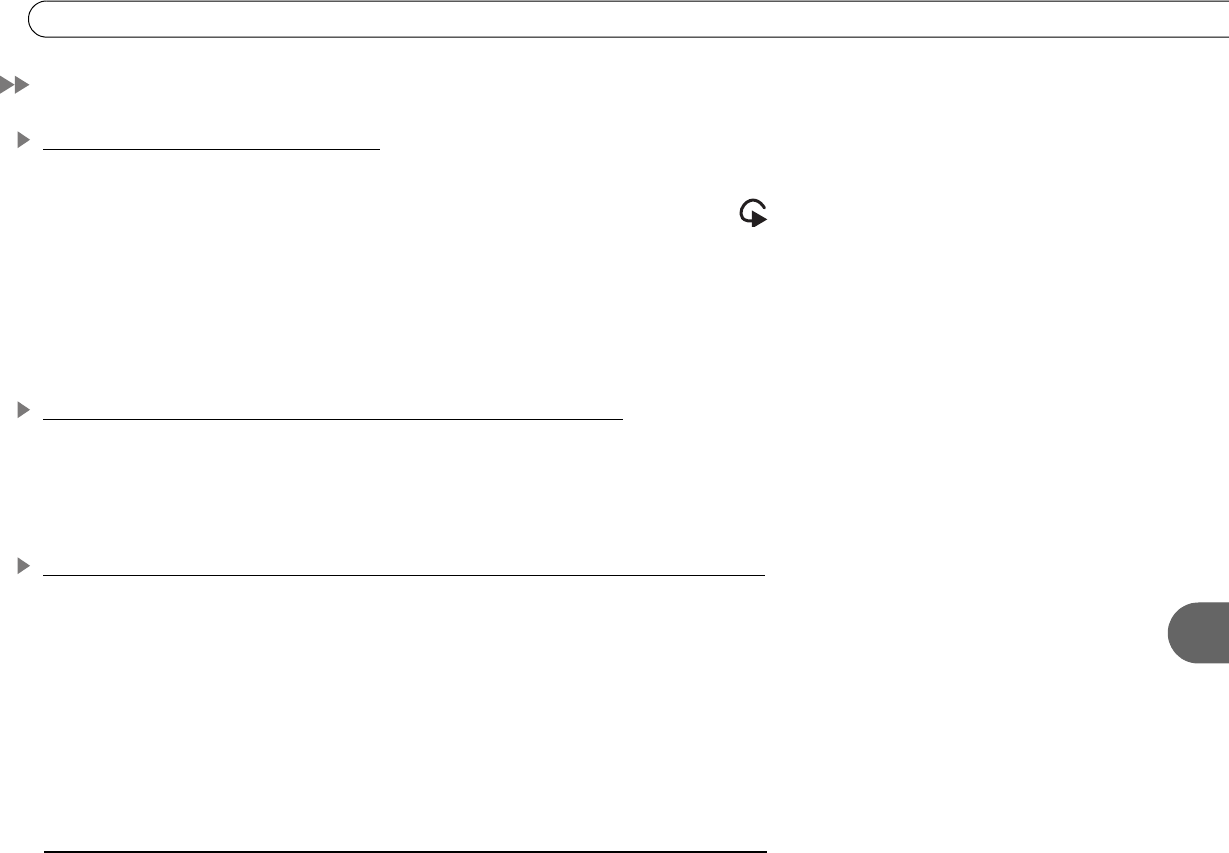
135
Questions About Audio/Video
9
Questions About Audio/Video
The audio and video are out of sync.
• The audio and video may re-sync if you change channels.
• You may be able to re-sync audio and video by pressing the INSTANT REPLAY ( ) button.
• Audio and video should re-sync if you press the TiVo button to go to TiVo Central, then press the LIVE TV button to return to live
television.
• You can also try restarting your Recorder. From TiVo Central, select Messages & Setup, then Restart or Reset System, then Restart
the Recorder. On the Restart Recorder screen, press the THUMBS DOWN button three times, then press ENTER. You will see the
Welcome screen and the system will restart within about forty-five seconds.
My Recorder was working, but now the picture does not move.
• Try restarting your Recorder. From TiVo Central, select Messages & Setup, then Restart or Reset System, then Restart the Recorder.
On the Restart Recorder screen, press the THUMBS DOWN button three times, then press ENTER. You will see the Welcome
screen and the system will restart within about forty-five seconds. You can also restart the Recorder by unplugging it, waiting fifteen
seconds, then plugging it back in.
I don’t get a picture now, even though I have been able to get one in the past.
• Someone in your household may have placed the Recorder in Sleep mode. To return to normal mode from Sleep, press either the
TiVo button or the LIVE TV button.
• Your TV may not be set to the correct input. Most TVs have an input button that says either “TV/Video,” “Input,” or “Source.” It
may be on the TV or on the TV remote control. Look at your TV and TV remote and try changing the input for your TV.
• If you have your Recorder connected to a VCR, the VCR may not be set to the correct input. Most VCRs have an input button that
says either “TV/Video,” “Input,” or “Source.” It may be on the VCR or on the VCR remote control. Look at your VCR and VCR
remote and try changing the input for your VCR.


















