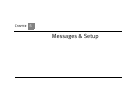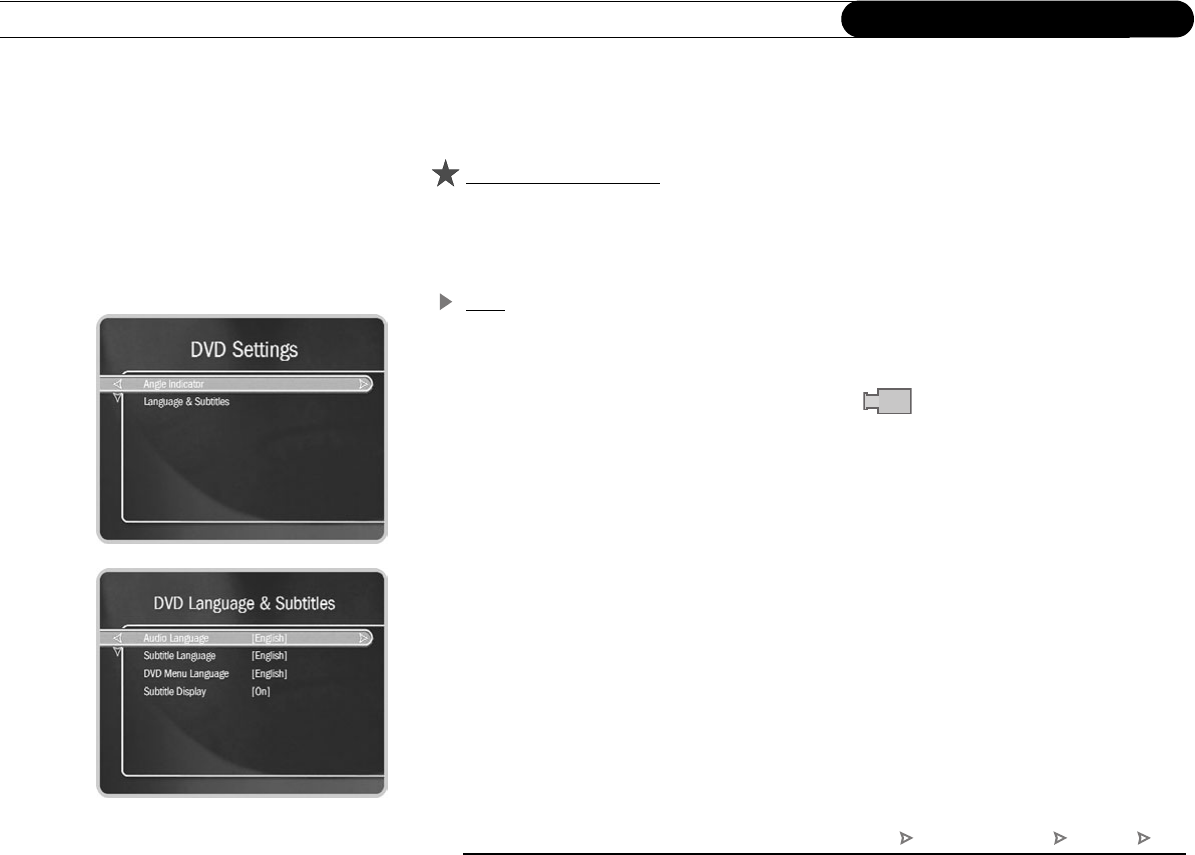
52
Chapter 5
Messages & Setup
Guide channel, enter the corresponding TV channel. If you make a mistake, press the
BACK button to erase the last digit entered. Not all VCR Plus+ Guide channels may apply
in your area.
Upgrade to TiVo Plus
If you upgrade to TiVo Plus, you’ll also have access to Favorite Channels. The Favorite
Channels list is for channels you watch frequently. Include only a few channels in this list,
so that you can quickly look at what’s coming up on them. (See page 80.)
DVD
There are two selections available in DVD Settings:
Angle Indicator. Some DVDs feature scenes shot from two or more angles. During those
scenes, an angle indicator appears on the screen (
). If you do not want to see the
angle indicator, select “Off.”
Language & Subtitles. You can select the preferred audio and DVD menu languages
(default is English). If that language is available on a DVD, the Recorder will use it
instead of any others. You can also change the subtitle settings:
• Subtitle language. (Default is English.)
• Subtitle display. On or Off. (Default is Off.)
1
TiVo Central Messages & Setup Settings DVD