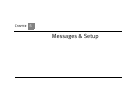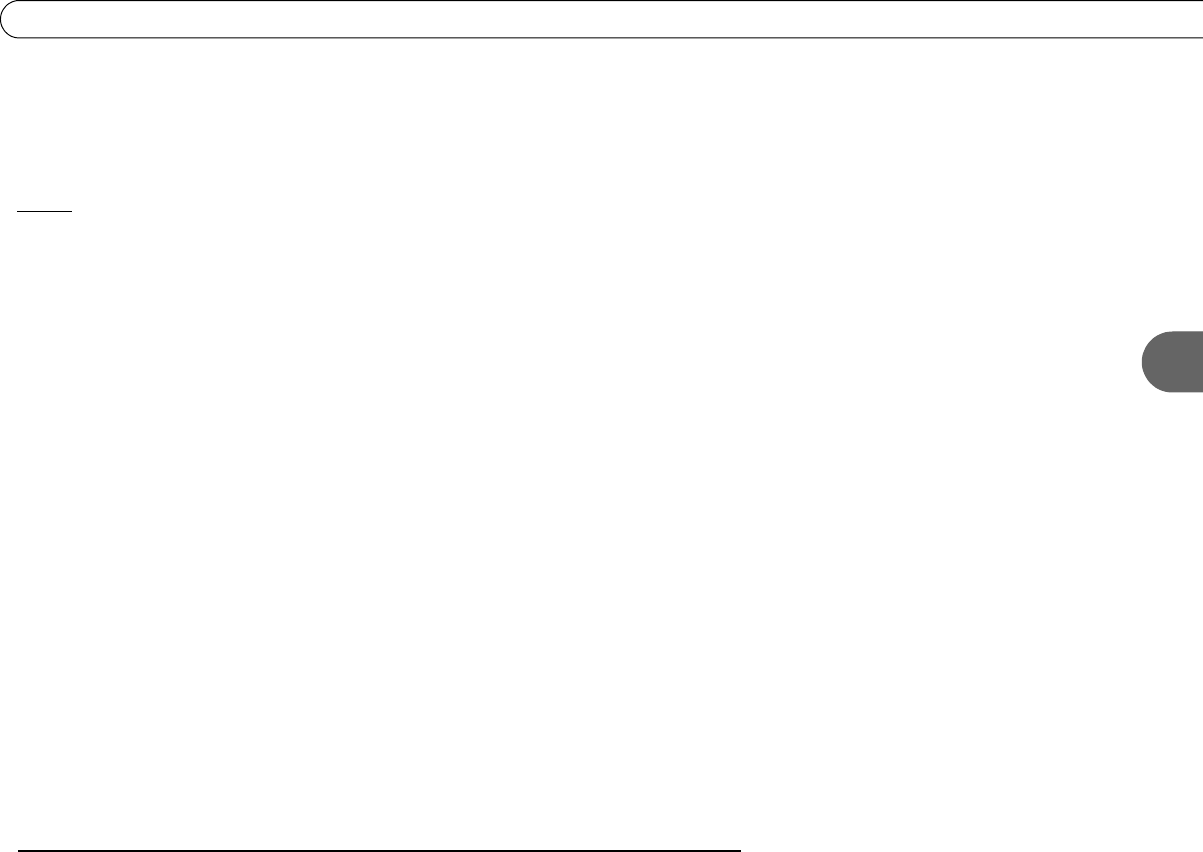
49
5
Settings
Settings
Selections in Settings help make the Recorder work more to your liking: you can set the
default Recording Quality, Parental Controls, customized channel lists, and other options.
Audio
Your Recorder can send an analog or digital audio signal to your TV or stereo amplifier/
receiver. To enjoy multichannel surround sound, you will need to connect the Recorder to
your amplifier/receiver using an Optical Digital Audio cable (not supplied; see the
Installation Guide). You should choose the audio settings below to match the capabilities
of your amplifier/receiver.
96kHz PCM Output.