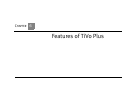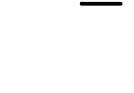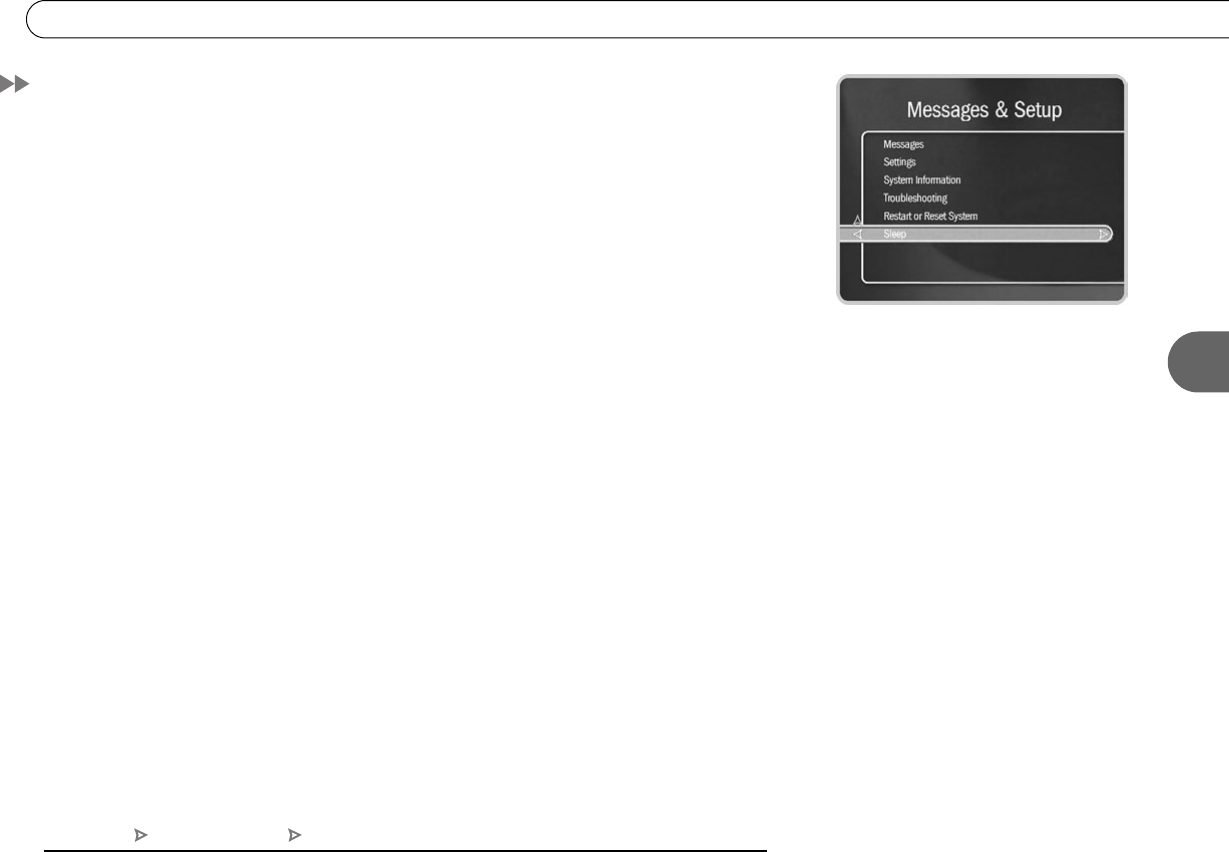
69
5
Sleep
Sleep
You can put your Recorder in Sleep mode by selecting Sleep in Messages & Setup. To
return to normal mode from Sleep, press either the TiVo button or the LIVE TV button.
In Sleep mode:
• Your TV shows a black screen and the lights on the front of the Recorder go out
(unless recording).
• Programs that are being recorded or are scheduled to record will still be recorded. The
red recording LED will be lit if a recording is in progress.
• The Recorder will still make a connection to the TiVo service, if scheduled to do so.
• If you temporarily turned off Parental Controls, Sleep mode re-enables them. (See
page 53 for more on Parental Controls.)
• The Recorder will continue to save a portion of live TV—up to 30 minutes of
programming.
• If live TV was paused when Sleep was selected, the Recorder will remain paused for
up to 30 minutes.
• If the TiVo Live Guide was set to display a category filter, filtering will be turned off.
TiVo Central Messages & Setup Sleep