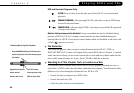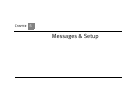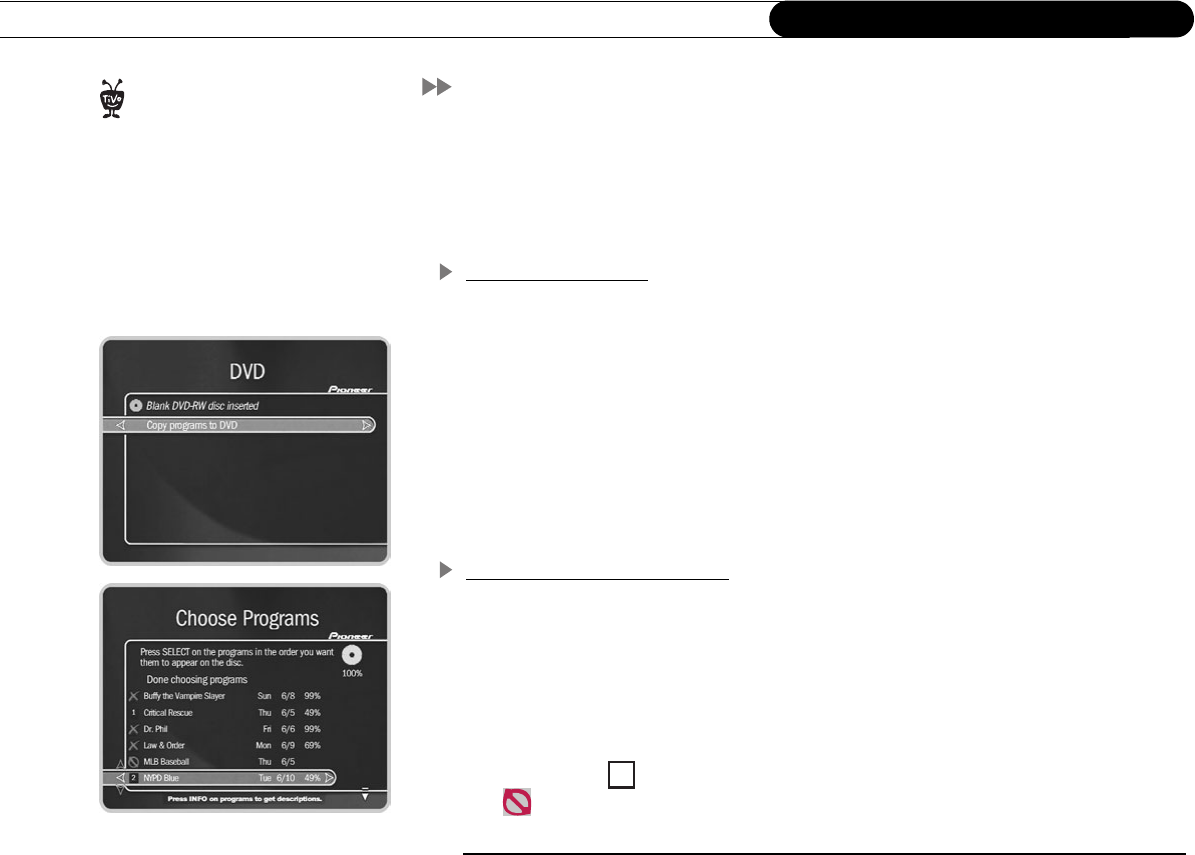
42
Chapter 4
Playing DVDs and CDs
Recording a DVD
You must complete Guided Setup before you can play CDs, and play or record DVDs. For
instructions, see “Completing Guided Setup” on page 3.
Your Recorder can copy programs from Now Playing to DVD. Copying* to DVD does
not interfere with recording TV programs or watching live TV.
What can be copied
Only programs in Now Playing can be copied to a DVD. (Now Playing can contain
content recorded from live TV, a video camera, or video tapes.) Programs must have
completed recording to Now Playing before being copied to DVD. The following are
reasons the Recorder may not be able to copy a program to DVD:
• Some programs may not be copied due to copy protection rights over the materials.
• Programs transferred to the Recorder from a different kind of TiVo DVR (e.g., using
Home Media Option), may not be copied to DVD.
• If a recording is less than 2 minutes long, it cannot be copied.
To Copy* Programs to a DVD
1. From TiVo Central, select DVD, then “Copy programs to DVD.”
2. Insert a DVD-RW (rewritable) or a blank DVD-R (record once) disc. For a complete
list of compatible discs, page 32.
Choose programs
3. Choose programs to copy*. Programs in Now Playing that can be copied have a box
next to them (
); programs that cannot be copied have a red circle with a slash
(
).
* Some content may not be copied
due to copy protection rights over
the material. For more details, see “Copy
Protected Material” on page 35.
DVD recordings that you make using this
Recorder are for your personal use only;
see page 35. You may not sell, lend, or
rent them to other people.
®