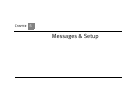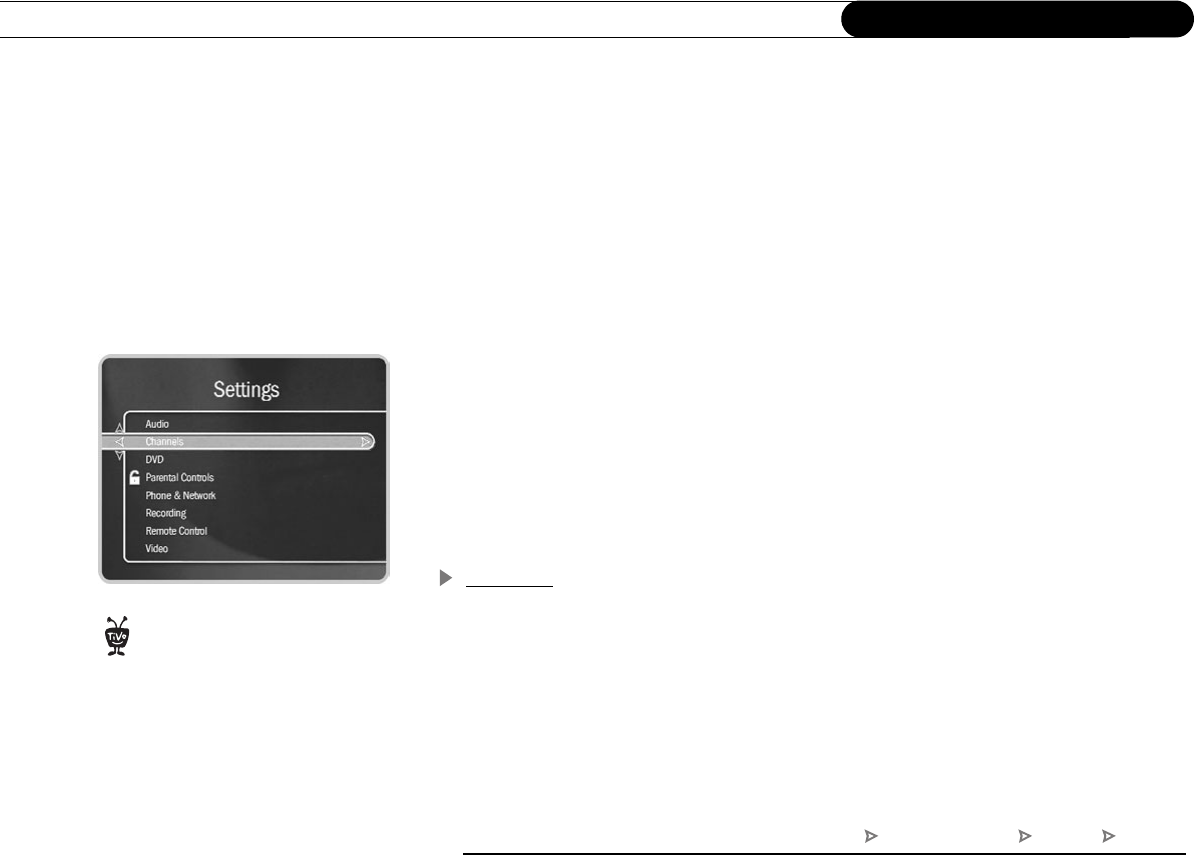
50
Chapter 5
Messages & Setup
sound effects when playing Dolby Digital content. If you choose “Dolby Digital to PCM,”
you will not have 5.1 surround sound capabilities.
DTS Digital Output for DVD. DTS (Digital Theater Systems) is another 5.1 channel
surround format sometimes used on DVD-Video discs. If your Recorder is connected to
an amplifier/receiver that has a built-in DTS decoder, choose “On.” Otherwise, choose
“Off” (the default). If this setting is off, you will not hear audio when playing a DVD with
DTS.
Sound Effects Volume. This setting allows you to change the volume or turn off your
Recorder’s sound effects (the tones played when you press buttons on the remote control).
The default setting is Medium.
Television Audio. This setting lets you select the Recorder’s default audio output option.
You can choose to have the default audio in stereo or mono, or have a secondary audio
program (SAP) recorded when one is available.
Secondary audio programs are generally audio broadcasts in a language other than
English. If you choose to record SAP and there is a secondary audio program, it is
recorded. The SAP may be in Spanish, French, Japanese, or another language.
Channels
There are five selections available in Channel Settings (depending on your setup, not all
selections may appear):
Cable Lineup. Select this if you have changed your subscription package or your channel
lineup looks wrong in Channels You Receive. On the next screen, you’ll be able to choose
among available service packages based on your ZIP code.
In the event that there is a change
to your cable or satellite lineup, a
TiVo message will let you know what the
change is. You must then go to Settings,
select Channels, then make the Channels
You Receive list reflect the change.
®
TiVo Central Messages & Setup Settings Channels