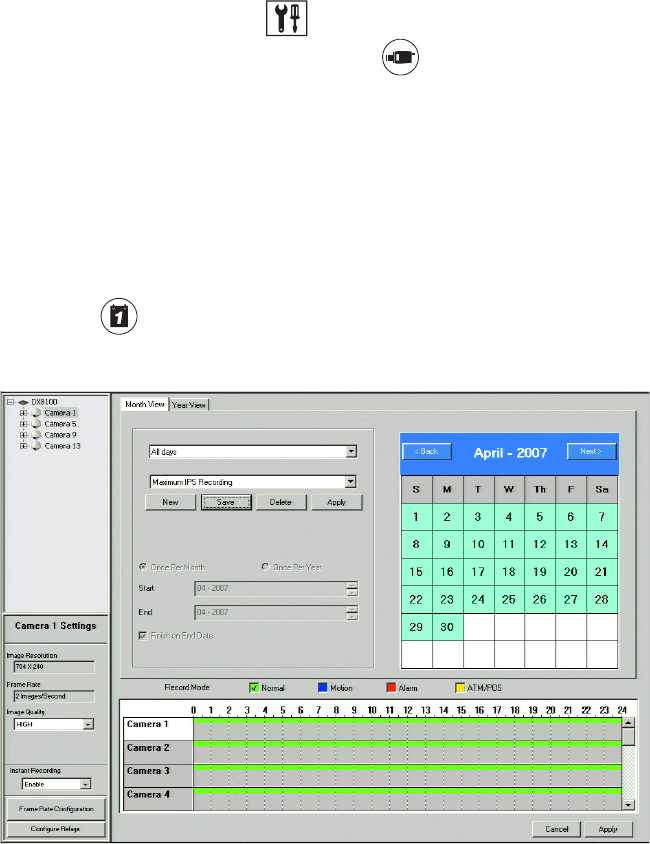
C2630M-C (7/09) 161
To set up the DX8100 to record at the maximum rate and resolution:
1. Do one of the following:
• On the DX8100 toolbar, click the Setup button . The Setup dialog opens to the Camera page.
• If the Setup dialog box is already open, click the Camera button . The Camera page is displayed.
2. In the Camera Properties section, for Group 1, do the following:
a. Select a camera from the drop-down box. (You can also select a camera from the Site Tree by clicking on it.)
b. For the camera you want to enable, verify that the Disable check box is not selected.
c. For the remaining cameras in the group, click the Disable check box to disable the respective camera.
3. Repeat step 2 for Groups 2, 3, and 4 (if applicable).
4. Click Apply.
5. Click the Schedule button . The Schedule page is displayed.
6. Verify that the enabled camera from each group is displayed in the Site Tree.
Figure 132. Setting Up DX8100 for Maximum IPS Recording


















