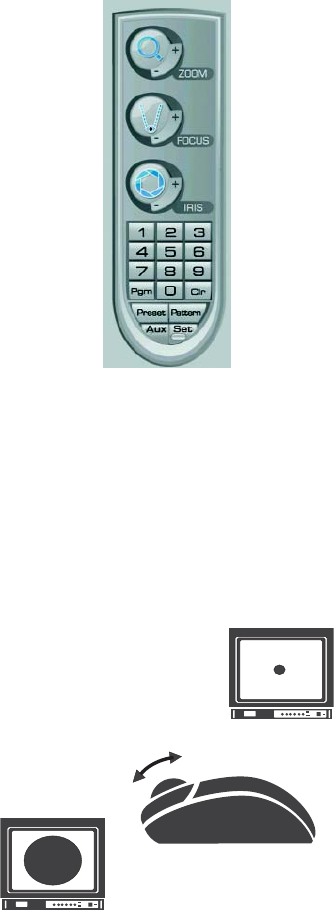
C2630M-C (7/09) 51
ADJUSTING THE CAMERA LENS
The keypad is hidden in the extended view mode. In this case, select the standard view mode to display the keypad.
To switch between the standard and extended view mode:
• From the DX8100 menu bar, choose View > Extended View.
For information about changing view modes, refer to Switching Between Standard and Extended Panel Views on page 30.
To adjust camera lens features:
• Click the plus (+) or minus (-) button next to the zoom, focus, and iris function on the keypad.
Figure 20. PTZ Keypad with Camera Lens Controls
ADJUSTING THE CAMERA ZOOM
To adjust camera zoom using the mouse:
• Rotate the mouse wheel forward to zoom in and backward to zoom out.
Figure 21 shows how to operate the mouse to zoom in and out. You can also use keyboard shortcuts to operate the lens features of cameras such
as Pelco’s Spectra III. For more information about using keyboard shortcuts, refer to Using Keyboard Shortcuts to Operate PTZ and Lens Functions
on page 52.
Figure 21. Mouse Wheel Zoom


















