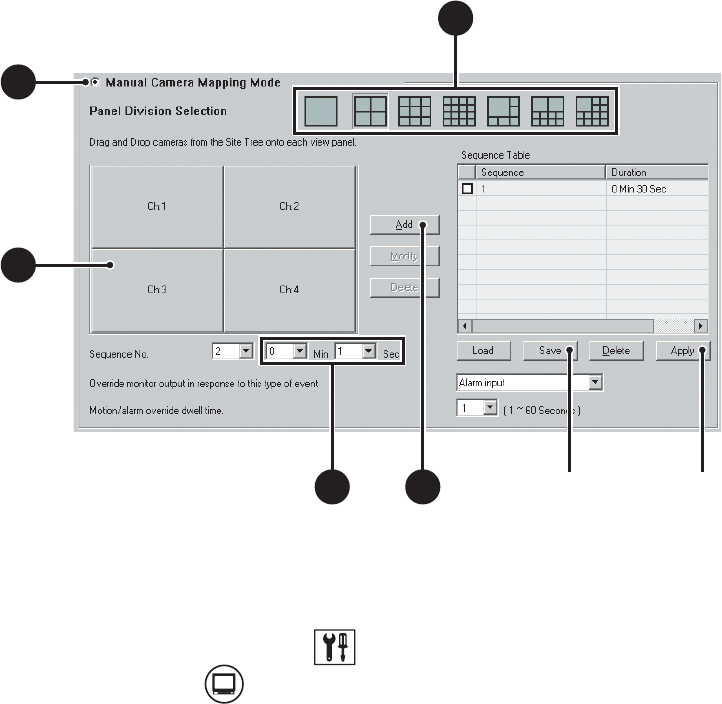
C2630M-C (7/09) 231
9. Click Apply in the External Output page.
Figure 175. External Monitor: Manual Mapping
Loading an Existing Sequence List
To load an existing sequence list:
1. On the DX8100 toolbar, click the Setup button . The Setup dialog box opens to the Camera page.
2. Click the Ext. Monitor button . The External Output page is displayed.
3. In the Manual Camera Mapping Mode section, do the following:
a. Click the button to select the Manual Camera Mapping mode.
b. Click Load to load or modify an existing sequence.
The “Load profile” dialog box opens.
c. Select a profile.
d. Click OK.
The DX8100 dialog box opens, prompting you to append the sequence to the list.
3
b
3c
3e
3a
3
d
ᕥᕨ


















