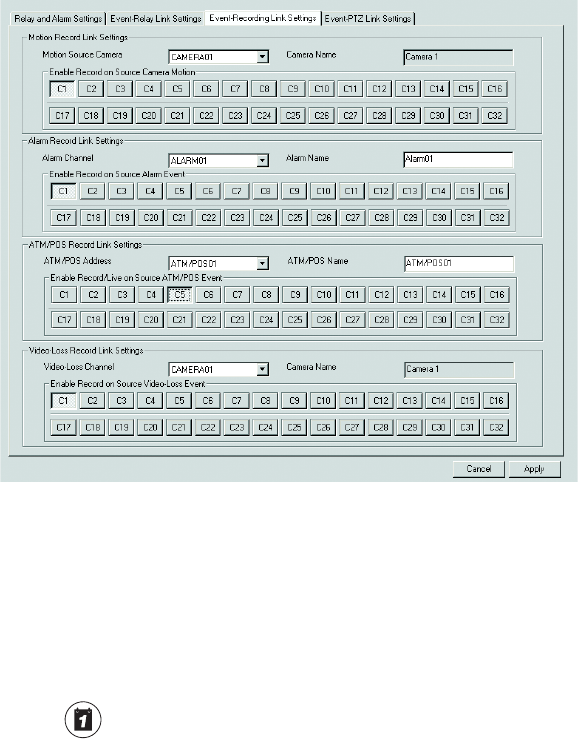
C2630M-C (7/09) 185
10. Click the Event-Recording Link Settings tab. The Event-Recording Link Settings page is displayed.
Figure 150. Event-Recording Link Settings Page
11. In the ATM/POS Record Link Settings section, do the following:
a. In the ATM/POS Address drop-down box, select an ATM/POS address. Each ATM/POS address corresponds to a unique Regcom box
device ID. Each device ID must be assigned to a specific HVR camera channel.
b. In the “Enable Record/Live on Source ATM/POS Event” section, click a camera to link the camera to the ATM/POS address.
c. Click Apply.
12. Click the Schedule button . The Schedule setup page is displayed.


















