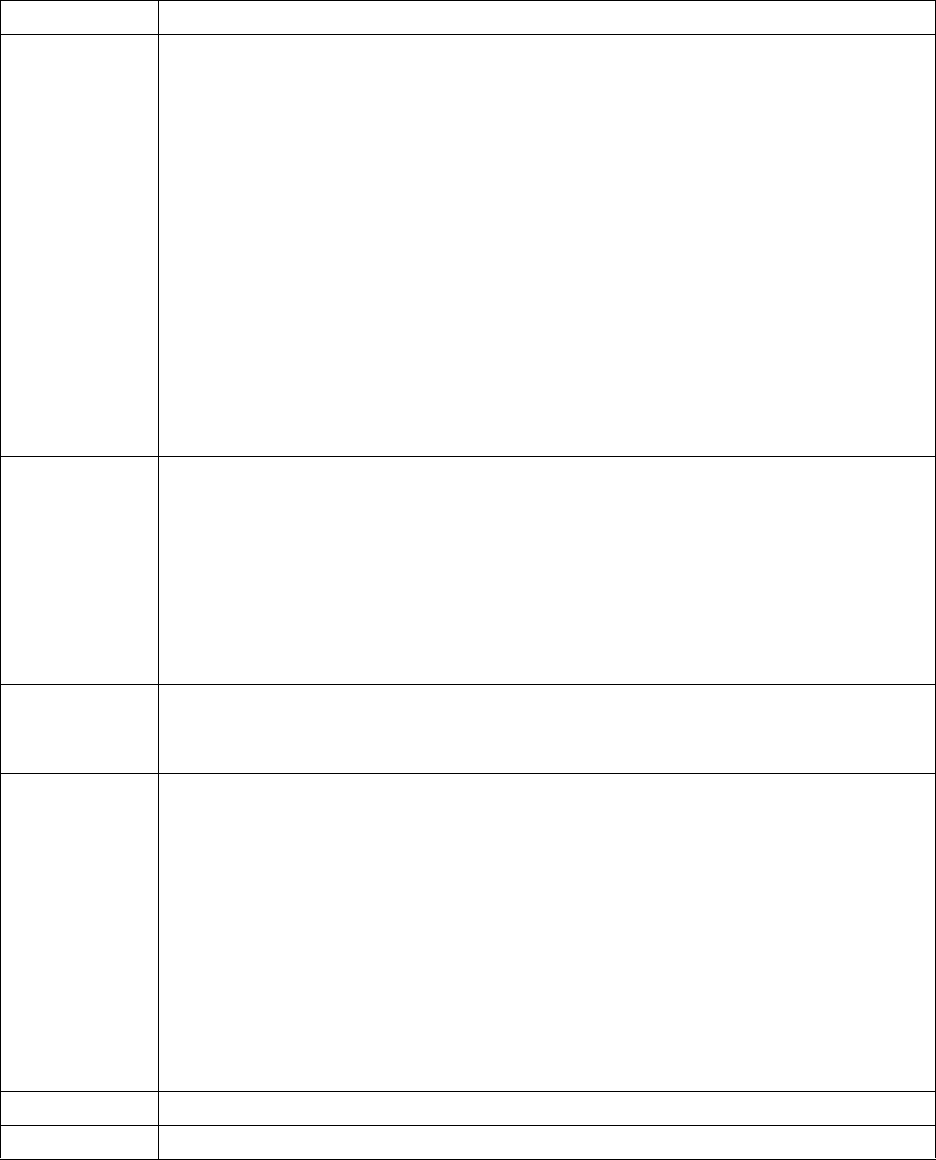
26 C2630M-C (7/09)
View Menu
Table D describes the DX8100 View menu commands.
Table D. View Menu Commands (1 of 2)
Command Description
OSD Opens a submenu with the following choices:
• Site name: A global setting that, when selected, displays a site’s name in the respective view pane.
• Camera name: A global setting that, when selected, displays a camera’s name in the respective view pane.
• Video recording: A global setting that, when selected, displays an icon in the upper right corner of the pane, and
enables video recording for the cameras assigned to a view pane.
• Audio recording: A global setting that, when selected, enables audio recording for the cameras assigned to a
view pane. The DX8100 compresses audio data to save space. In this case, recorded audio may not be of the
same quality as live audio.
• PTZ: A global setting that, when selected, displays PTZ (if active) for the cameras assigned to a view pane.
• Instant recording: A global setting that, when selected, displays the instant recording icon for the cameras
assigned to a view pane.
• POS: A global setting that, when selected, displays POS (if active) for the cameras assigned to a view pane.
• Select all: Selects all of the OSD options.
• Background color: Opens a submenu with the following choices:
– Set color: Opens the Colors palette for selecting or creating a background color.
– Disable background: Disables a background color from being shown.
Log Opens a submenu with the following choices:
• System On/Off
• System failure
•Export
•Backup
• Network connection
• Login ID list with time
• Video loss
Resolution Opens a submenu with the following choices:
• 1024 x 768
• 1280 x 1024
Cycle Views Setup Opens a submenu with the following choices:
• Dwell time change: Opens a submenu with the following choices for assigning permission to a user group,
allowing the selected user group to change the dwell time:
– Restricted User Group
– Standard User Group
– Power User Group
• Dwell time: Opens a submenu of dwell times with the following choices:
–2 Sec.
–5 Sec.
–10 Sec.
–30 Sec.
–60 Sec.
Extended View Enlarges the video image displayed in the view pane.
Index View Opens the Event Index pane.


















