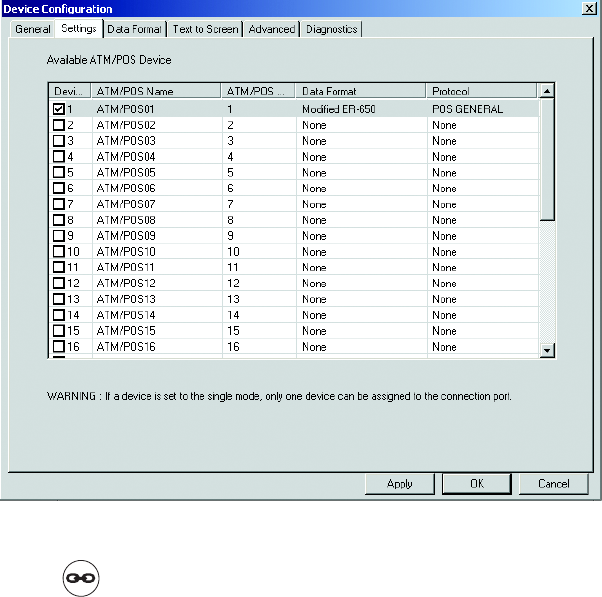
184 C2630M-C (7/09)
7. In the Protocol column, do the following:
a. Double-click the Protocol cell for the selected ATM/POS device. The Protocol cell drop-down box is displayed.
b. Click the Protocol cell to display the available protocols.
c. Select the protocol you want to assign to the ATM/POS device.
8. Do one of the following:
• Click Apply to save your settings without closing the Device Configuration dialog box.
• Click OK to save your settings and return to the Port/Device page.
Figure 149. Assigning the Data Format ATM/POS Devices
9. Click the Linking button . The Linking setup page is displayed.


















