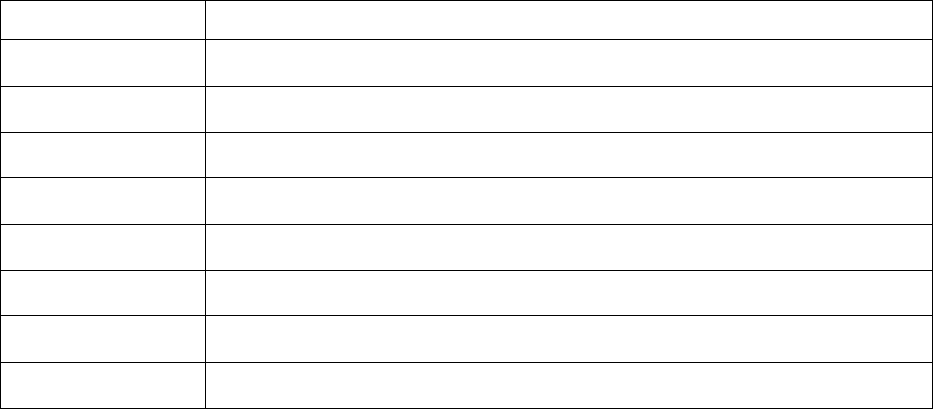
66 C2630M-C (7/09)
USING THE KBD300A KEYBOARD
The KBD300A allows you to operate certain DX8100 live view display functions and control camera PTZ operations from a keyboard, rather than
a mouse.
When connected to the DX8100 server, the KBD300A supports two modes: the Standard mode and the Shift mode. The Shift mode is entered by
pressing the Shift button and is indicated by a lit LED. For information about how to operate the KBD300A, refer to the KBD300A Universal
Keyboard Installation/Operation manual.
This section describes the KBD300A operational features and is organized as follows:
• KBD300A Standard Mode Operational Features
• KBD300A SHIFT Key Mode Features on page 67
For information about connecting the KBD300A to the DX8100, refer to the DX8100 Installation manual. For information about configuring
DX8100 data communication settings for the KBD300A, refer to Setting Up the KBD300A Keyboard on page 198.
KBD300A STANDARD MODE OPERATIONAL FEATURES
The KBD300A Standard mode allows you to control certain DX8100 operation features from the keyboard.
This section describes the KBD300A Standard mode features/functions. The Standard mode only works in the DX8100 view pane. You can
program camera presets and patterns, operate the camera PTZ features, and assign cameras to panes. For detailed information about how to
operate the KBD300A, refer to the KBD300A Universal Keyboard Installation/Operation manual. For information about configuring DX8100 data
communication settings for the KBD300A, refer to Setting Up the KBD300A Keyboard on page 198.
Table R describes the KBD300A Standard mode operational features specific for the DX8100 server.
To place the KBD300A in the standard mode:
• On the KBD300A keyboard, press the SHIFT button.
The LED indicator should not be lit.
Table R. KB300A Standard Operational Mode Features
Keyboard Control Action
Joystick Controls the camera’s PTZ operation.
Number + PRESET (short) Moves camera to the programmed preset position.
Number + PRESET (long) Programs the current camera position to the desired preset number.
Number + PATTERN (long) Starts the pattern record mode.
ACK Stops the pattern record mode.
Number + PATTERN Runs the desired pattern.
Number + AUX ON/AUX OFF Turns on/off the specified auxiliary output.
Number + MON Assigns the selected camera to the desired view pane. The active view pane is highlighted.


















