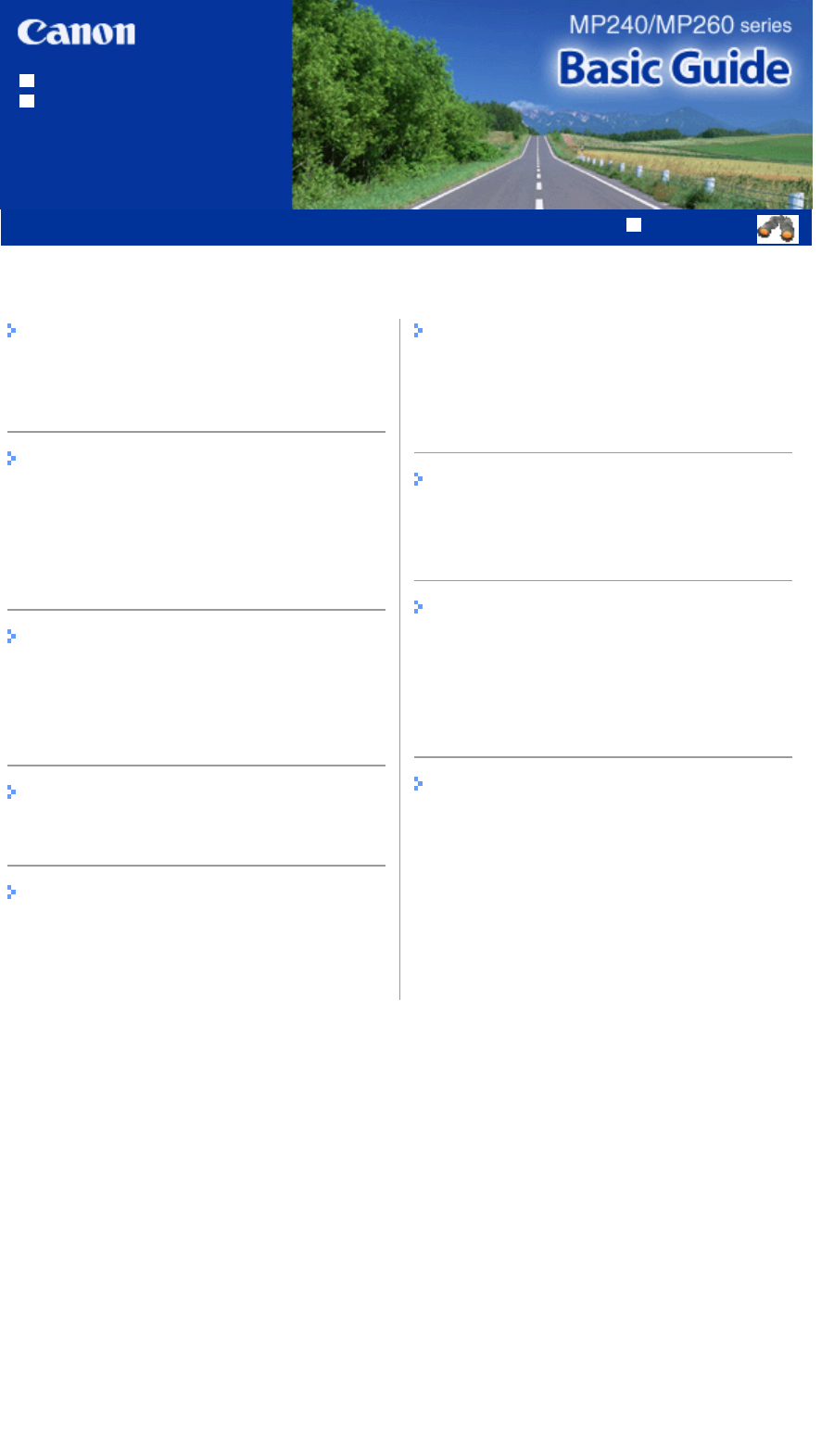
How to Use This Manual
Printing This Manual
MP-2146-V1.00
A
dvanced Guide
Contents
Overview of the Machine
Main Components
LED Display and Basic Operations
Printing from a Memory Card (MP260
series)
Printing Photos Saved on the Memory Card
Inserting the Memory Card
Setting the Language for the Photo Index Sheet
Copying
Copying Documents
Copying Photos
Fit-to-Page Copying
Scanning
Saving Scanned Data
Printing from Your Computer
Printing Photos (Easy-PhotoPrint EX)
Printing Documents (Windows)
Printing Documents (Macintosh)
Other Usages
Printing Photos from a PictBridge Compliant
Device (MP240 series)
Solution Menu and My Printer
Loading Paper / Originals
Loading Paper
Loading Originals to Copy or Scan
Routine Maintenance
When Printing Becomes Faint or Colors Are
Incorrect
Replacing a FINE Cartridge
Cleaning the Machine
Appendix
Safety Precautions
Legal Limitations on Use of Your Product and
Use of Images
Tips on How to Use Your Machine
Page 2 of 628 pagesMP240/MP260 series Basic Guide


















