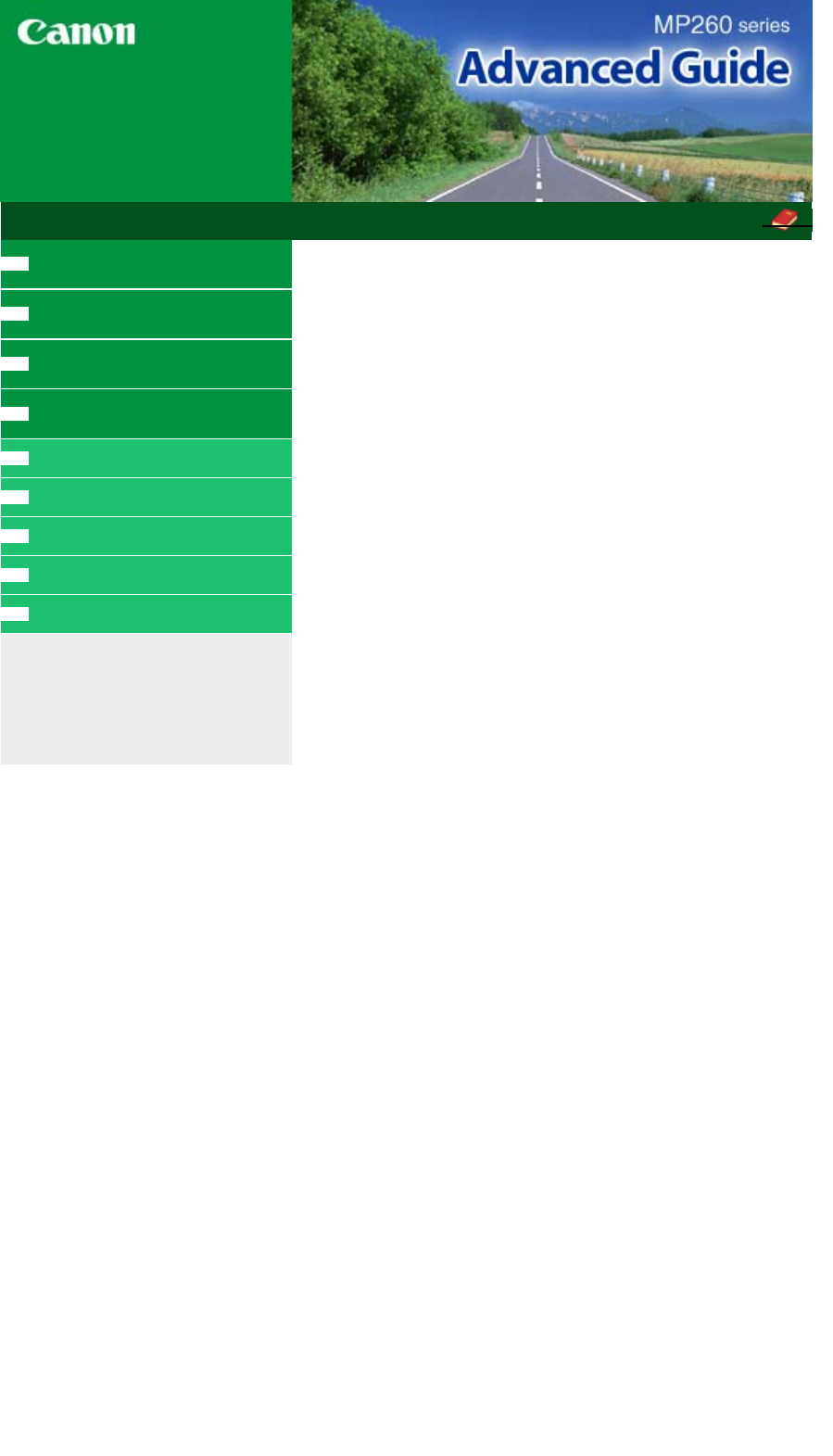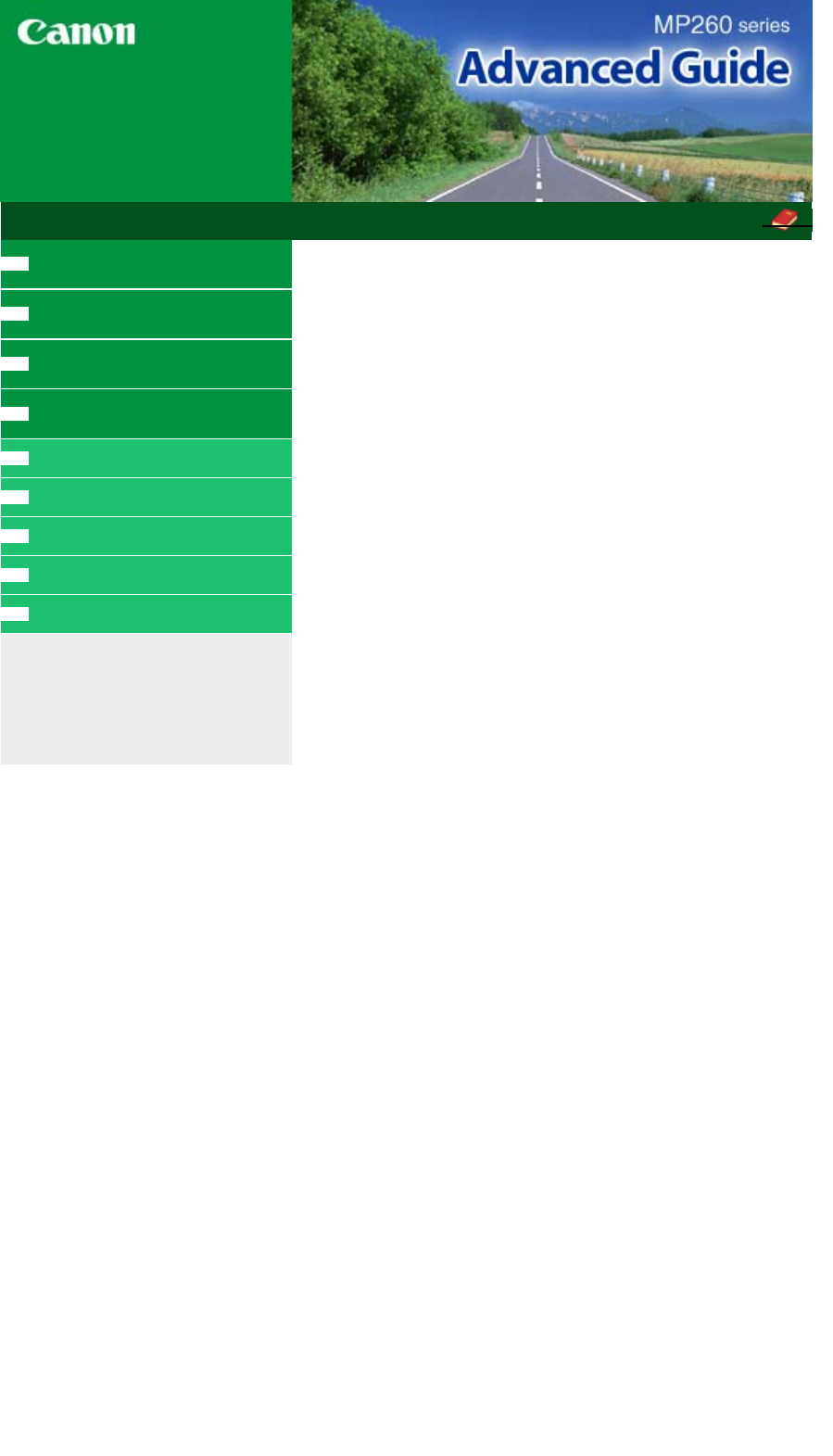
MC-2784-V1.00
Basic Guide
Printing
Scanning
Copying
Troubleshooting
How to Use This Manual
Printing This Manual
Maintenance
Changing the Machine Settings
ppendix
When you display this On-screen
Manual in a language environment
other than English, some English
descriptions may be displayed.
Printing
Printing from a Computer
Printing with the Bundled Application Software
What Is Easy-PhotoPrint EX?
Printing Photos
Starting Easy-PhotoPrint EX
Selecting a Photo
Selecting the Paper
Printing
Creating an Album
Starting Easy-PhotoPrint EX
Selecting the Paper and Layout
Selecting a Photo
Editing
Printing
Printing Calendars
Starting Easy-PhotoPrint EX
Selecting the Paper and Layout
Selecting a Photo
Editing
Printing
Printing Stickers
Starting Easy-PhotoPrint EX
Selecting the Paper and Layout
Selecting a Photo
Editing
Printing
Printing Layout
Starting Easy-PhotoPrint EX
Selecting the Paper and Layout
Selecting a Photo
Editing
Printing
Correcting and Enhancing Photos
Using the Auto Photo Fix Function
Using the Red-Eye Correction Function
Using the Face Brightener Function
Using the Face Sharpener Function
Using the Digital Face Smoothing Function
Using the Blemish Remover Function
Page 97 of 628 pagesMP260 series Advanced Guide