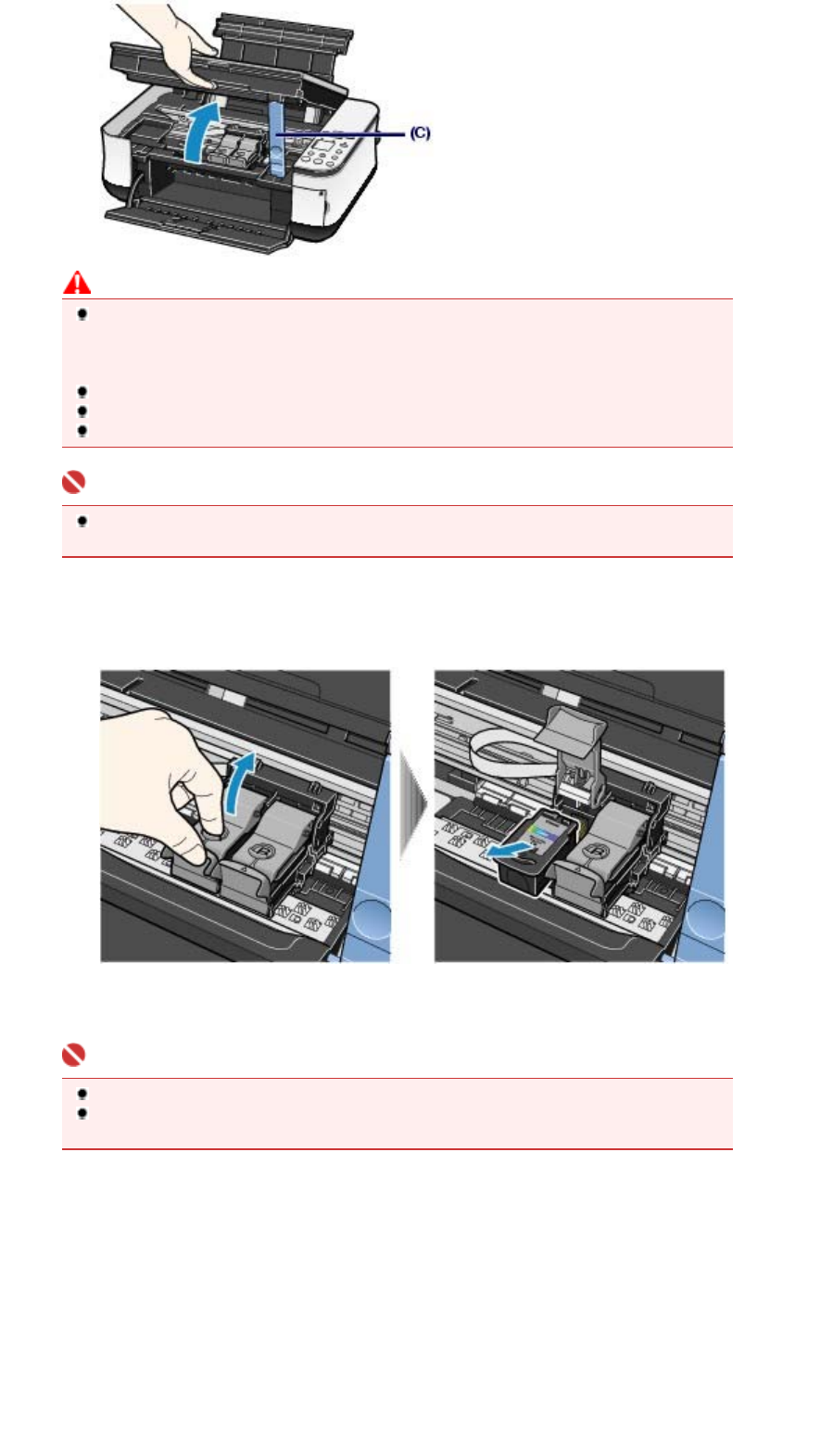
Caution
The inside of the machine may be stained with ink. Be careful not to stain your hands or
clothing when replacing FINE Cartridges. You can easily wipe off the ink from the inside of the
machine with a dry cloth or the like. For details on the cleaning, refer to the printed manual:
Getting Started
.
When opening the Scanning Unit (Cover), lift it with the Document Cover closed.
Do not hold the FINE Cartridge Holder to stop or move it forcibly.
Do not touch the metallic parts or other parts inside the machine.
Important
If the Scanning Unit (Cover) is left open for more than 10 minutes, the FINE Cartridge Holder
moves to the right. In this case, close and reopen the Scanning Unit (Cover).
3.
Remove the empty FINE Cartridge.
(1)
Pinch the tabs and open the Ink Cartridge Locking Cover.
(2)
Remove the FINE Cartridge.
Important
Handle FINE Cartridges carefully to avoid staining of clothing or the surrounding area.
Discard empty FINE Cartridges according to the local laws and regulations regarding disposal
of consumables.
4.
Prepare the new FINE Cartridge.
Page 80 of 628 pagesReplacing Procedure


















