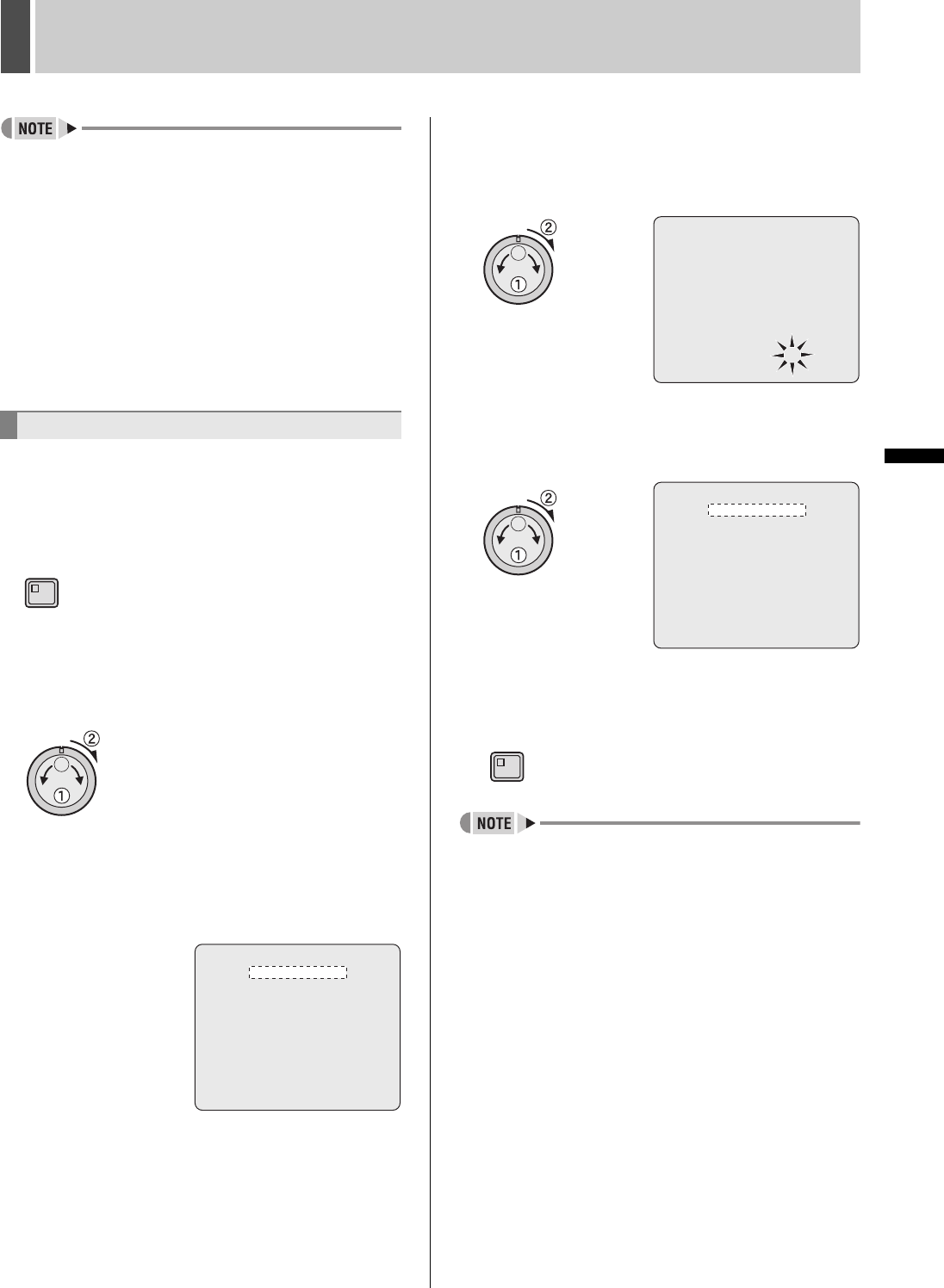
108 English
GENERAL SET3
INTRODUCTION SETTINGS NETWORK
CONTROL
NETWORK
OPERATION
NETWORK
SETTINGS
OTHEROPERATION
z A maximum of 9,999,999 alarms can be displayed in the
operation display. When this number is exceeded, the
alarm count returns to 0000000.
z When “ALARM RECORDING” is set to “OFF” on the
<ALARM REC MODE SET> screen, the number of alarms
and type of alarm recording are not displayed.
z When “ALARM RECORDING” is set to “ENABLED” on the
<ALARM REC MODE SET> screen, the operation display
changes as follows.
z “ALARM” is displayed when alarm video is recorded or
played back.
z “PRE” is displayed when pre-alarm video is recorded or
played back.
z “ARCHIV” is displayed when video is played back from
the archive area.
Use the following procedure to display “VIDEO LOSS” when
the camera video is interrupted.
1 Press the [MENU] button.
The MENU indicator lights up and the <MAIN MENU> is
displayed.
2 Turn the jog dial to select “3.GENERAL
SET” and then turn the shuttle dial
clockwise.
The <GENERAL SET> screen is displayed.
3 Turn the jog dial to select “1.DISPLAY
SET” and then turn the shuttle dial
clockwise.
The <DISPLAY SET> screen is displayed.
4 Turn the jog dial to select “VIDEO
LOSS” and then turn the shuttle dial
clockwise.
“ON” flashes for “VIDEO LOSS”.
5 Turn the jog dial to select “ON” or
“OFF” and then turn the shuttle dial
clockwise.
6 Press the [EXIT/OSD] button.
The setting is completed and the display returns to the normal
screen.
z After video loss is detected, the setting can be cancelled by
performing either of the following:
(1) Input the video signal.
(2) If no video input is required, use a [CAMERA SELECT]
button to select the camera for which video loss was
detected and then press the same button for
approximately 3 seconds.
Setting display for video loss
MENU
<DISPLAY SET>
DATE : ON
TIME : ON
QUALITY : ON
AUDIO : ON
ALARM COUNT : ON
ALARM TYPE : ON
TITLE : ON
VIDEO LOSS : ON
<DISPLAY SET>
DATE : ON
TIME : ON
QUALITY : ON
AUDIO : ON
ALARM COUNT : ON
ALARM TYPE : ON
TITLE : ON
VIDEO LOSS : ON
<DISPLAY SET>
DATE : ON
TIME : ON
QUALITY : ON
AUDIO : ON
ALARM COUNT : ON
ALARM TYPE : ON
TITLE : ON
VIDEO LOSS : ON
EXIT/OSD
e00_l8hbd_xe_7.book Page 108 Tuesday, April 5, 2005 11:41 AM


















