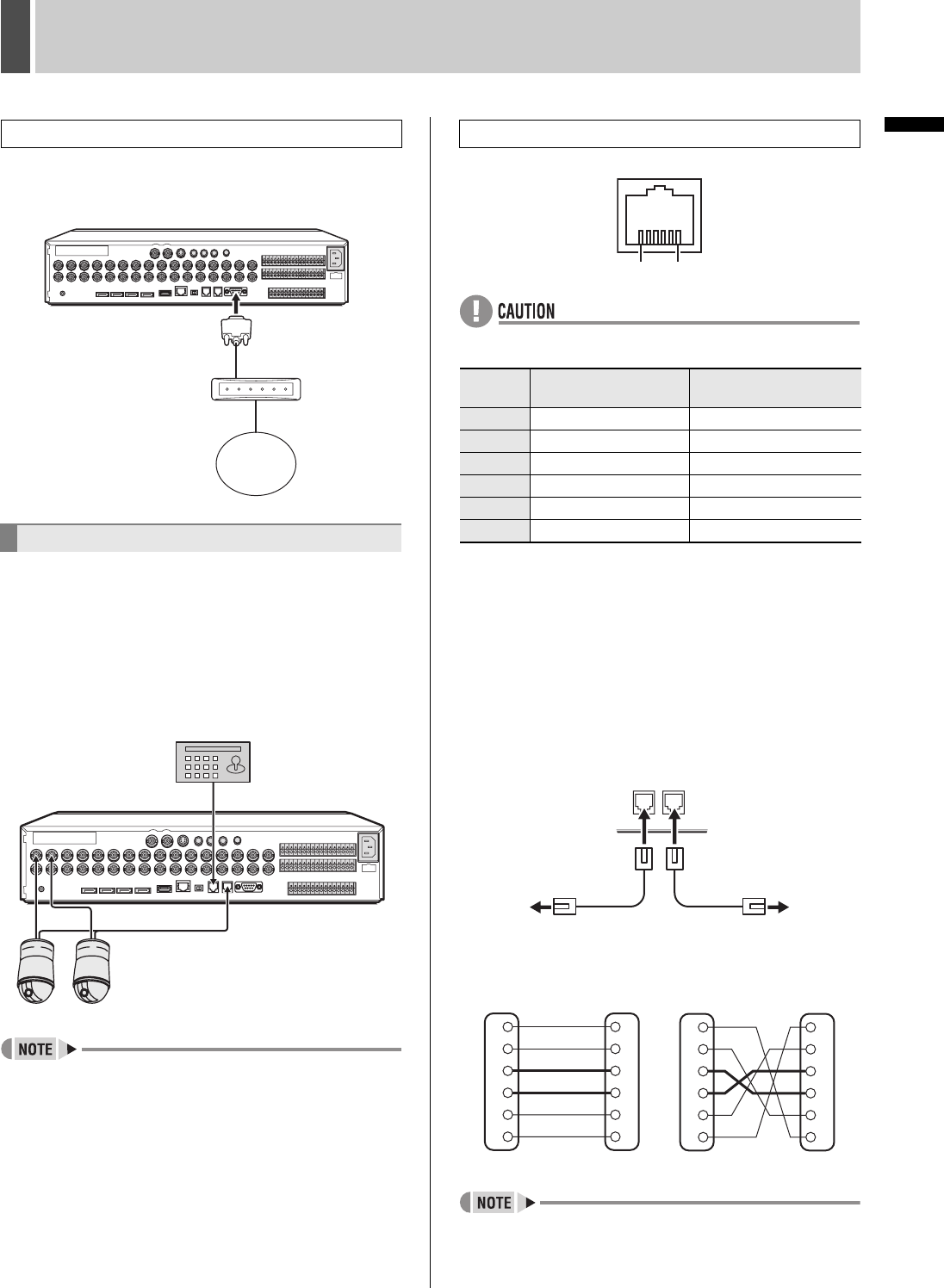
14 English
INSTALLATION AND CONNECTIONS3
INTRODUCTION SETTINGS NETWORK
CONTROL
NETWORK
OPERATION
NETWORK
SETTINGS
OTHEROPERATION
Make the following connections to use a phone line to connect
to an Internet service provider.
A system controller or another DVR can be connected to the
RS-485 control terminal. Perform settings in the <RS-232C/
RS-485 SET> screen (JP.115) when connecting system
controller.
Control a connected SANYO camera with an RS-485 control
terminal using a system controller or the digital video recorder
itself. To control a camera equipped with an RS-485 control
terminal, perform settings in the <CAMERA CONTROL SET>
screen (JP.145).
\
z Connect as shown above and set to full screen in the
<CAMERA CONTROL SET> screen to control camera with
the digital video recorder.
z Control a camera by directly entering the camera address
with the system controller regardless of the <CAMERA
CONTROL SET> screen settings when the cameras and
the system controller are connected as shown above.
z Do not connect to phone line.
A: Non-inverting driver output/receiver input
B: lnverting driver output/receiver input
Connection
The digital video recorder supports both straight type and
crossed type connection cables.
When using a straight type connection cable, connect the RS-
485 connector pin A to the pin A socket, or pin B to the pin B
socket.
When using a crossed type connection cable, connect the RS-
485 connector pin A to the pin B socket, or pin B to the pin A
socket.
Cable types
Straight type: Crossed type:
z Perform settings in the <RS-232C/RS-485 SET> screen
when a system controller is connected (JP.115).
PPP (dial-up) connection
Connecting RS-485 control terminals
RS-232C
Modem
Serial cable
Internet
1
IN
OUT
2
System controller
RJ-11 Pin locations
Pin
number
Connector A signal Connector B signal
1 Not used Not used
2 Not used Not used
3A B
4B A
5 Not used Not used
6 Not used Not used
16
INATE
-485
ON
R
DO NOT CONNECT TO PHONE LINE
A SANYO SSP B
RS-485
To other
connector A
To other
connector A
Straight type cable Crossed type cable
1
2
3
4
5
6
1
2
3
4
5
6
Not used
Not used
Not used
Not used
1
2
3
4
5
6
1
2
3
4
5
6
Not used
Not used
Not used
Not used
e00_l8hbd_xe_7.book Page 14 Tuesday, April 5, 2005 11:41 AM


















