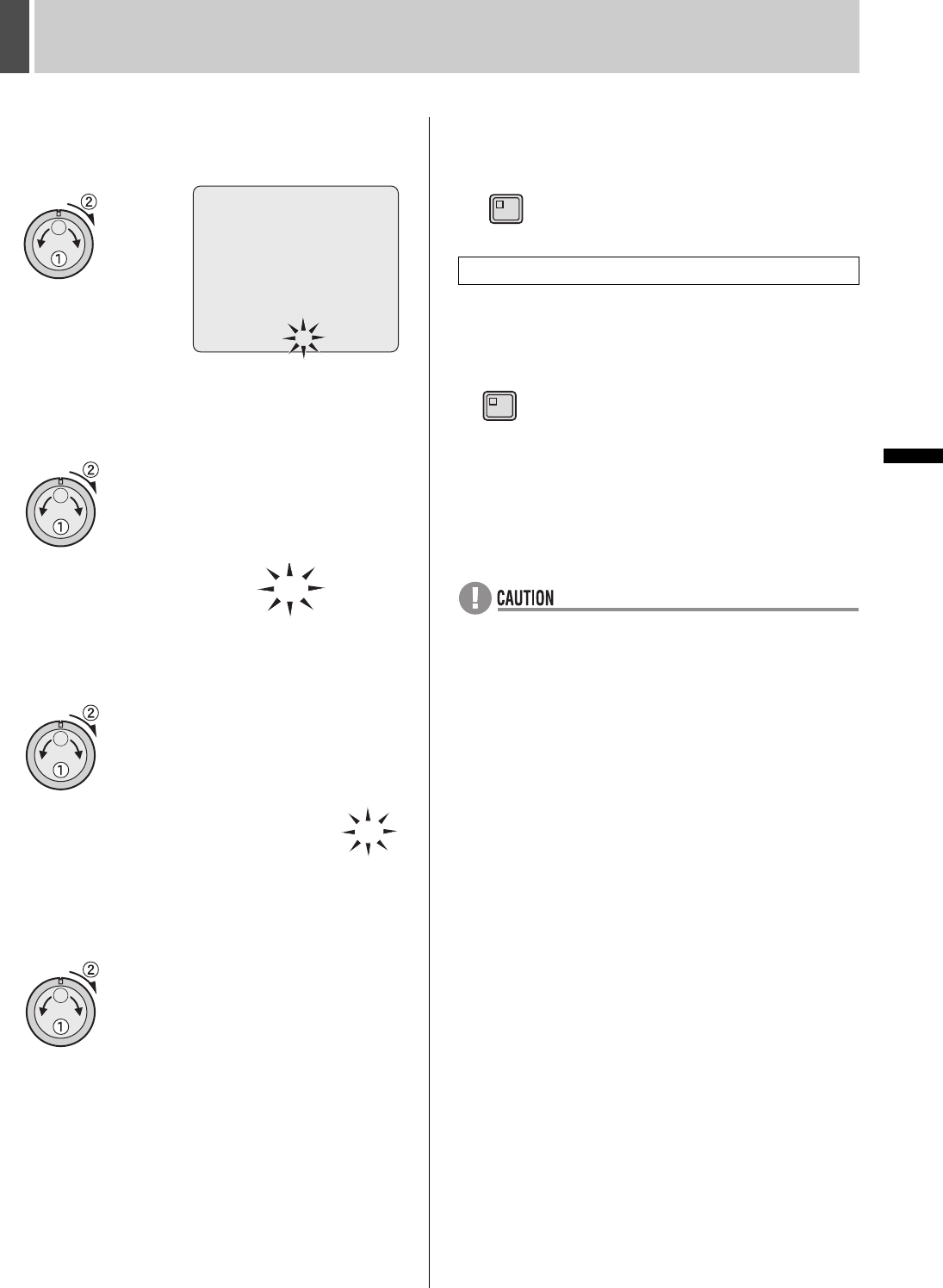
92 English
RECORD SET2
INTRODUCTION SETTINGS NETWORK
CONTROL
NETWORK
OPERATION
NETWORK
SETTINGS
OTHEROPERATION
5 Turn the jog dial to select line 9 (EXT)
and then turn the shuttle dial clockwise.
“OFF” flashes.
6 Turn the jog dial to select “OFF” and
then turn the shuttle dial clockwise.
“12.5” flashes.
7 Turn the jog dial to select “5” and then
turn the shuttle dial clockwise.
“OFF” flashes.
8 Turn the jog dial to select “ON” and
then turn the shuttle dial clockwise.
The cursor moves to line 1.
9 Press the [EXIT/OSD] button.
The setting is completed and the display returns to the normal
screen.
Use the following procedure to activate or cancel timer
recording.
1 Press the [TIMER] button.
z The TIMER indicator lights up and the digital video
recorder enters timer recording standby mode.
z Press the [TIMER] button once again to cancel timer
recording.
z “REC” is displayed in the operation display when a signal is
received (with a pulse width of at least 1 second) via the
EXT TIMER IN terminal, and monitoring video is recorded
in the recording area.
z External timer recording and normal timer recording can be
combined.
z Connect the signal line from the external timer to the EXT
TIMER IN terminal. External timer recording is not possible
until a timer is connected.
<TIMER SET>
WEEK START STOP PROGRAM FPS SET
SUN --:-- --:-- OFF 12.5 FPS OFF
MON --:-- --:-- OFF 12.5 FPS OFF
TUE --:-- --:-- OFF 12.5 FPS OFF
WED --:-- --:-- OFF 12.5 FPS OFF
THU --:-- --:-- OFF 12.5 FPS OFF
FRI --:-- --:-- OFF 12.5 FPS OFF
SAT --:-- --:-- OFF 12.5 FPS OFF
DLY --:-- --:-- OFF 12.5 FPS OFF
EXT ***** ***** OFF 12.5 FPS OFF
EXT ***** ***** OFF 12.5 FPS OFF
EXT ***** ***** OFF 5FPS OFF
EXT ***** ***** OFF 5FPS ON
Setting timer recording
EXIT/OSD
TIMER
e00_l8hbd_xe_7.book Page 92 Tuesday, April 5, 2005 11:41 AM


















