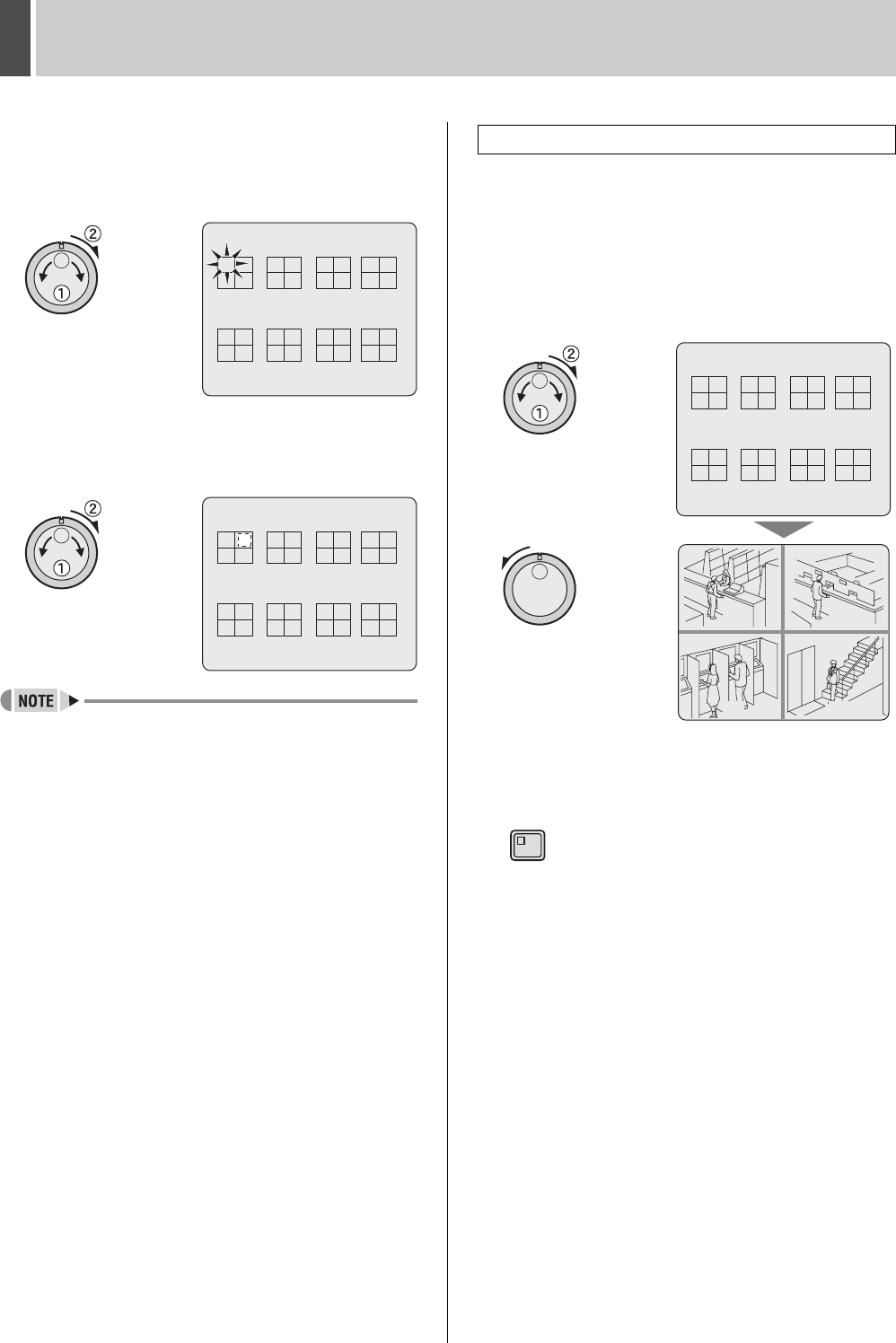
SCREEN SET4
English 127
6 Turn the jog dial to select “01” for
“QUAD1” and then turn the shuttle dial
clockwise.
“01” flashes for “QUAD1”.
7 Turn the jog dial to select “05” and then
turn the shuttle dial clockwise.
“01” changes to “05” for “QUAD1”.
z The position of camera images on monitor 2 can be
changed in the same manner as on the main monitor.
Next, check the modified screen positions.
8 Turn the jog dial to select either
“CHECK THE MAIN MON SCREEN” or
“CHECK THE MON.2 SCREEN” and then
turn the shuttle dial clockwise.
QUAD1 pattern is displayed. Turn the shuttle dial counter-
clockwise to return to the <QUAD POSITION SET> screen.
9 Press the [EXIT/OSD] button.
The setting is completed and the display returns to the normal
screen.
MAIN MON. [KEY]
QUAD1 QUAD2 QUAD3 QUAD4
MON.2
QUAD1 QUAD2 QUAD3 QUAD4
CHECK THE MAIN MON.SCREEN ->
CHECK THE MON.2 SCREEN ->
01 02
03 04
05 06
07 08
09 10
11 12
13 14
15 16
01 02
03 04
05 06
07 08
09 10
11 12
13 14
15
16
MAIN MON.
QUAD1 QUAD2 QUAD3 QUAD4
MON.2
QUAD1 QUAD2 QUAD3 QUAD4
CHECK THE MAIN MON.SCREEN ->
CHECK THE MON.2 SCREEN ->
05
03 04
05 06
07 08
09 10
11 12
13 14
15 16
01 02
03 04
05 06
07 08
09 10
11 12
13 14
15 16
02
Checking modified screen positions
MAIN MON.
QUAD1 QUAD2 QUAD3 QUAD4
MON.2
QUAD1 QUAD2 QUAD3 QUAD4
CHECK THE MAIN MON.SCREEN ->
CHECK THE MON.2 SCREEN ->
05 02
03 04
05 06
07 08
09 10
11 12
13 14
15 16
01 02
03 04
05 06
07 08
09 10
11 12
13 14
15 16
02
0403
<CHECK DISPLAY POSITION>
<CHECK DISPLAY POSITION>
<CHECK DISPLAY POSITION>
MAIN MON. QUAD1
MAIN MON. QUAD1
MAIN MON. QUAD1
05
EXIT/OSD
e00_l8hbd_xe_7.book Page 127 Tuesday, April 5, 2005 11:41 AM


















