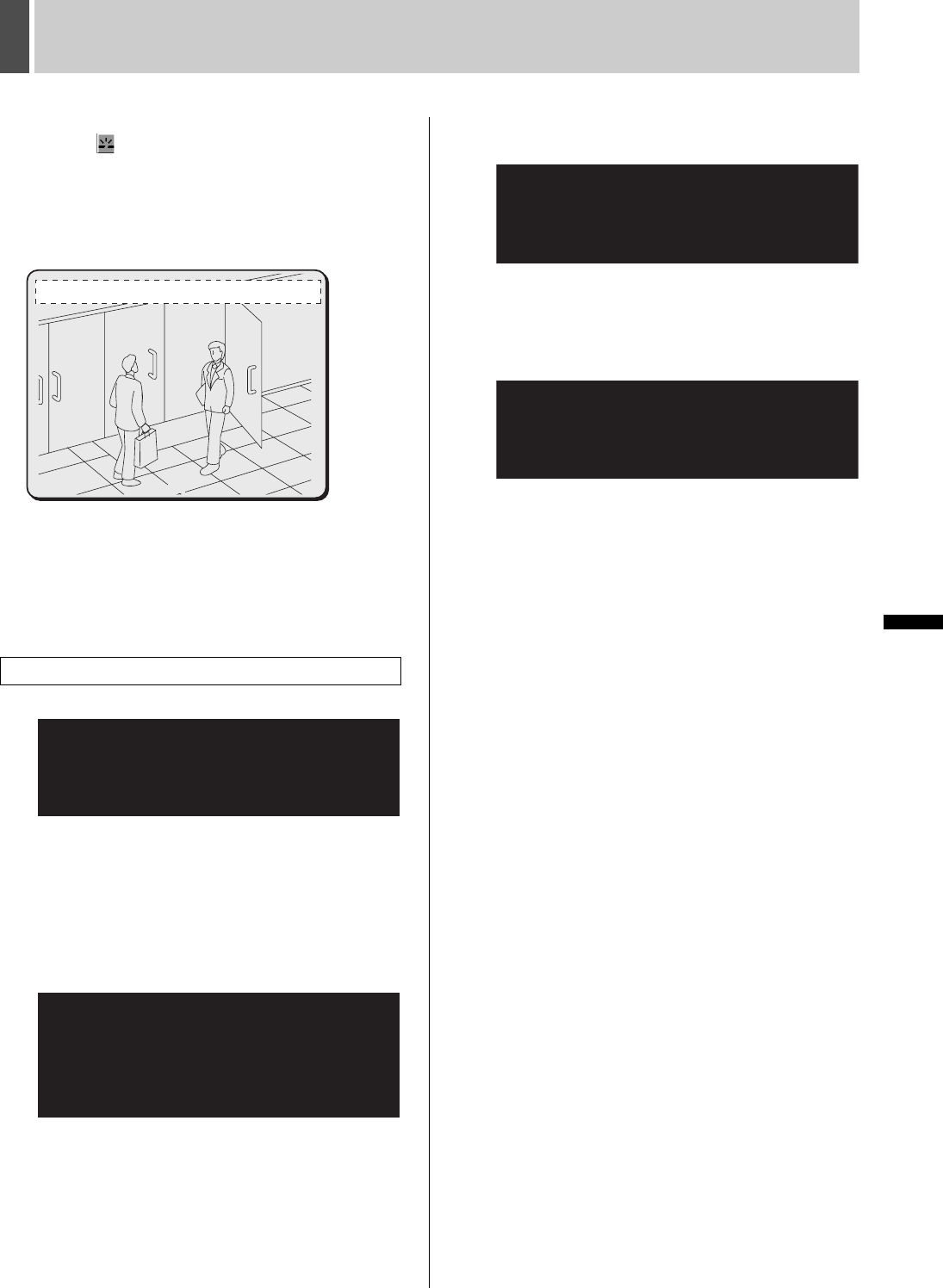
158 English
NETWORK CONTROL2
INTRODUCTION SETTINGS NETWORK
CONTROL
NETWORK
OPERATION
NETWORK
SETTINGS
OTHEROPERATION
When control rights are switched to the unit
Whenever the button on the operation screen of the PC is
clicked, access is cancelled and control rights switch back to
the unit. At the same time, the “NETWORK CONTROL”
message from the unit’s on-screen display changes to
“DISCONNECTED”.
z Once the message changes to “DISCONNECTED”, it can
be cleared by pressing any button on the unit.
Forced disconnection from the unit
When security lock is not turned ON, press and hold the
[SHUTTLE HOLD] button on the DVR for at least 2 seconds.
When access is forcibly cancelled in this way, the “NETWORK
CONTROL” message changes to “DISCONNECTED”.
z Access from the PC is not permitted for a period of 10
seconds after access is cancelled.
When disconnected from the network
This screen is displayed in the following cases.
z Connection is forcibly terminated from the DVR unit.
z Connection is terminated manually by clicking the
disconnect button.
z Network settings are changed while LV1 or LV2 user is
connected to the network.
z User ID and password are changed while LV1 or LV2 user
is connected to the network.
When network settings are changed
This screen is displayed in the following cases.
z Settings on the DVR unit are changed.
z Own User ID settings are changed.
When connection to the network cannot be
made because the DVR is being operated
This screen is displayed in the following cases.
z Copying is made on the DVR unit.
z Menu is displayed on the DVR unit.
When the number of users to be connected
exceeds the concurrent connection restriction
This screen is displayed in the following cases.
z Connection via ID1 is attempted when 15 computers are
already connected
z Connection via ID3 is attempted when ID4 user is already
connected
z Connection via ID3 is attempted when ID3 user is already
connected
z Connection via ID4 is attempted when ID4 user is already
connected
z Connection is attempted when users are already
connected to ID2, ID3 and ID4
Display on the PC
02
01-01-05 00:00:00 REC REPEAT EN A ALARM 0000000
DISCONNECTED
DISCONNECTED
DISCONNECTED
DIGITAL VIDEO RECORDER
THE UNIT IS DISCONNECTED !
DSR-5016
DIGITAL VIDEO RECORDER
NETWORK DISCONNECTED !
DSR-5016
PLEASE CONNECT TO THE NETWORK
WITH NEW SETTINGS !
DIGITAL VIDEO RECORDER
THE UNIT IS NOT READY !
DSR-5016
DIGITAL VIDEO RECORDER
THE UNIT IS BUSY !
DSR-5016
e00_l8hbd_xe_7.book Page 158 Tuesday, April 5, 2005 11:41 AM


















