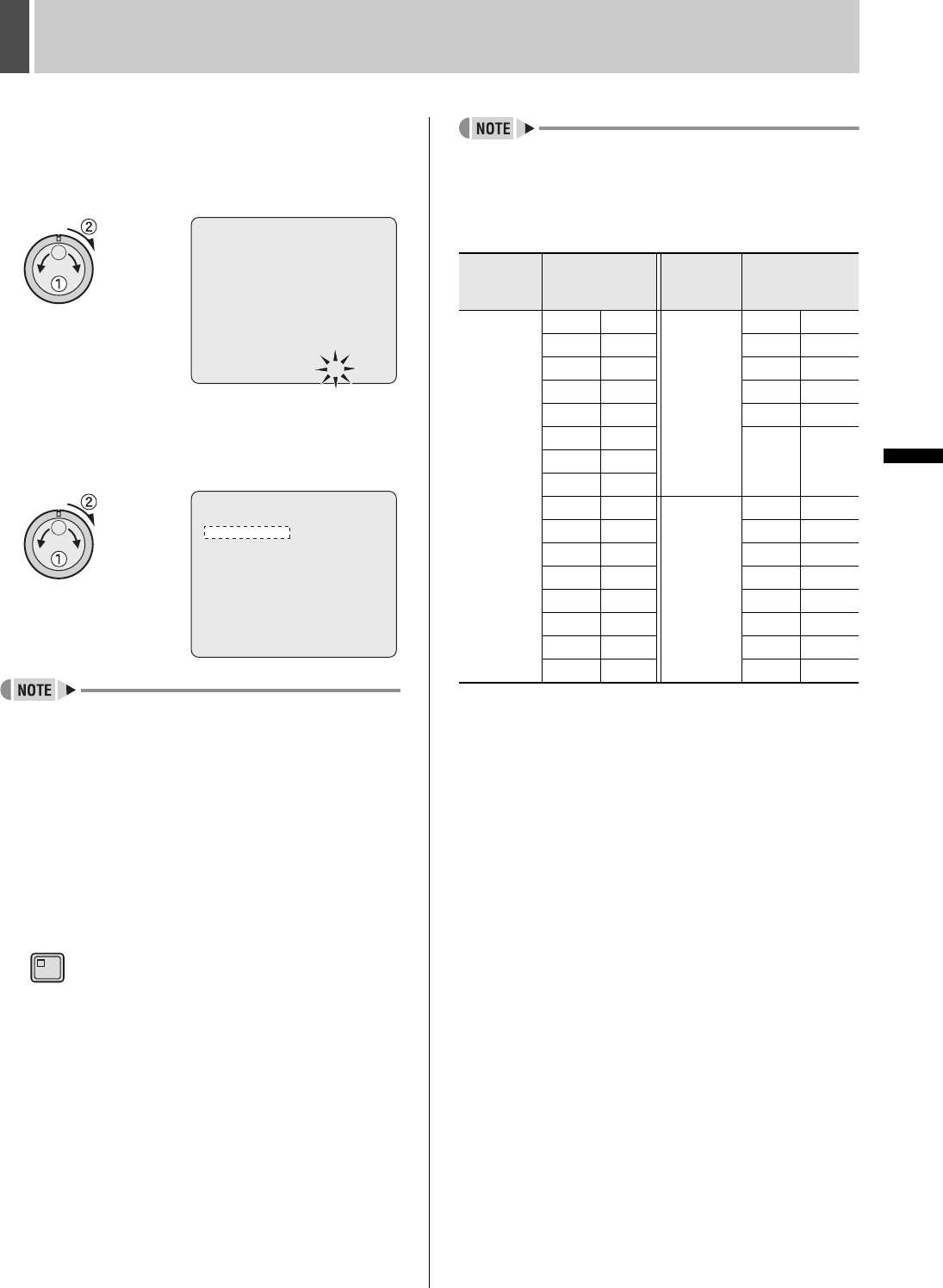
146 English
ADVANCED MENU SET8
INTRODUCTION SETTINGS NETWORK
CONTROL
NETWORK
OPERATION
NETWORK
SETTINGS
OTHEROPERATION
7 When “2ND RS485/422” is selected for
“PROTOCOL”, turn the jog dial to select
“2ND RS485/422 PROTOCOL”, and turn
the shuttle clockwise.
8 Turn the jog dial to select the protocol
to set and then turn the shuttle dial
clockwise.
z DATA SPEED for protocol set in “2ND RS485/422
PROTOCOL” is fixed.
Set the DATA SPEED on the camera in the following
manner.
z PELCO: 2,400 bps
z KALATEL: 4,800 bps
z SENSORMATIC: 4,800 bps
z BBV: 9,600 bps
9 Press the [EXIT/OSD] button.
The setting is completed and the display returns to the normal
screen.
z Camera control address
The camera address is a fixed value and is as follows.
If a protocol other than SANYO COAX1, SANYO RS-485
or 2ND RS485/RS422 is selected, “---” is displayed for the
cameral control address.
On the DSR-5009P, CH1-CH9 are available.
*1 Cannot be operated from a VSP-9000 controller.
<CAMERA CONTROL SET>
CH PROTOCOL ADD | CH PROTOCOL ADD
01 SANYO COAX1 001 | 09 OFF ---
02 BBV COAX --- | 10 OFF ---
03 PELCO COAX --- | 11 OFF ---
04 2ND RS-485/422 004 | 12 OFF ---
05 OFF --- | 13 OFF ---
06 OFF --- | 14 OFF ---
07 OFF --- | 15 OFF ---
08 OFF --- | 16 OFF ---
2ND RS485/422 PROTOCOL : OFF
<CAMERA CONTROL SET>
CH PROTOCOL ADD
| CH PROTOCOL ADD
01 SANYO COAX1 001 | 09 OFF ---
02 BBV COAX --- | 10 OFF ---
03 PELCO COAX --- | 11 OFF ---
04 2ND RS-485/422 004 | 12 OFF ---
05 OFF --- | 13 OFF ---
06 OFF --- | 14 OFF ---
07 OFF --- | 15 OFF ---
08 OFF --- | 16 OFF ---
2ND RS485/422 PROTOCOL : BBV
EXIT/OSD
DVR/
RS-485
address
Camera control
address
DVR/
RS-485
address
Camera control
address
DVR1:001 CH1 001 DVR2:002 CH1 017
CH2 002 CH2 018
CH3 003 CH3 019
CH4 004 CH4 020
CH5 005 CH5 021
CH6 006 ••
CH7 007 ••
CH8 008 ••
CH9 009 DVR8:008 CH1 113
CH10 010 CH2 114
CH11 011 CH3 115
CH12 012 CH4 116
CH13 013 CH5 117
CH14 014 ••
CH15 015 CH15 127
CH16 016 CH16 000
*1
e00_l8hbd_xe_7.book Page 146 Tuesday, April 5, 2005 11:41 AM


















