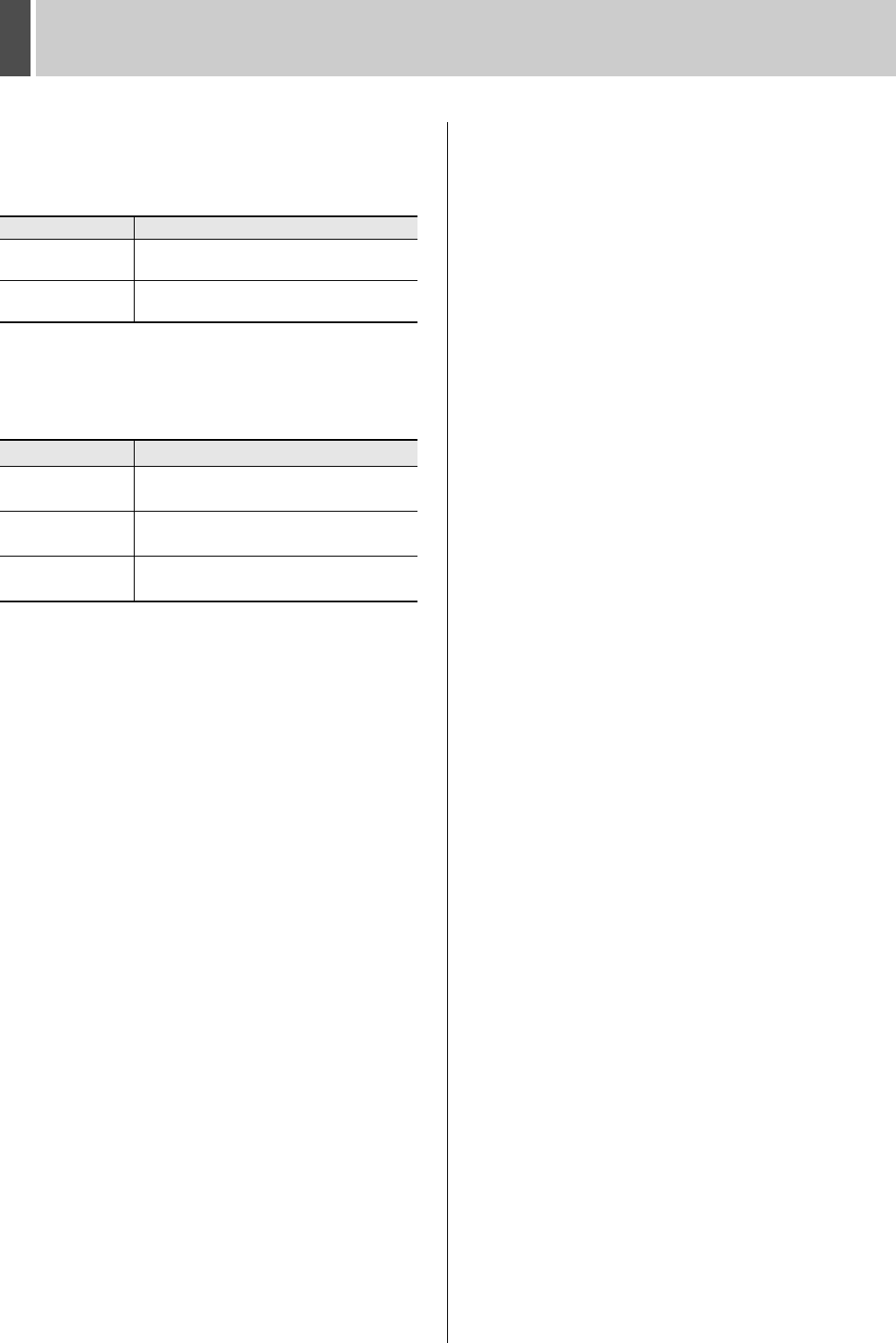
GENERAL SET4
English 195
6 If “OPERATION AUTHORITY” is set to
“CHANGE”, set the level for “COPY/
DOWNLOAD”.
[Settings] ( indicates default setting)
7 If “OPERATION AUTHORITY” is set to
“CHANGE”, set the level for “CAMERA
CONTROL”.
[Settings] ( indicates default setting)
8 Click [SAVE].
The settings are saved.
Setting Description
LV3, 4
Allows users at Level 3 or higher to
download live images.
LV4
Allows users at Level 4 or higher to
download live images.
Setting Description
LV2, 3, 4
Allows users at Level 2 or higher to control
cameras from the PC.
LV3, 4
Allows users at Level 3 or higher to control
cameras from the PC.
LV4
Allows Level 4 users to control cameras
from the PC.
e00_l8hbd_xe_7.book Page 195 Tuesday, April 5, 2005 11:41 AM


















