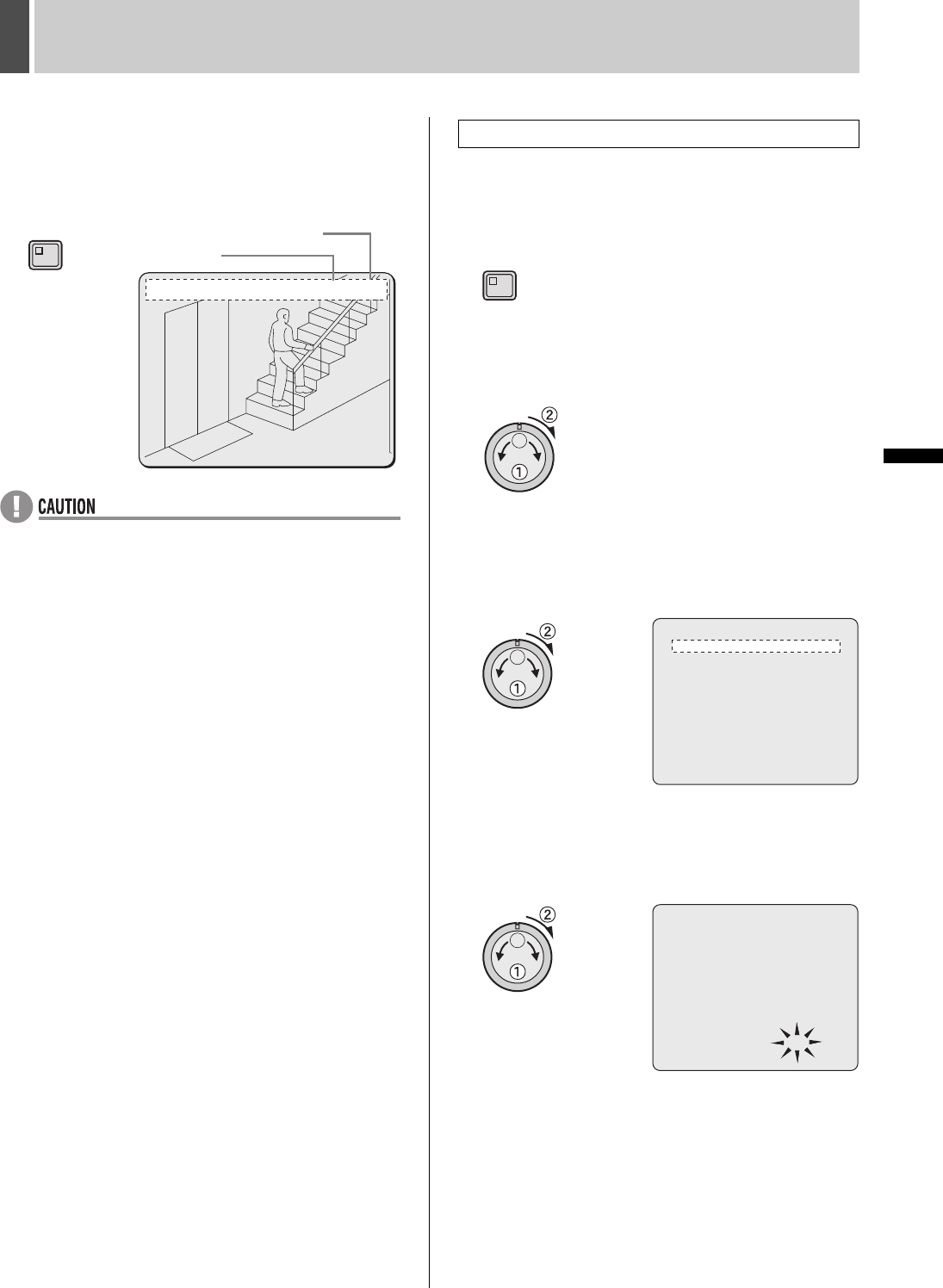
98 English
RECORD SET2
INTRODUCTION SETTINGS NETWORK
CONTROL
NETWORK
OPERATION
NETWORK
SETTINGS
OTHEROPERATION
9 Press the [EXIT/OSD] button.
The setting is completed and the display returns to the normal
screen.
“PRE” appears in the operation display. When an alarm
occurs, “ALARM” is displayed.
z Pre-alarm recording is performed during the period set by
“DURATION” before an alarm occurs. To play back pre-
alarm recordings, perform alarm search (using the
[SEARCH] button). (JP.37)
Recordings are played back at the point the alarm occurs.
Use the shuttle dial to begin reverse playback.
z When pre-alarm recording is performed, audio is not
recorded.
Use this setting to indicate how alarms are to be detected.
1 Press the [MENU] button.
The MENU indicator lights up and the <MAIN MENU> is
displayed.
2 Turn the jog dial to select “2.RECORD
SET” and then turn the shuttle dial
clockwise.
3 Turn the jog dial to select “7.ALARM
REC MODE SET” and then turn the
shuttle dial clockwise.
The <ALARM REC MODE SET> screen is displayed.
4 Turn the jog dial to select “ALARM
TRIGGER” and then turn the shuttle dial
clockwise.
“ALARM” flashes.
01-01-05 00:00:00 REC REPEAT EN A PRE 0000000
02
Number of alarms
“PRE” display
EXIT/OSD
Setting alarm triggers
MENU
<ALARM REC MODE SET>
ALARM RECORDING : OFF
PICTURE QUALITY : ENHANCED
PICTURE QUALITY SET ->
AUDIO RECORDING : OFF
ALARM INTERLEAVE : ONLY
REC RATE: 12.5FPS, DURATION: 20SEC
PRE-ALARM RECORDING : ***
REC RATE: ***** FPS, DURATION: *****
ALARM TRIGGER : ALARM
MOTION SENSOR ->
<ALARM REC MODE SET>
ALARM RECORDING : ENABLED
PICTURE QUALITY : ENHANCED
PICTURE QUALITY SET ->
AUDIO RECORDING : OFF
ALARM INTERLEAVE : ONLY
REC RATE: 12.5FPS, DURATION: 20SEC
PRE-ALARM RECORDING : ***
REC RATE: ***** FPS, DURATION: *****
ALARM TRIGGER : ALARM
MOTION SENSOR ->
e00_l8hbd_xe_7.book Page 98 Tuesday, April 5, 2005 11:41 AM


















