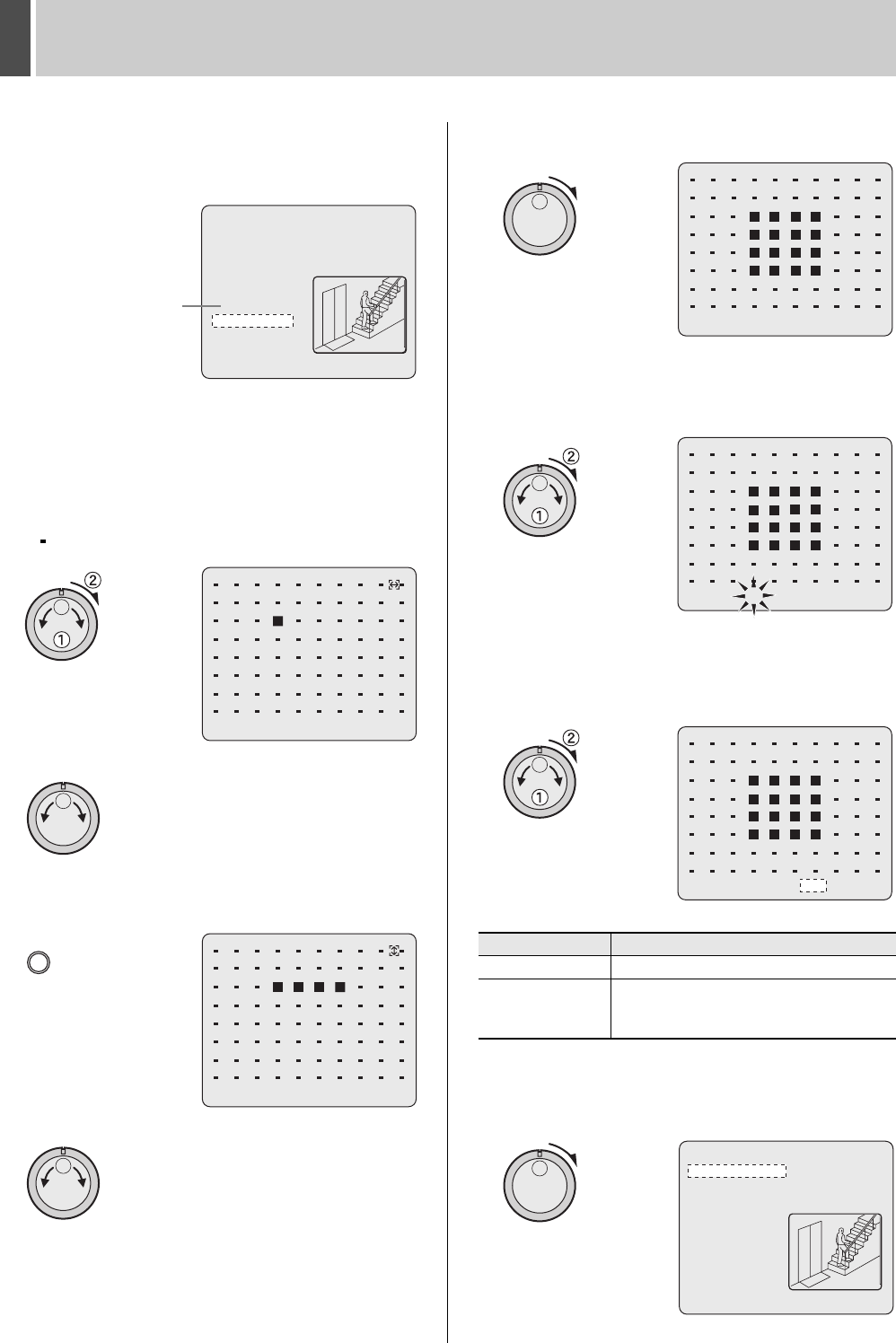
SEARCHING FOR RECORDED VIDEO5
English 47
(3) Turn the jog dial to set the end date and time for motion
sensing (i.e., 8 PM on the same day) and then turn the
shuttle dial clockwise.
The cursor moves to “MOTION SENSOR”.
2 Turn the shuttle dial clockwise.
The motion sensor setting screen is displayed.
Use the following procedure to set to detect a given range with
the motion sensor.
(1) Turn the jog dial to move the starting position to the
desired detection range and then turn the shuttle dial
clockwise.
“ ” changes to a yellow “”.
(2) Turn the jog dial to move left and right.
(3) Press the [FUNC.] button.
Cursor movements can be changed from left and right to
up and down.
(4) Turn the jog dial to move up and down.
(5) Turn the shuttle dial clockwise.
The yellow areas change to gray.
3 Turn the jog dial to select “LEVEL” and
then turn the shuttle dial clockwise.
“OFF” flashes.
4 Turn the jog dial to select sensitivity
and then turn the shuttle dial clockwise.
After the sensitivity level is set, the cursor moves to “EXIT”.
[Settings] ( indicates default setting)
5 Turn the shuttle dial clockwise.
The display returns to the <MOTION DETECTION SEARCH>
screen.
< MOTION DETECTION SEARCH >
SEARCH FROM : NORMAL / CHANNEL : --
START :
12-09-03 10:00
END :
12-09-03 20:00
MOTION SENSOR ->
PREVIEW ->
VIEW ->
MOVE:JOG SELECT:SHUTTLE
Set the
end date
and time.
LEVEL:OFF EXIT
LEVEL:OFF EXIT
FUNC.
Setting Description
OFF Motion sensing is not performed.
1 to 10
Motion sensing is performed. Lower
numbers correspond to higher levels of
sensitivity.
LEVEL:OFF EXIT
LEVEL:OFF EXIT
LEVEL:OFF EXIT
< MOTION DETECTION SEARCH >
SEARCH FROM : NORMAL / CHANNEL : --
START :
12-09-03 10:00
END :
12-09-03 20:00
MOTION SENSOR ->
PREVIEW ->
VIEW ->
MOVE:JOG SELECT:SHUTTLE
e00_l8hbd_xe_7.book Page 47 Tuesday, April 5, 2005 11:41 AM


















