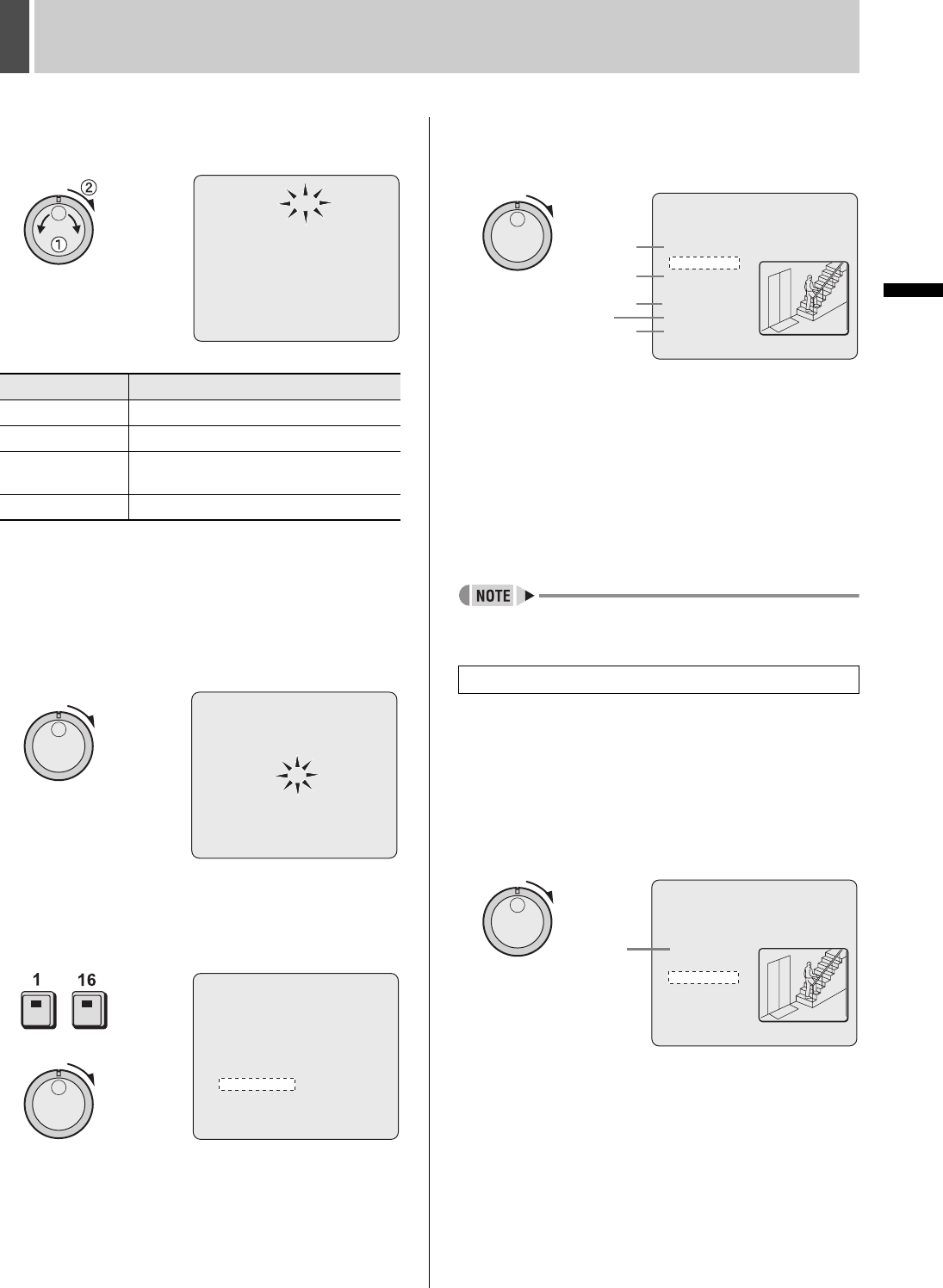
46 English
SEARCHING FOR RECORDED VIDEO5
INTRODUCTION SETTINGS NETWORK
CONTROL
NETWORK
OPERATION
NETWORK
SETTINGS
OTHEROPERATION
3 Turn the shuttle dial clockwise.
“SEARCH FROM” input field flashes.
[Settings] ( indicates default setting)
*1 “ARCHIVE” can only be selected when “MODE” in
“ARCHIVE AREA” in the <RECORDING CONDITIONS
SET> screen is set to “AUTO ALARM COPY”. (JP.81)
4 Turn the jog dial to select the “SEARCH
FROM” setting and then turn the shuttle
dial clockwise twice.
The camera number input field flashes.
5 Press a [CAMERA SELECT] button and
then turn the shuttle dial clockwise.
The cursor moves to “START PREVIEW”.
6 Turn the shuttle dial clockwise.
The screen changes and the preview screen for the selected
camera number is displayed.
(1) START:
The date and time of the first screen of the selected recording
is displayed.
(2) END:
The last date and time of the selected recording is displayed.
(3) MOTION SENSOR:
The motion sensor setting screen is displayed.
(4) PREVIEW:
Displays the selected start image.
(5) VIEW:
Plays the selected recording on the full screen.
z Press the [SEARCH] button to end search mode. The
SEARCH indicator turns off.
1 Turn the shuttle dial clockwise while
video is being displayed on the preview
screen.
(1) Turn the jog dial to set the start date and time for motion
sensing (i.e., 10 AM on the same day) and then turn the
shuttle dial clockwise.
The recording for the selected time is displayed in the
preview screen. The cursor moves to “END”.
(2) Turn the shuttle dial clockwise.
Setting Description
ALARM Searches alarm recording area.
NORMAL Searches normal recording area.
ALARM &
NORMAL
Searches normal and alarm recording
areas.
ARCHIVE
*1
Search the archive area.
< MOTION DETECTION SEARCH >
SEARCH FROM : ALARM
START : 12-09-03 09:25
END : 20-10-03 15:50
CHANNEL : --
START PREVIEW ->
MOVE:JOG SELECT:SHUTTLE
< MOTION DETECTION SEARCH >
SEARCH FROM : NORMAL
START : 12-09-03 09:25
END : 20-10-03 15:50
CHANNEL : --
START PREVIEW ->
MOVE:JOG SELECT:SHUTTLE
< MOTION DETECTION SEARCH >
SEARCH FROM : NORMAL
START : 12-09-03 09:25
END : 20-10-03 15:50
CHANNEL : --
START PREVIEW ->
MOVE:JOG SELECT:SHUTTLE
-
Setting the motion sensor for searching
< MOTION DETECTION SEARCH >
SEARCH FROM : NORMAL / CHANNEL : --
START :
12-09-03 09:25
END :
20-10-03 15:50
MOTION SENSOR ->
PREVIEW ->
VIEW ->
MOVE:JOG SELECT:SHUTTLE
(1)
(2)
(4)
(5)
(3)
< MOTION DETECTION SEARCH >
SEARCH FROM : NORMAL / CHANNEL : --
START :
12-09-03 10:00
END :
20-10-03 15:50
MOTION SENSOR ->
PREVIEW ->
VIEW ->
MOVE:JOG SELECT:SHUTTLE
Set the
start date
and time.
e00_l8hbd_xe_7.book Page 46 Tuesday, April 5, 2005 11:41 AM


















