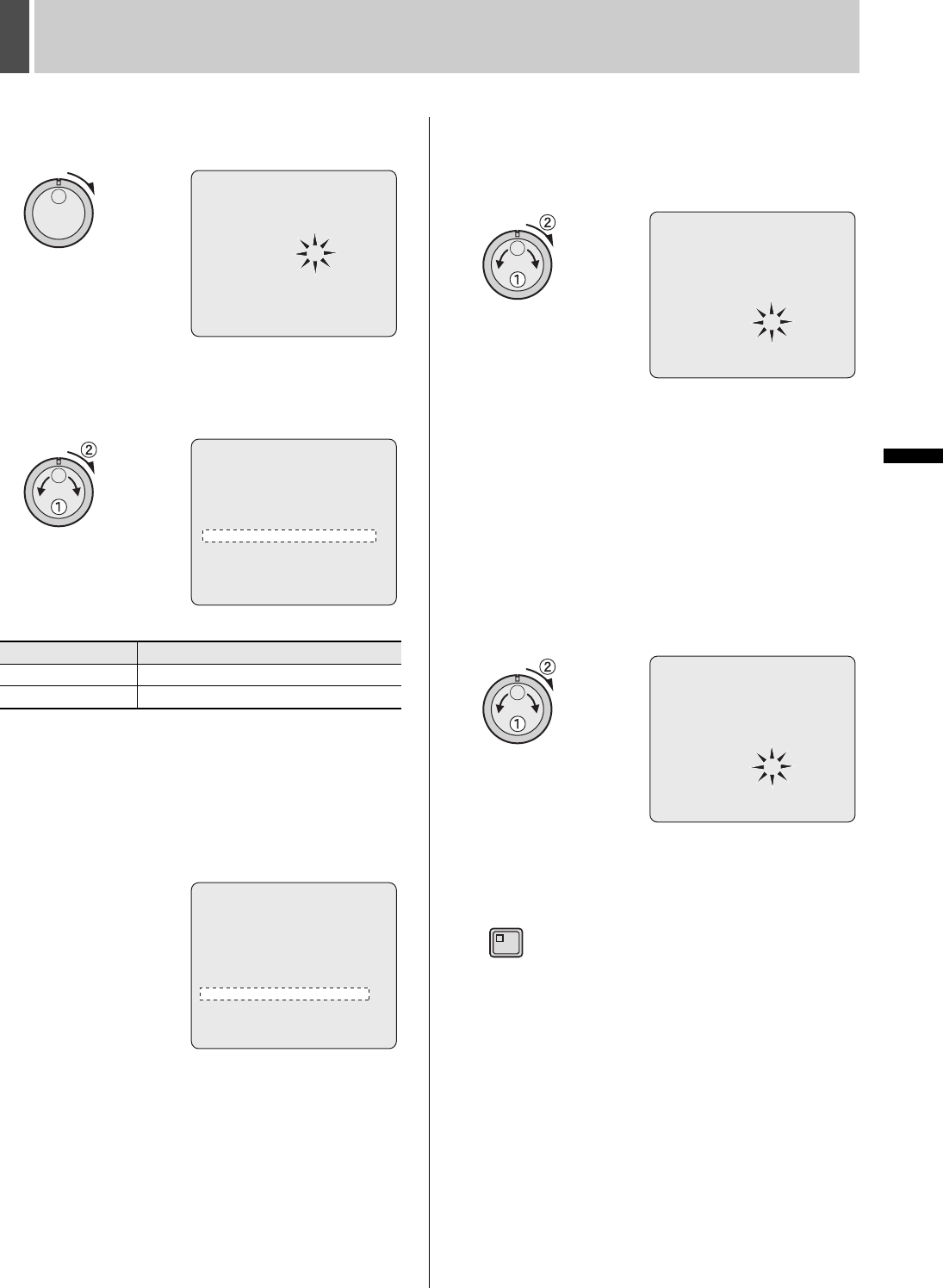
150 English
ADVANCED MENU SET8
INTRODUCTION SETTINGS NETWORK
CONTROL
NETWORK
OPERATION
NETWORK
SETTINGS
OTHEROPERATION
6 Turn the shuttle dial clockwise.
“OFF” flashes.
7 Turn the jog dial to select “ON” and
then turn the shuttle dial clockwise.
The cursor moves to “NTP SERVER ADDRESS”.
[Settings] ( indicates default setting)
8 Set “NTP SERVER ADDRESS”.
(1) Turn the shuttle dial clockwise.
(2) Turn the jog dial to select the first number (0 to 255) and
then turn the shuttle dial clockwise. (Also use the
[CAMERA SELECT] 0-9 buttons or the [QUAD] button (0)
to input.)
(3) Use the same procedure to enter the remaining numbers.
The cursor moves to “TIME TO SYNCHRONIZE”.
9 Turn the jog dial to select “TIME TO
SYNCHRONIZE” and then turn the
shuttle dial clockwise.
“01” flashes.
10 Set “TIME TO SYNCHRONIZE”.
Set the time to synchronize. The time is synchronized with the
clock on the NTP server and updated each day at the
specified time.
Hours: Select from 01 to 23.
Minutes: Select 00, 10, 20, 30, 40, or 50.
Example: 10:30
(1) Turn the jog dial to select “10” and then turn the shuttle
dial clockwise.
“00” (minutes) flashes.
(2) Turn the jog dial to select “30” and then turn the shuttle
dial clockwise.
Default setting: 01:00 (Time is updated at 1 AM.)
11 Press the [EXIT/OSD] button.
The setting is completed and the display returns to the normal
screen.
Setting Description
ON To use NTP server
OFF To not use NTP server
<TIME ZONE SET>
TIME ZONE
GMT Dublin, Lisbon, London
<NTP SET>
SYNC. WITH NTP SERVER : OFF
NTP SERVER ADDRESS : 0. 0. 0. 0
TIME TO SYNCHRONIZE : 01:00
<TIME ZONE SET>
TIME ZONE
GMT Dublin, Lisbon, London
<NTP SET>
SYNC. WITH NTP SERVER : ON
NTP SERVER ADDRESS : 0. 0. 0. 0
TIME TO SYNCHRONIZE : 01:00
<TIME ZONE SET>
TIME ZONE
GMT Dublin, Lisbon, London
<NTP SET>
SYNC. WITH NTP SERVER : OFF
NTP SERVER ADDRESS : 192.168.001.020
TIME TO SYNCHRONIZE : 01:00
<TIME ZONE SET>
TIME ZONE
GMT Dublin, Lisbon, London
<NTP SET>
SYNC. WITH NTP SERVER : ON
NTP SERVER ADDRESS : 192.168.001.020
TIME TO SYNCHRONIZE : 01:00
<TIME ZONE SET>
TIME ZONE
GMT Dublin, Lisbon, London
<NTP SET>
SYNC. WITH NTP SERVER : ON
NTP SERVER ADDRESS : 192.168.001.020
TIME TO SYNCHRONIZE : 10:30
EXIT/OSD
e00_l8hbd_xe_7.book Page 150 Tuesday, April 5, 2005 11:41 AM


















