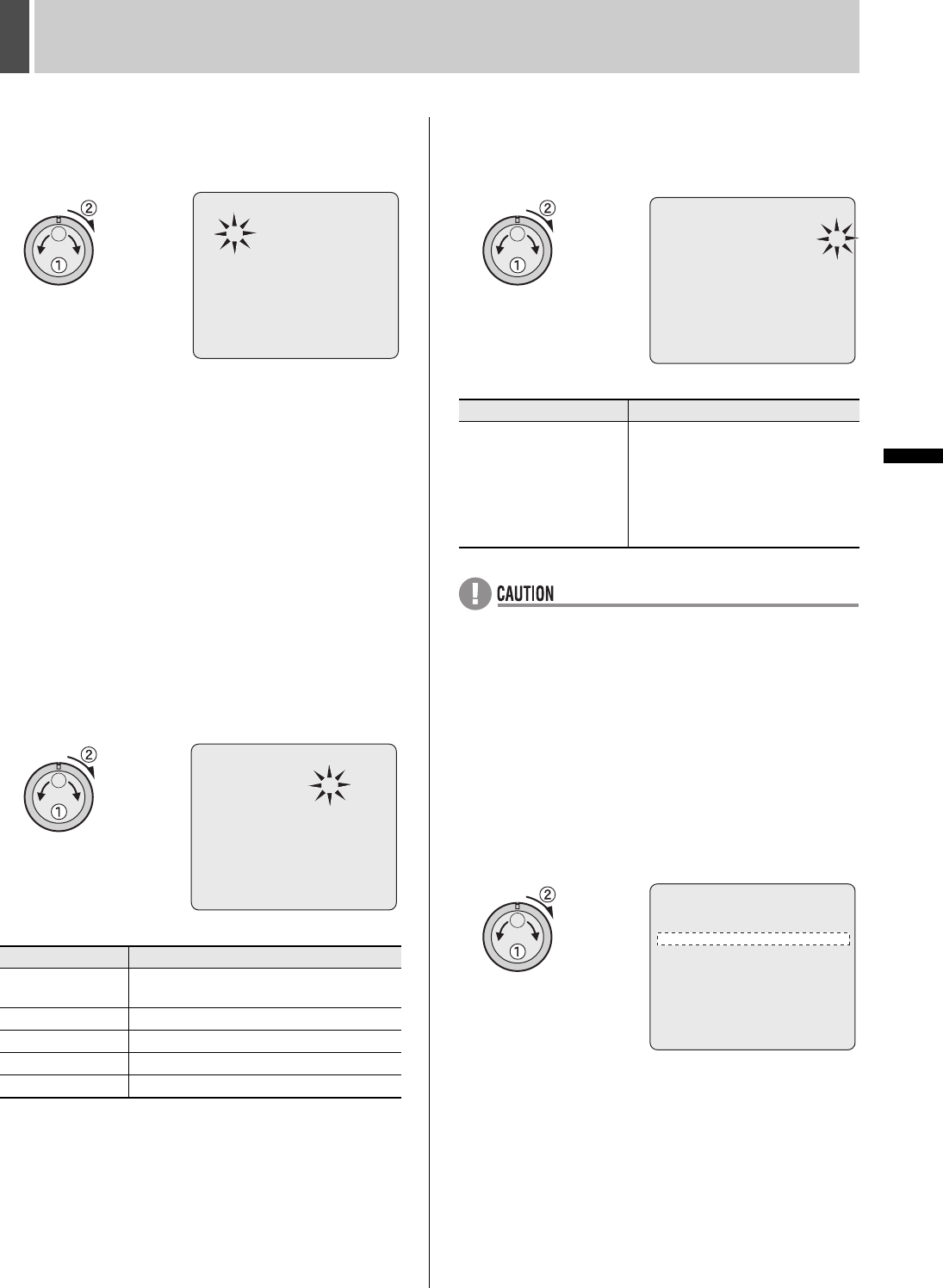
88 English
RECORD SET2
INTRODUCTION SETTINGS NETWORK
CONTROL
NETWORK
OPERATION
NETWORK
SETTINGS
OTHEROPERATION
5 Turn the jog dial to set the day, and turn
the shuttle dial clockwise.
“--” (indicating the hour) from “START” flashes.
6 Setting the “START” and “STOP” time.
Example: Setting a start time of 6:30 PM and an end time
of 11:15 PM
(1) Turn the jog dial and set “18” (indicating the hour), and
turn the shuttle dial clockwise.
(Also use 1-9 on the [CAMERA SELECT] button or the
[QUAD] button (0) to input.)
(2) Turn the jog dial and set “30” (indicating the minutes),
and turn the shuttle dial clockwise.
(3) Set the hours and minutes likewise for “STOP”
“OFF” flashes.
7 Turn the jog dial to select the
“PROGRAM” value and then turn the
shuttle dial clockwise.
“12.5” flashes when “OFF” is selected.
When something other than “OFF” is selected, “FPS”
becomes “*****” and “OFF” flashes for “SET”.
Proceed to step 9.
[Settings] ( indicates default setting)
8 Turn the jog dial to set the recording
rate and turn the shuttle dial clockwise.
“OFF” flashes for “SET”.
[Settings] ( indicates default setting)
z When only one camera is connected, recording is
performed at 25 FPS even if 50 or 100 FPS are set.
z When two or more cameras are connected and 50 or 100
FPS is set, the actual recording rate is roughly the
recording rate divided by the number of cameras.
(Example: When 8 cameras are connected and the
recording rate setting is 100 FPS, the actual recording rate
is 12.5 FPS)
9 Turn the jog dial to set the timer “ON”/
“OFF”, and turn the shuttle dial
clockwise.
The cursor appears in the bottom line.
Setting Description
OFF
Video from all cameras is recorded at the
same rate.
P-1 Used when recording with Program No. 1.
P-2 Used when recording with Program No. 2.
P-3 Used when recording with Program No. 3.
P-4 Used when recording with Program No. 4.
<TIMER SET>
WEEK START STOP PROGRAM FPS SET
SUN --:-- --:-- OFF 12.5 FPS OFF
MON --:-- --:-- OFF 12.5 FPS OFF
TUE --:-- --:-- OFF 12.5 FPS OFF
WED --:-- --:-- OFF 12.5 FPS OFF
THU --:-- --:-- OFF 12.5 FPS OFF
FRI --:-- --:-- OFF 12.5 FPS OFF
SAT --:-- --:-- OFF 12.5 FPS OFF
DLY --:-- --:-- OFF 12.5 FPS OFF
EXT ***** ***** OFF 12.5 FPS OFF
<TIMER SET>
WEEK START STOP PROGRAM FPS SET
SUN 18:30 23:15 OFF 12.5 FPS OFF
MON --:-- --:-- OFF 12.5 FPS OFF
TUE --:-- --:-- OFF 12.5 FPS OFF
WED --:-- --:-- OFF 12.5 FPS OFF
THU --:-- --:-- OFF 12.5 FPS OFF
FRI --:-- --:-- OFF 12.5 FPS OFF
SAT --:-- --:-- OFF 12.5 FPS OFF
DLY --:-- --:-- OFF 12.5 FPS OFF
EXT ***** ***** OFF 12.5 FPS OFF
Setting Description
100, 50, 25, 16.67,
12.5, 8.333, 6.25, 5,
4.167, 3.571, 3.125,
2.778, 2.5, 2.273, 1.923,
1.667, 1.471, 1.316, 1.19,
1.087, 1, 0.5, 0.333, 0.25,
0.2, 0.1, 0.05, 0.033
Recording is performed at the
selected recording rate (unit: FPS).
<TIMER SET>
WEEK START STOP PROGRAM FPS SET
SUN 18:30 23:15 OFF 12.5 FPS OFF
MON --:-- --:-- OFF 12.5 FPS OFF
TUE --:-- --:-- OFF 12.5 FPS OFF
WED --:-- --:-- OFF 12.5 FPS OFF
THU --:-- --:-- OFF 12.5 FPS OFF
FRI --:-- --:-- OFF 12.5 FPS OFF
SAT --:-- --:-- OFF 12.5 FPS OFF
DLY --:-- --:-- OFF 12.5 FPS OFF
EXT ***** ***** OFF 12.5 FPS OFF
<TIMER SET>
WEEK START STOP PROGRAM FPS SET
SUN 18:30 23:15 OFF 12.5 FPS ON
MON --:-- --:-- OFF 12.5 FPS OFF
TUE --:-- --:-- OFF 12.5 FPS OFF
WED --:-- --:-- OFF 12.5 FPS OFF
THU --:-- --:-- OFF 12.5 FPS OFF
FRI --:-- --:-- OFF 12.5 FPS OFF
SAT --:-- --:-- OFF 12.5 FPS OFF
DLY --:-- --:-- OFF 12.5 FPS OFF
EXT ***** ***** OFF 12.5 FPS OFF
e00_l8hbd_xe_7.book Page 88 Tuesday, April 5, 2005 11:41 AM


















