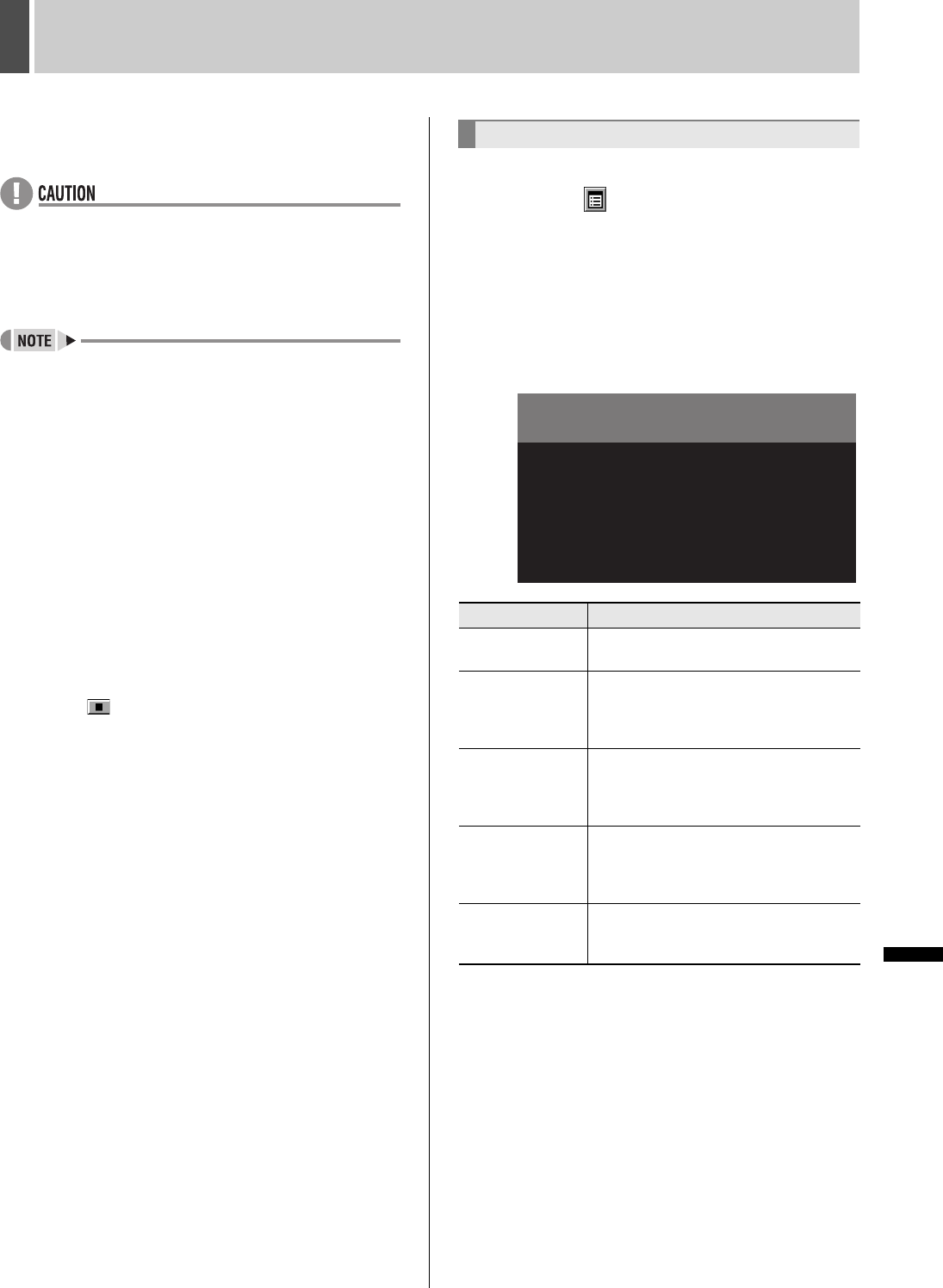
190 English
GENERAL SET4
INTRODUCTION SETTINGS NETWORK
CONTROL
NETWORK
OPERATION
NETWORK
SETTINGS
OTHEROPERATION
5 Click [SAVE].
The setting is saved.
z These settings apply to the buzzer on the digital video
recorder. To sound a buzzer on the PC, refer to NOTE.
z Different settings cannot be used for the recorder and the
PC.
z When a buzzer sounds, press any button on the digital
video recorder to stop the buzzer.
To sound a buzzer on the PC
z Create a folder named “BUZZER” within the root directory
of the PC’s C drive.
z Within this folder, save the sound to be used as a buzzer in
.wav format and with the name “BUZZER.WAV”.
Example: C:\BUZZER\BUZZER.WAV
Once these settings have been made, whenever an alarm
occurs, the PC provides notification by playing the saved .wav
file.
* Only the first second of the saved audio file is played, and
for this reason, it is advisable to choose a file with suitable
audio in the first second. The use of large audio files is
discouraged.
* The PC buzzer only sounds when an alarm occurs. It does
not sound for errors such as disk full warning, disk error or
recording stop.
To cancel the buzzer setting on the PC
z Delete the folder or file created in the above-mentioned
process, change the name of the audio file, or move it to a
different location on the hard disk.
z Press the (Stop) button on the PLAYBACK area on
the operation panel to stop the buzzer on the PC.
User level functions can be displayed.
1 Click the button on the operation
panel.
The “MAIN MENU” is displayed.
2 Click “3. GENERAL SET”.
The “GENERAL SET” screen is displayed.
3 Click “3. SECURITY LOCK SET”.
The “SECURITY LOCK SET” screen is displayed.
3. SECURITY LOCK SET
Setting Description
LOCK MODE
Displays the currently set lock mode (KEY/
PASSWORD/NETWORK)
FREE
ACCESS
LEVEL
Displays user levels that cannot use
password lock (NO/LV1/LV1,2/LV1,2,3)
when “LOCK MODE” is set for
“PASSWORD”
OPERATION
AUTHORITY
Displays whether default values are used
for user authorization, and whether to
change the authorization for copying to
external media or camera control
COPY
Displays user levels that have permission
to copy to external media when
“OPERATION AUTHORITY” is set for
“CHANGE”
CAMERA
CONTROL
Displays user levels with camera control
permission when “OPERATION
AUTHORITY” is set to “CHANGE”
SECURITY LOCK SET
LOCK MODE
KEY
:
FREE ACCESS LEVEL
NO
:
OPERATION AUTHORITY
NORMAL
:
COPY
LV2, 3, 4
:
CAMERA CONTROL
LV2, 3, 4
:
e00_l8hbd_xe_7.book Page 190 Tuesday, April 5, 2005 11:41 AM


















