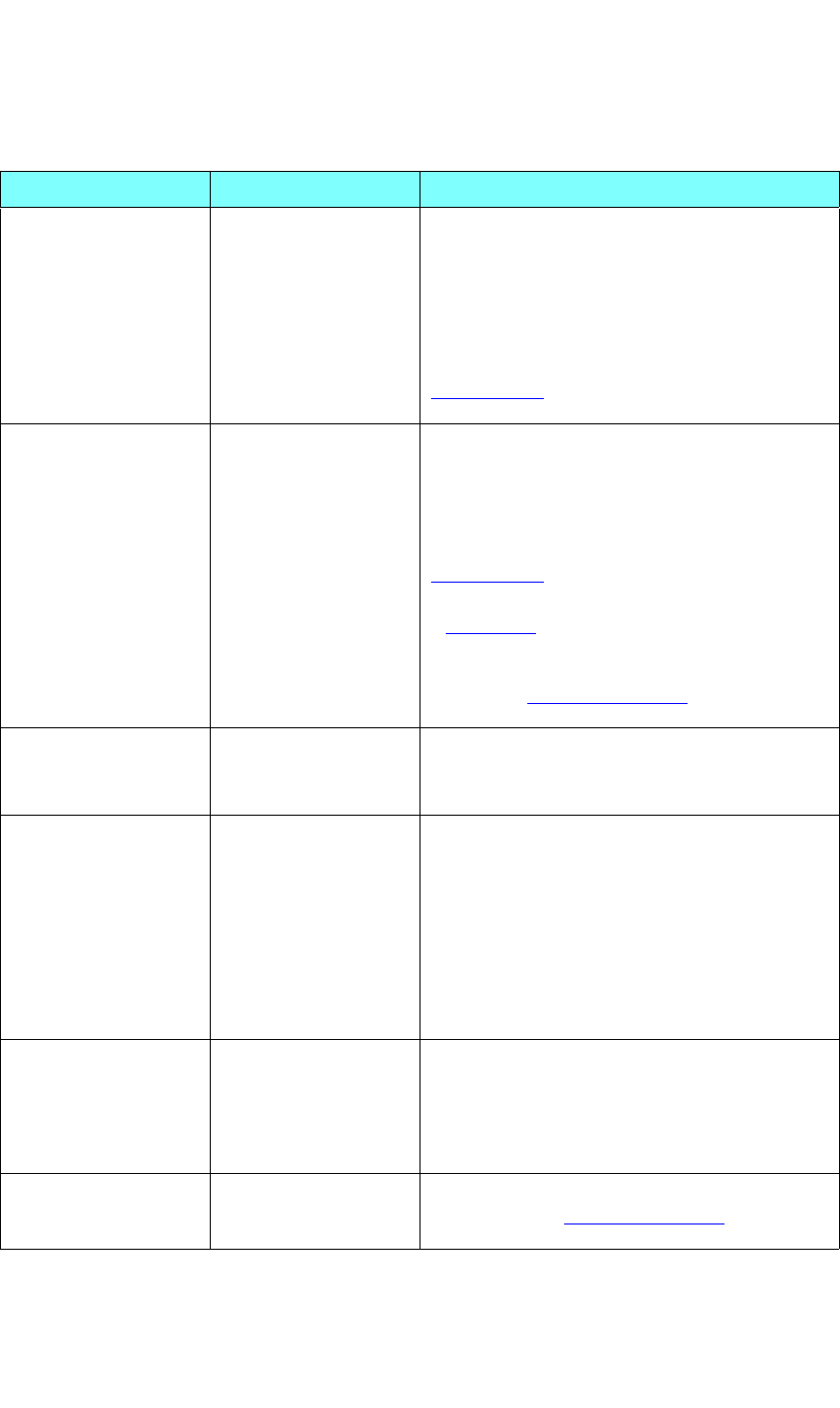
COMMAND LINE INTERFACE
Commands
350-9047 v3.0.1 DGy Model 201x User’s Guide 94
. . . . .
INputNAME <name> Assigns a name to the input and its signal
characteristics. The argument can be up to 23
alphanumeric characters with no spaces
(underscore is acceptable).
Default: Auto_1
This command only operates when an analog RGB
signal is present and selected (with the
INputSouRCe command). Otherwise an error
message is returned.
INputSAVE <100..160> Saves the RGB input timing parameters to the
selected entry in the Timing List. These settings are
recalled whenever the signal is detected by the
autosync circuitry, and the RGB input is selected.
This command only operates when an analog RGB
signal is present and selected (with the
INputSouRCe command). Otherwise an error
message is returned.
If INputSAVE is issued for an already occupied
position, the DGy 201x requests overwrite
confirmation.
Refer to the Factory Timing List section for
additional details.
INputSouRCe <RGB | DVI> This command selects between an RGB or DVI
input source.
Default: RGB
INputTiMing <hfp> <hs> <hbp>
<hact> <vfp> <vs>
<vbp> <vact>
This command sets the timing of the analog RGB
input. The command can be used in two different
ways. The syntax described here provides the
ability to change or read the complete set of timing
parameters with a single command. An alternate
method allowing a change to a single parameter is
shown in the next description (see below).
Note: The vertical total can not be changed from
the measured value; that is, the total of <vfp> +
<vs> + <vbp> + <vact> must remain constant.
INputTiMing
(Alternate syntax)
<HFP | HS | HBP |
HACT | VFP | VS | VBP
|VACT|
PHASE>[<value>]
Using the InputTiming command with the alternate
syntax shown here provides the ability to change or
read a single parameter of the current input timing.
See above for the syntax that supports setting or
reading all Input timing parameters as a single
command.
TiMingDELete <100..160> Deletes the specified timing entry from the Timing
List. Refer to the
Factory Timing List section for
details.
Table 6-2 Input Commands (Continued)
Command Arguments Description


















