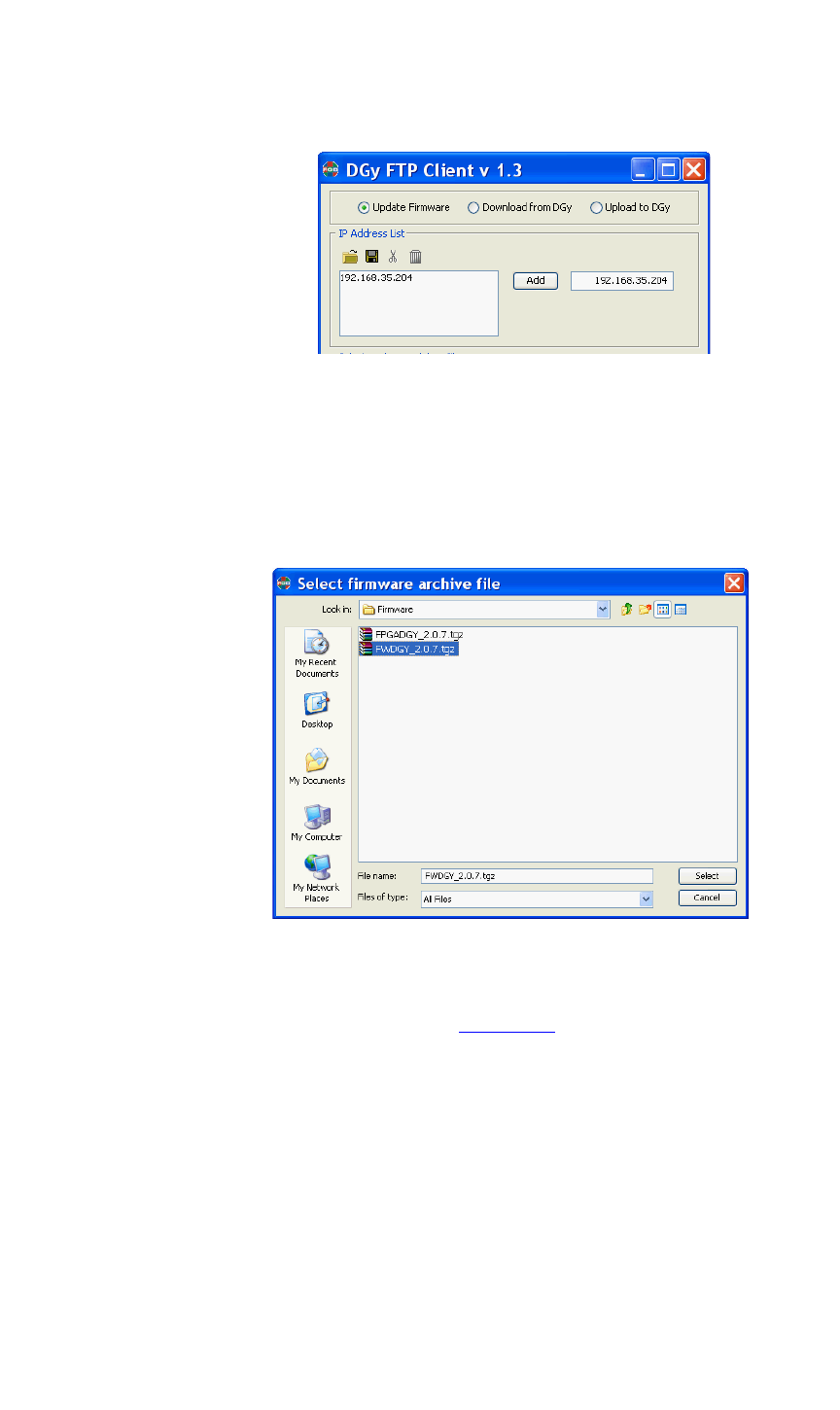
FIRMWARE UPGRADE
Upgrade Firmware Using the FTP Client
350-9047 v3.0.1 DGy Model 201x User’s Guide 142
. . . . .
.
Figure C-4 DGy 201x FTP Update Firmware IP Address List
6) Click on the Browse button to navigate to the folder containing
the firmware upgrade files copied to the PC. Select the file
FWDGY_x.y.z.tgz. Alternatively, if the path is known, it may be
typed directly into the entry box. A third method is to drag the file
onto this area.
Figure C-5 FTP Select Firmware Archive File
The file name now appears in the box to the left of the Browse
button as shown in Figure C-6
.


















