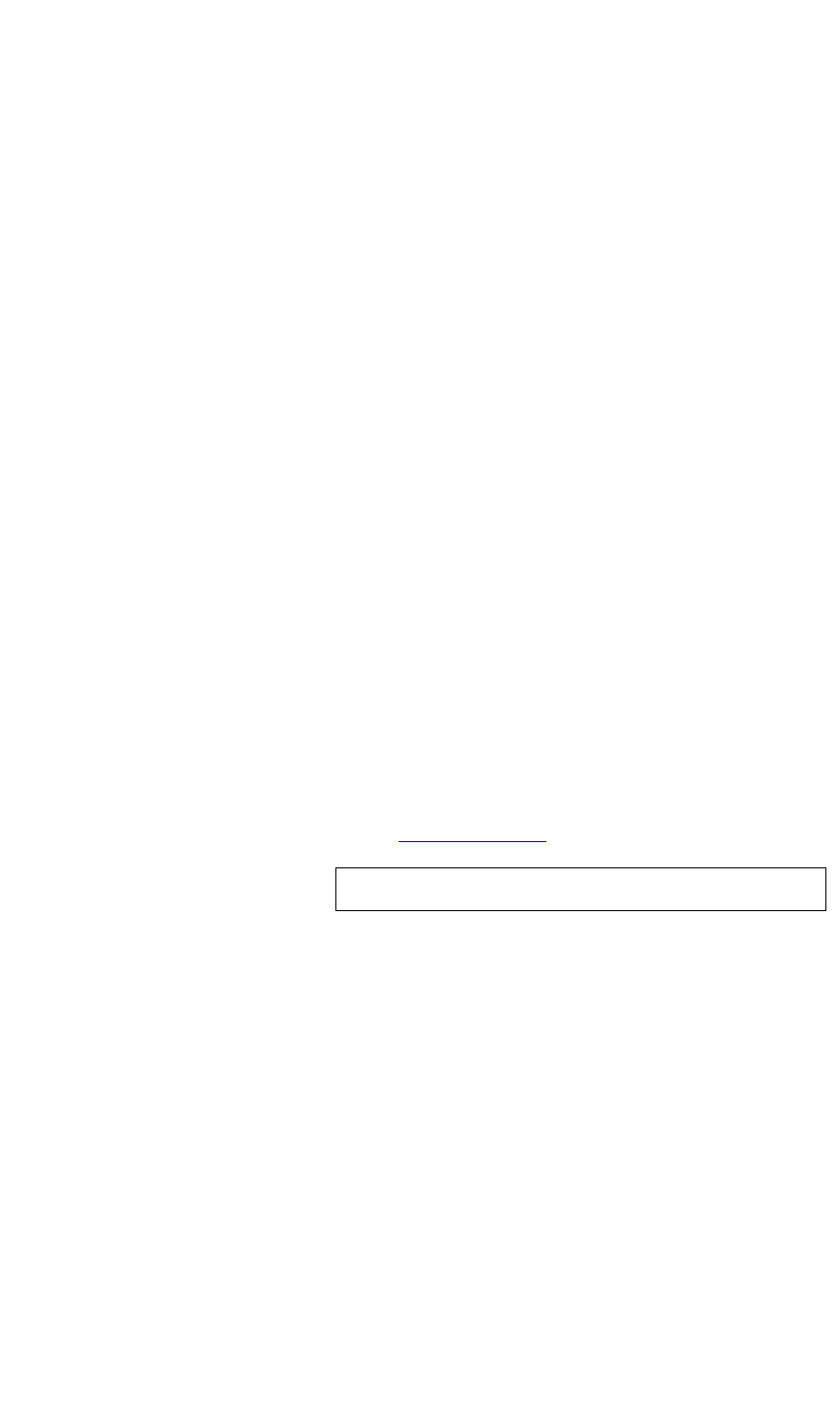
OPERATION
Options Window
350-9047 v3.0.1 DGy Model 201x User’s Guide 41
. . . . .
If a frame rate is selected that exceeds the maximum value for
the current input resolution and quality setting, the DGy 201x will
record at the maximum frame rate compatible with the current
quality setting and input resolution.
STORAGE MODE
• Overwrite when full: Check this box to activate the record
overwrite feature. When checked, the DGy 201x will overwrite
old recordings when the disk is full.
• Sound buzzer when full: Check this box to enable an audible
alert and flashing front panel lights when the selected disk
reaches the threshold level set in the
% full entry box.
If the buzzer sounds, click Reset to silence the buzzer.
ENABLE CLIP AUTO NAMING
Check Enable clip auto naming to automatically create and name
new clips when the
Record button is clicked. Automatically
naming a clip provides the advantage that the DGy 201x will
begin recording right away without first prompting for a clip
name.
When unchecked, a clip name is required and the DGy Control
Panel prompts for a name entry when recording is initiated.
Numbers and letters can be used in names; spaces cannot be
used. The default is automatic naming. Automatic naming is
numeric, based on the time and date the recording was initiated.
Refer to the Recording Clips
on page 61 for details.
Note Recorded clips can be renamed as desired.


















