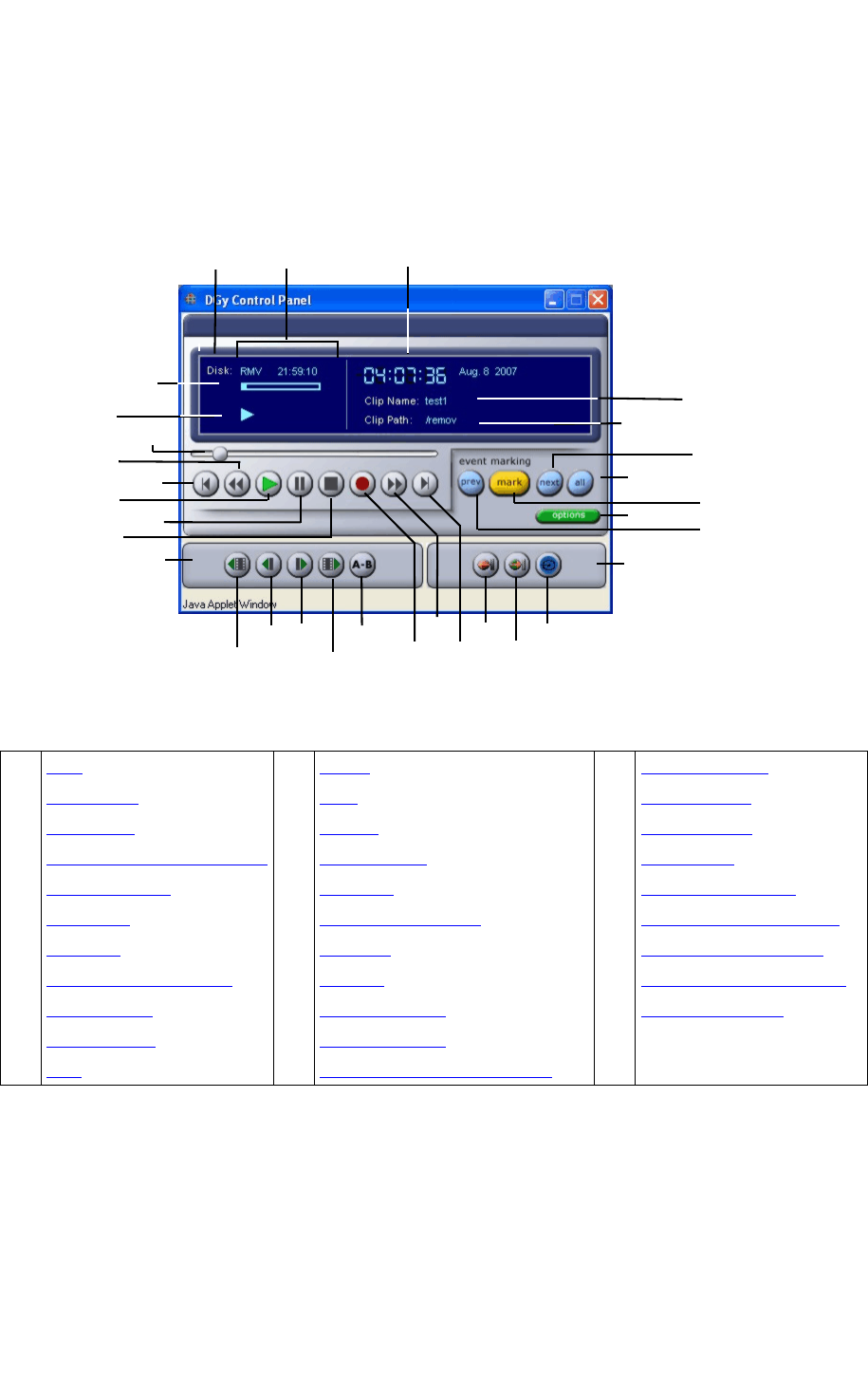
OPERATION
DGy Control Panel
350-9047 v3.0.1 DGy Model 201x User’s Guide 25
. . . . .
. . . . . . . . . . . . . . . . . . . . . . . . . . . . .
DGy CONTROL PANEL
The figure below illustrates a standard DGy Control Panel and
Advanced Playback Console:
Figure 3-1 DGy Control Panel Features
1) Disk
Indicates the currently mounted disk.
2) Disk Status
This region indicates the amount of disk space remaining in
H:M:S (hour:minutes:seconds) format.
1
2
3
4
6
5
7
8
10
9
25
15
16
17
18
20
21
19
11
13
12
24
22
23
27
26
14
28
29
30
31
1) Disk 12) Pause 23) Previous Frame
2) Disk Status 13) Stop 24) Slow Reverse
3) Clip Status 14) Record 25) Slow Forward
4) Disk Capacity Indicator Bar 15) Fast Forward 26) Next Frame
5) Machine Status 16) Next Clip 27) A-B Loop Playback
6) Clip Name 17) Goto Previous Mark 28) Streaming Control Panel
7) Clip Path 18) Set Mark 29) Send Multicast Stream
8) Current Position Slider 19) Options 30) Receive Multicast Stream
9) Fast Reverse 20) Goto Next Mark 31) Stream Live Input
10) Previous Clip 21) Show All Marks
11) Play 22) Advanced Playback Console


















