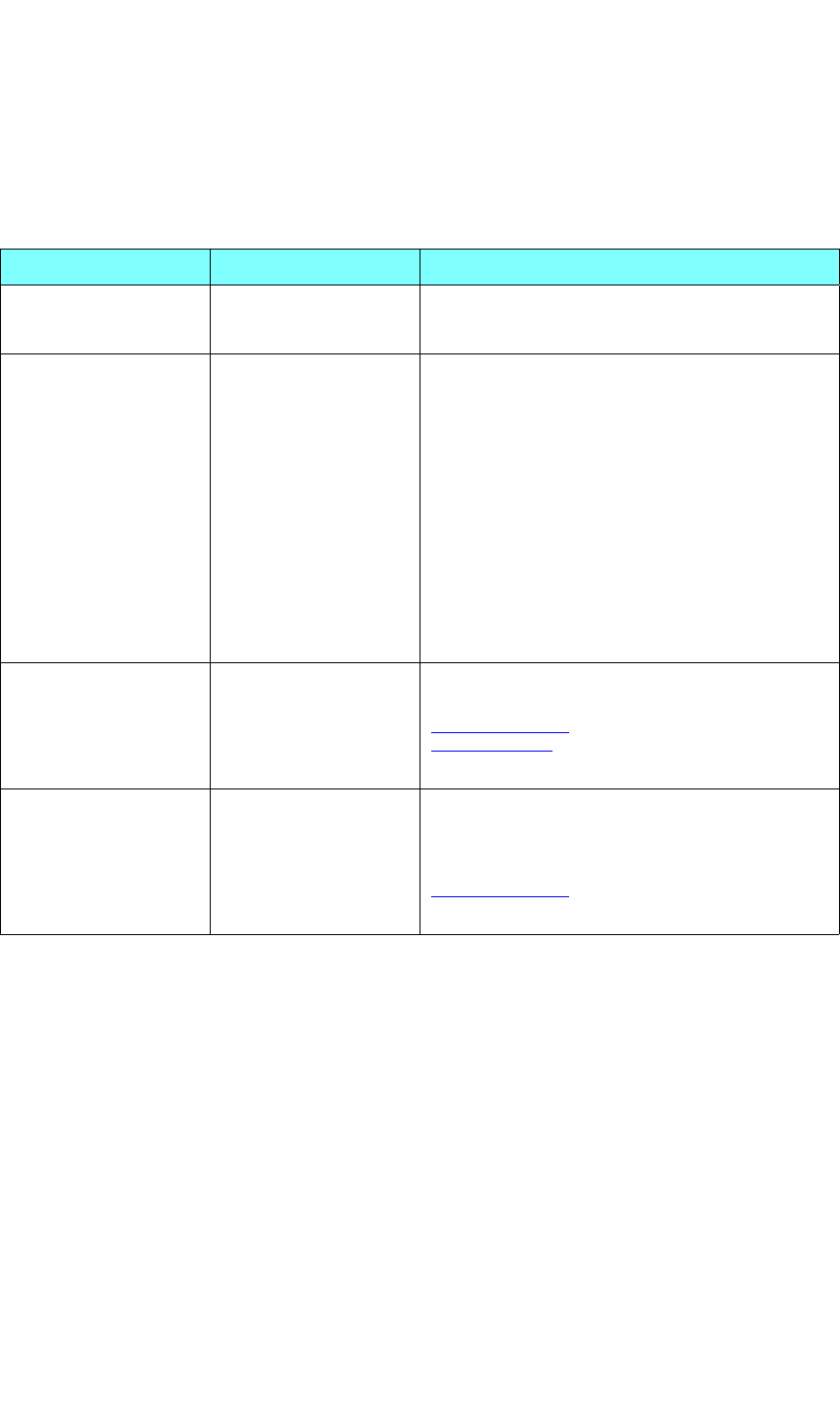
COMMAND LINE INTERFACE
Commands
350-9047 v3.0.1 DGy Model 201x User’s Guide 97
. . . . .
. . . . . . . . .
AUDIO COMMANDS
The table below lists all DGy 201x audio commands, their arguments
and detailed descriptions
.
Table 6-4 Audio Commands
Command Arguments Description
AUDioFREQuency <11.025 | 22.05 | 44.1> Sets the sample rate in kHz of the audio input.
Default: 44.1 (CD quality).
AUDioMoDe <L | R | Stereo | OFF> Determines which, if any, audio source is recorded.
If AUDioMoDe is set to L or R, the audio is routed
to both output channels on replay.
If AUDioMoDe is set to Stereo, the Left and Right
audio channels are routed independently to the Left
and Right audio output connectors (Stereo or
separate audio).
If AUDioMoDe is set to OFF, audio is not recorded.
Note: This command does not affect playback. A
clip containing audio will be replayed independent
of the setting of this command.
Default: OFF
AUDioPHANTom <ON | OFF> Supplies the low voltage phantom power, required
by some electronic microphones. The setting of
AUDioPHANTom is ignored unless
AUDioSouRCe is MIC.
Default: OFF
AUDioSouRCe <MIC | LINE> Determines whether input sensitivity is appropriate
for microphone or line level signals. If
AUDioSouRCe is set to LINE, phantom power is
disabled automatically (but the setting of
AUDioPHANTom remains unchanged).
Default: LINE


















