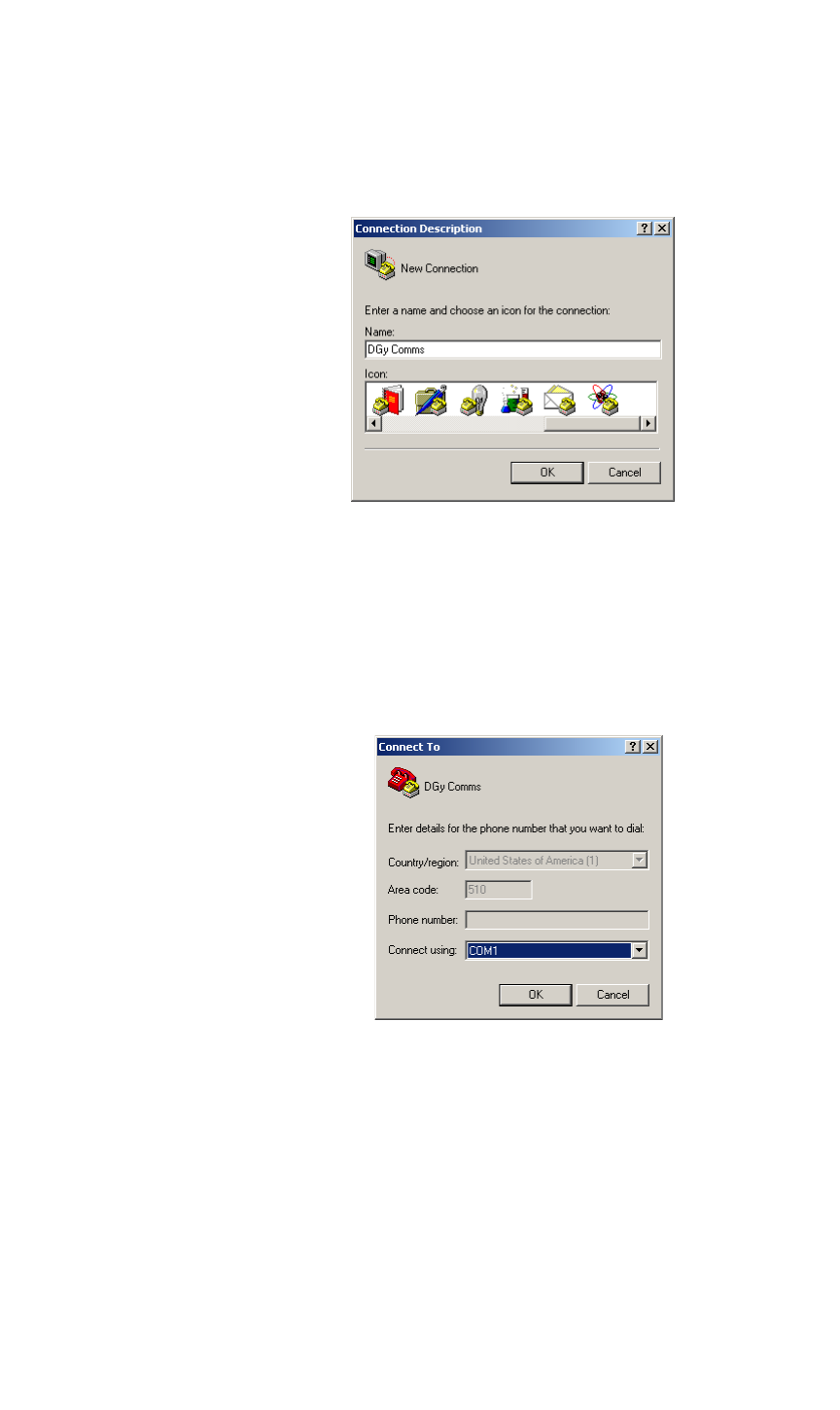
COMMUNICATIONS SETUP
Serial Communications
350-9047 v3.0.1 DGy Model 201x User’s Guide 132
. . . . .
This action displays the Connection Description Dialog, an
example is shown below.
Figure B-2 Connection Description Dialog Example
2. In the dialog:
~ Enter a name
~ Choose an icon
~ Click OK to display the Connect To Dialog.
Figure B-3 Connect To Dialog Box
3. In the Connect To dialog, ignore the Country, Area Code and
Phone Number fields. In the Connect Using field, select the
PC’s COM port to which the serial cable from DGy 201x is
connected.
4. Click OK to display the COM Properties dialog.


















