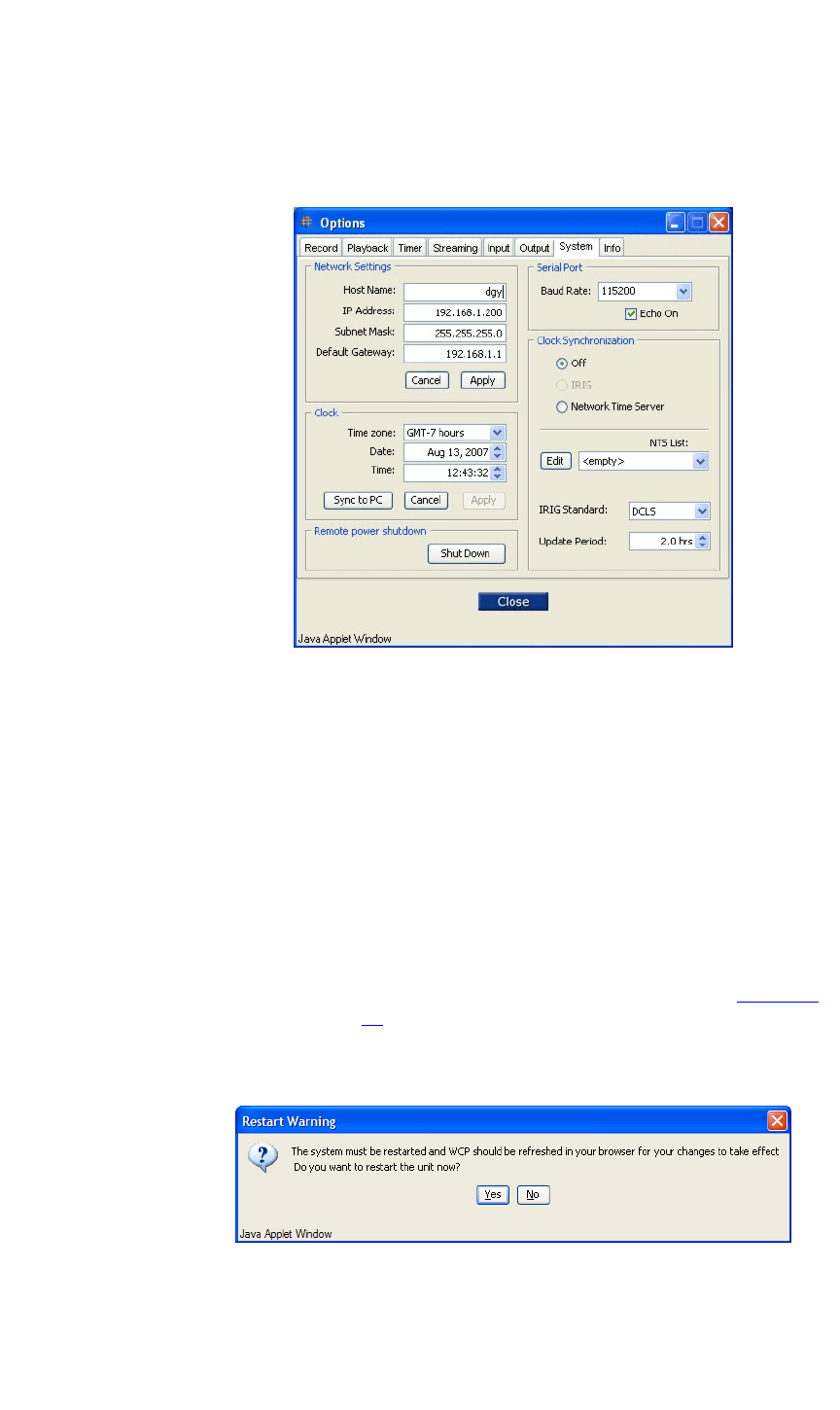
OPERATION
Options Window
350-9047 v3.0.1 DGy Model 201x User’s Guide 54
. . . . .
. . . . . . . . .
SYSTEM TAB
The System tab is used to view and set communications and clock
parameters.
Figure 3-19 System Tab
NETWORK SETTINGS
• In the Network Settings section:
~ Fields are provided to display current settings or to
change the system’s IP address, host name, subnet
mask, and default gateway.
~ After changes are made, click Apply to apply the new
settings to the DGy 201x.
Changes to network settings will not be applied to the
DGy 201x until the unit has restarted. When
Apply is
clicked, the Restart Warning is displayed. (
Figure 3-
20.) Click No to cancel the reboot and go back to the old
network settings; click Yes to restart the DGy 201x using
the new network settings.
Figure 3-20 Restart Warning Message


















