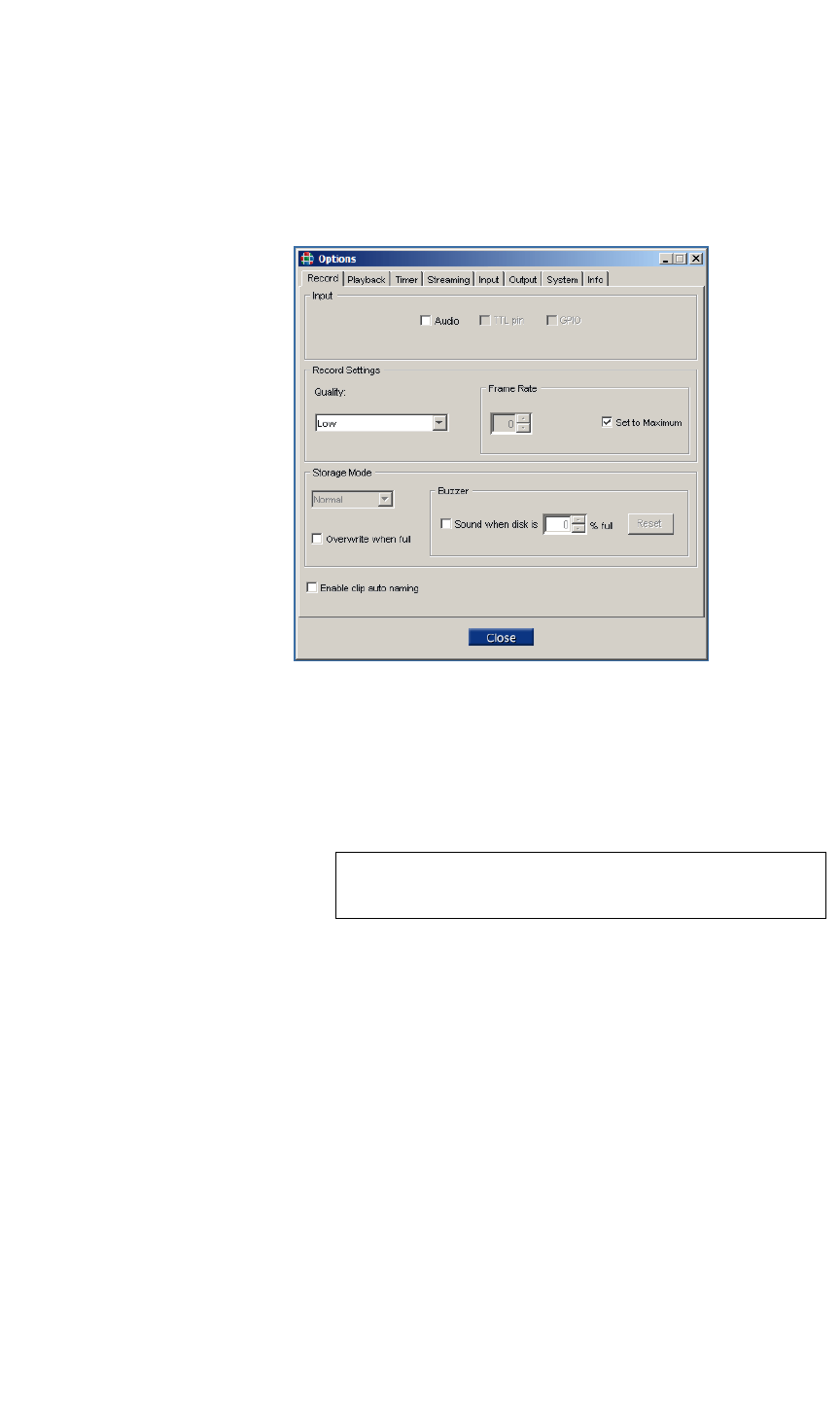
OPERATION
Options Window
350-9047 v3.0.1 DGy Model 201x User’s Guide 40
. . . . .
. . . . . . . . .
RECORD TAB
The Record tab, shown in the figure below, allows selection of the source
to record and set the frame rate and quality of the recorded image. An
audible alarm to warn the when the disk is approaching full capacity can
be set.
Figure 3-10 Record Tab
INPUT
With nothing checked, only video is recorded. Check Audio to
record audio input signals together with the video.
RECORD SETTINGS
• Quality: Use the pull-down menu to set the desired recording
quality, from High to Low. When set to High the Record Bit
Rate is set to 1.5 bits per pixel (16:1 compression). For most
applications the Medium setting is recommended (default). The
Medium setting provides compression of 1.0 bits per pixel
(compression ratio 24:1). Low quality records at 0.7 bits per
pixel (34:1 compression).
• Frame Rate: Check Set to Maximum to record at the maximum
frame rate allowable for the selected input resolution. The DGy
will automatically compute and set the frame rate based upon
the selected input resolution and the quality setting. Alternately,
uncheck the box to manually set the frame rate with the
up/down selector.
Note TTL Pin and GPIO are not currently implemented on
the DGy 201x.


















