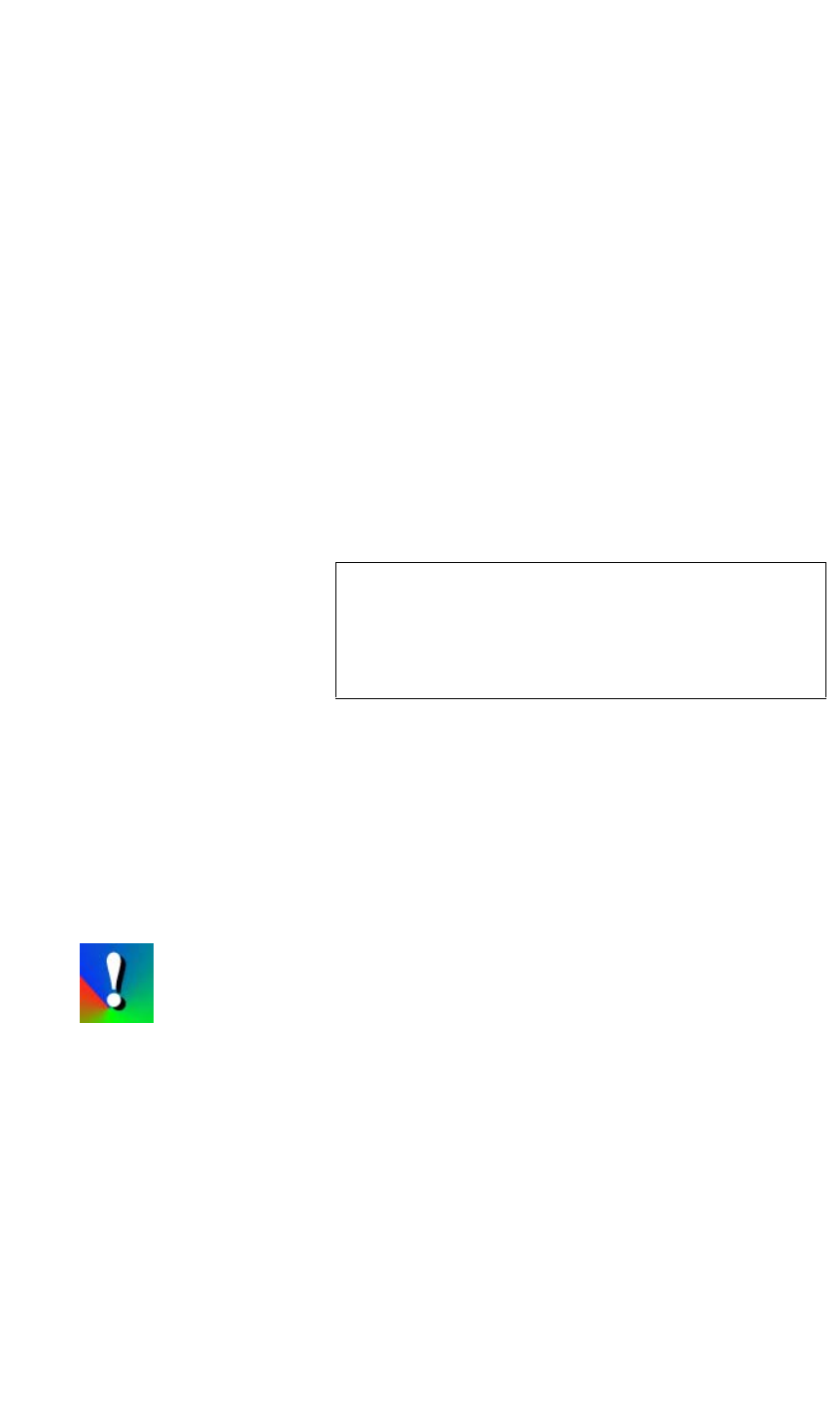
COMMAND LINE INTERFACE
Command Format
350-9047 v3.0.1 DGy Model 201x User’s Guide 86
. . . . .
COMMAND LINE
. . . . . . . . .
USAGE
All commands take the following form:
COMMAND_NAME <value1> <value2>...
… followed by ENTER.
Parameter values are shown in angle brackets < > and optional
parameters are contained in square brackets [ ]. In the above example,
value1, value2 (etc.) are required parameters specific to the stated
command.
S Example: Set DGy 201x’s baud rate to 115,200 bps:
BAUDRATE 115200
The majority of commands have both long and short forms:
• The long form version is an easily understood word (or the
concatenation of two or more words).
• The short form version is an abbreviation of the command
name.
In the example above, the command BAUDrate could be entered in four
ways:
BAUDRATE
baudrate
BAUD
baud
. . . . . . . . . . . . . . . . . . . . . . . . . . . . . . . . . . . . . . . . . . . . . . . . . . .
To execute commands, each command line must be followed by
. . . . . . . . . . . . . . . . . . . . . . . . . . . . . . . . . . . . . . . . . . . . . . . . . . .
a carriage return (pressing ENTER).
. . . . . . . . .
COMMAND HELP
S Commands: Help
There are two ways to use the DGy 201x’s help feature:
• Type HELP to list all DGy 201x commands.
• Type HELP followed by the command to get command-specific
help.
S Example: Type H PLAY to get help on the Play
command.
Note With the exception of some interactive functions,
commands are not case sensitive. In the Command
Index and command descriptions, upper case
characters in the long form version indicate the letters
required for the command short form.


















