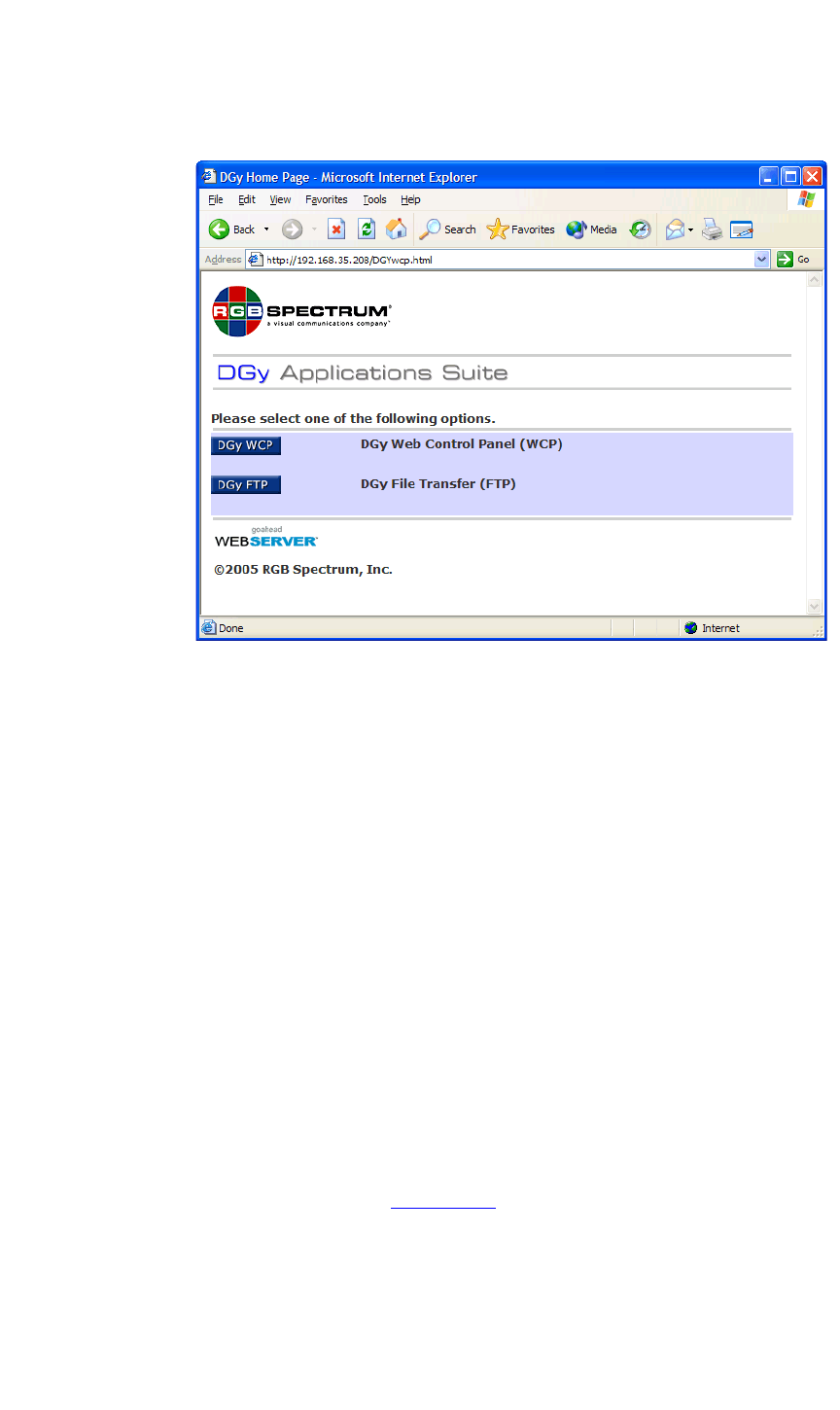
INSTALLATION AND SET UP
DGy Applications Suite
350-9047 v3.0.1 DGy Model 201x User’s Guide 21
. . . . .
Figure 2-4 DGy Applications Suite
Use the following steps to troubleshoot a failure to connect to the
Applications Suite:
• Check that the network Link and Activity LEDs on the DGy
201x front panel are indicating an active Ethernet link.
• Ensure that the removable hard disk drive is properly locked into
place with the power on.
• Verify a working TCP/IP connection by using the “ping” utility to
check the connection. The “ping” utility is typically provided as
part of the networking tools included in the computer operating
system.
• If using a direct Ethernet connection between the DGy 201x and
control PC, be sure that the PC has a valid static IP address that
does not conflict with the DGy, and that Ethernet crossover
cable is used. Verify that the PC has been set to a static IP
address compatible with the DGy 201x address.
• Check that the correct IP address has been entered into the
browser address line. If the DGy 201x IP address is unknown,
use the serial port to determine the current setting. In
Chapter 6,
refer to the IPADDRess command for more information.
• Check that pop-up blockers are disabled.
• Verify the PC is equipped with Java version 1.4.2, 1.5.0 or
higher.


















