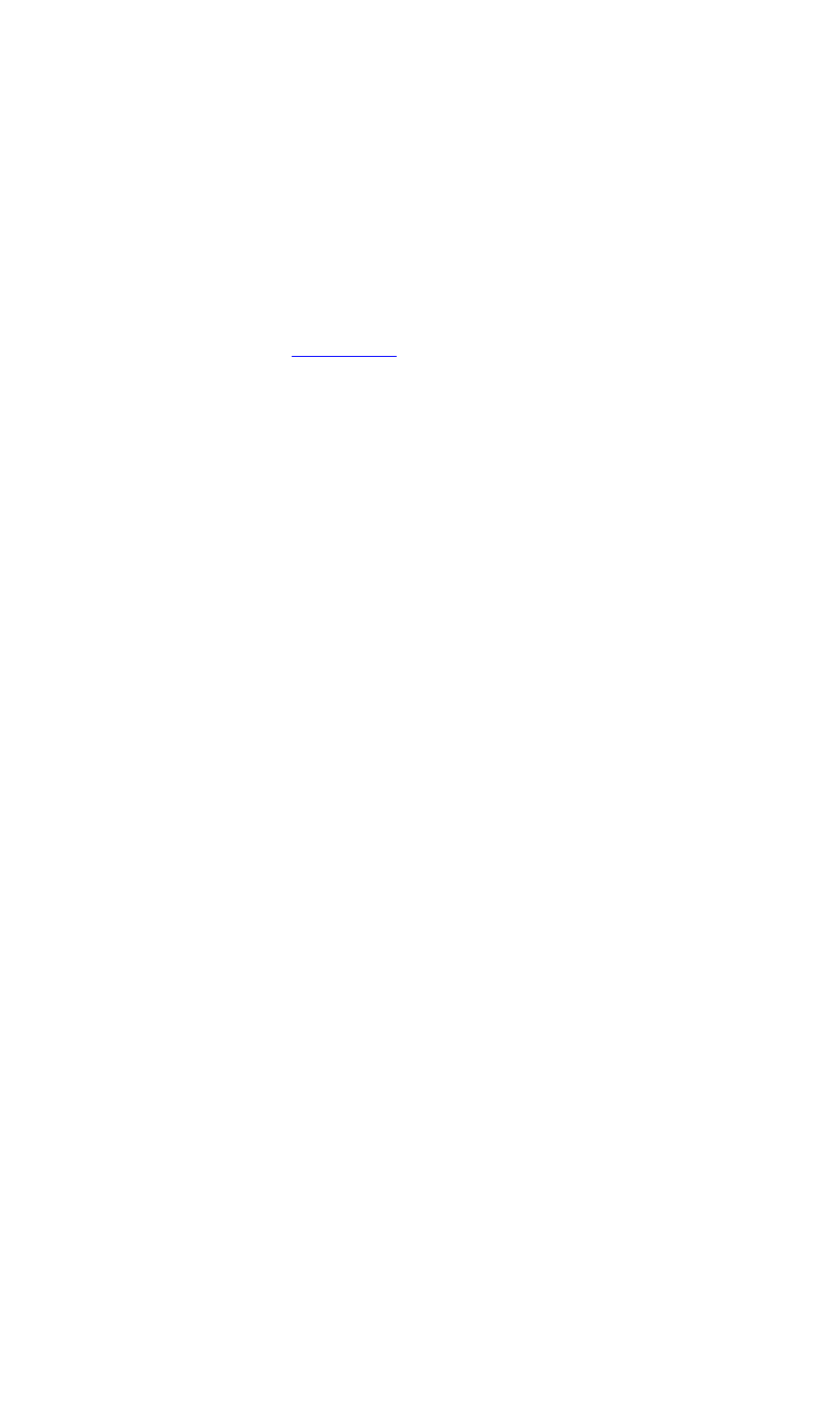
INTRODUCTION
Networking and Control
350-9047 v3.0.1 DGy Model 201x User’s Guide 7
. . . . .
. . . . . . . . . . . . . . . . . . . . . . . . . . . . .
NETWORKING AND CONTROL
Although there are no front panel controls, the DGy 201x includes the
following networking and control capabilities:
• The RS-232 serial port for command line control connects to an
ASCII terminal, any computer with a serial port, or an external
device such as a touchpad. Commands are sent from the
terminal or computer to the DGy 201x. In
Chapter 6, refer to the
Commands section for details.
• The Ethernet port (100/1000 Base-T) allows multiple DGy 201x
systems to be connected to a local area network (LAN), or
directly to a PC properly equipped with a network card. Direct
connection requires the use of an Ethernet hub or Ethernet
crossover cable. This method supports a Telnet session or a
standard web browser to access the DGy 201x internal Web
Control Panel.
• Telnet and web server control capability.
• Remote storage/replay capability. Files can be transferred
using the standard FTP protocol or, with the Remote Disk Mount
option, to a remote computer or RAID file server (Windows
operating system using Allegro server software or Linux).
Typical compression ratios will allow users to transfer 30 fps at
1280 x 1024 over a dedicated 100/1000 Base-T Ethernet link.
Replay can also be accomplished on the remote computer
equipped with applicable software independent of the DGy 201x
recorder.


















